Photos not found, File corrupted, File not found – HP Photosmart D7560 Printer User Manual
Page 160: Invalid file name
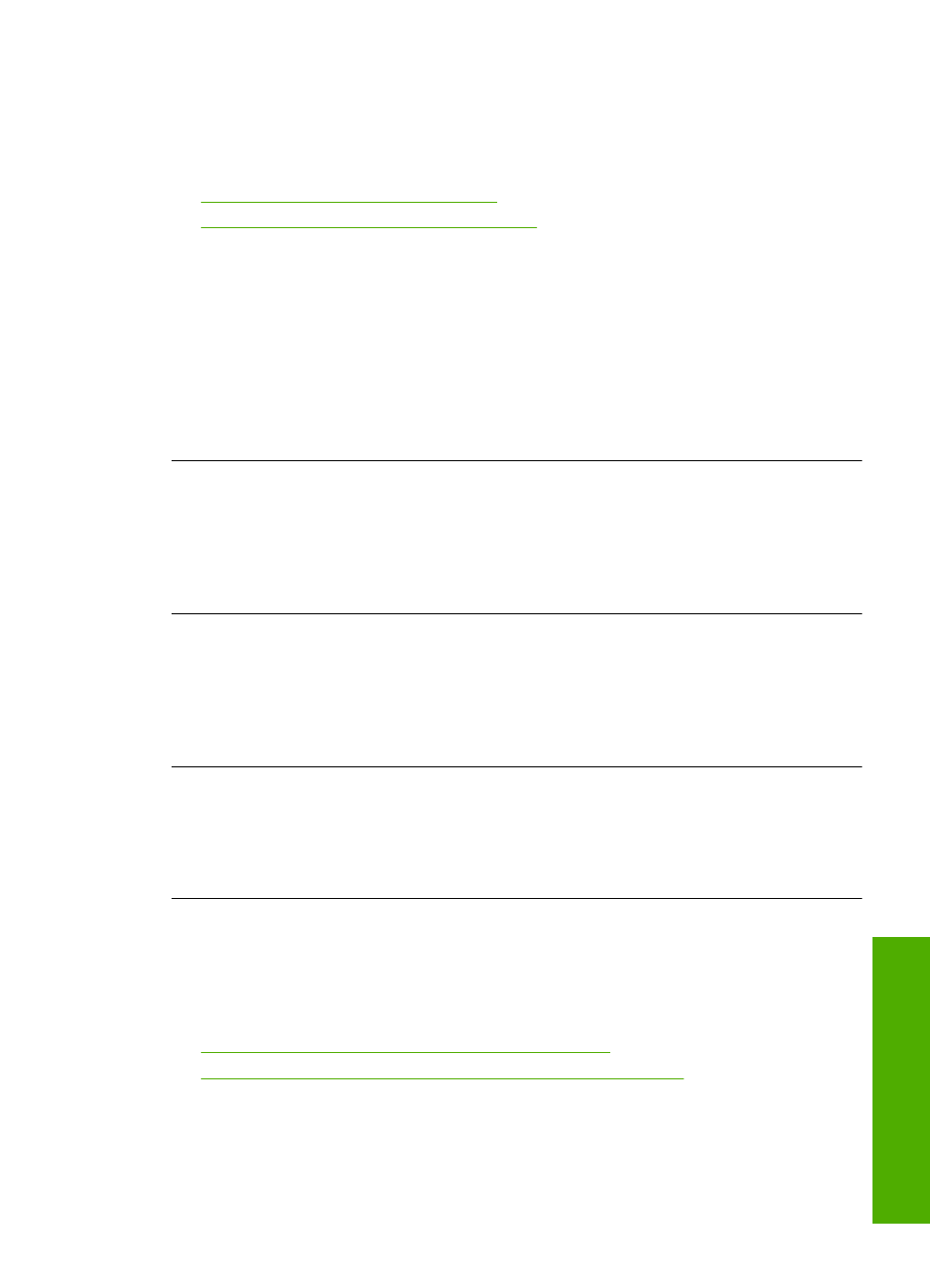
Photos not found
Try the following solutions to resolve the issue. Solutions are listed in order, with the most
likely solution first. If the first solution does not solve the problem, continue trying the
remaining solutions until the issue is resolved.
•
Solution 1: Reinsert the memory card
•
Solution 2: Print photos from the computer
Solution 1: Reinsert the memory card
Solution: Reinsert the memory card. If this does not work, retake the photos with
your digital camera. If you already transferred the files to your computer, try printing
those files by using the product software. The copies might not be damaged.
Cause: Some of the files on the inserted memory card or attached storage device
were damaged.
If this did not solve the issue, try the next solution.
Solution 2: Print photos from the computer
Solution: Take some photos with your digital camera, or if you previously saved
photos on your computer, you can print them using the product software.
Cause: No photos were found on the memory card.
File not found
Solution: Close some applications and try the task again.
Cause: There was not enough available memory on your computer to create a print
preview file.
Invalid file name
Solution: Make sure that you are not using any invalid symbols in the file name.
Cause: The file name you entered was invalid.
File corrupted
Try the following solutions to resolve the issue. Solutions are listed in order, with the most
likely solution first. If the first solution does not solve the problem, continue trying the
remaining solutions until the issue is resolved.
•
Solution 1: Reinsert the memory card in the product
•
Solution 2: Reformat the memory card in your digital camera.
Solution 1: Reinsert the memory card in the product
Solution: Reinsert the memory card in the product. If this does not work, retake the
photos with your digital camera. If you already transferred the files to your computer,
Errors
157
Trou
bles
ho
ot
ing
