Use only one card at a time, Card is inserted incorrectly – HP Photosmart D7560 Printer User Manual
Page 163
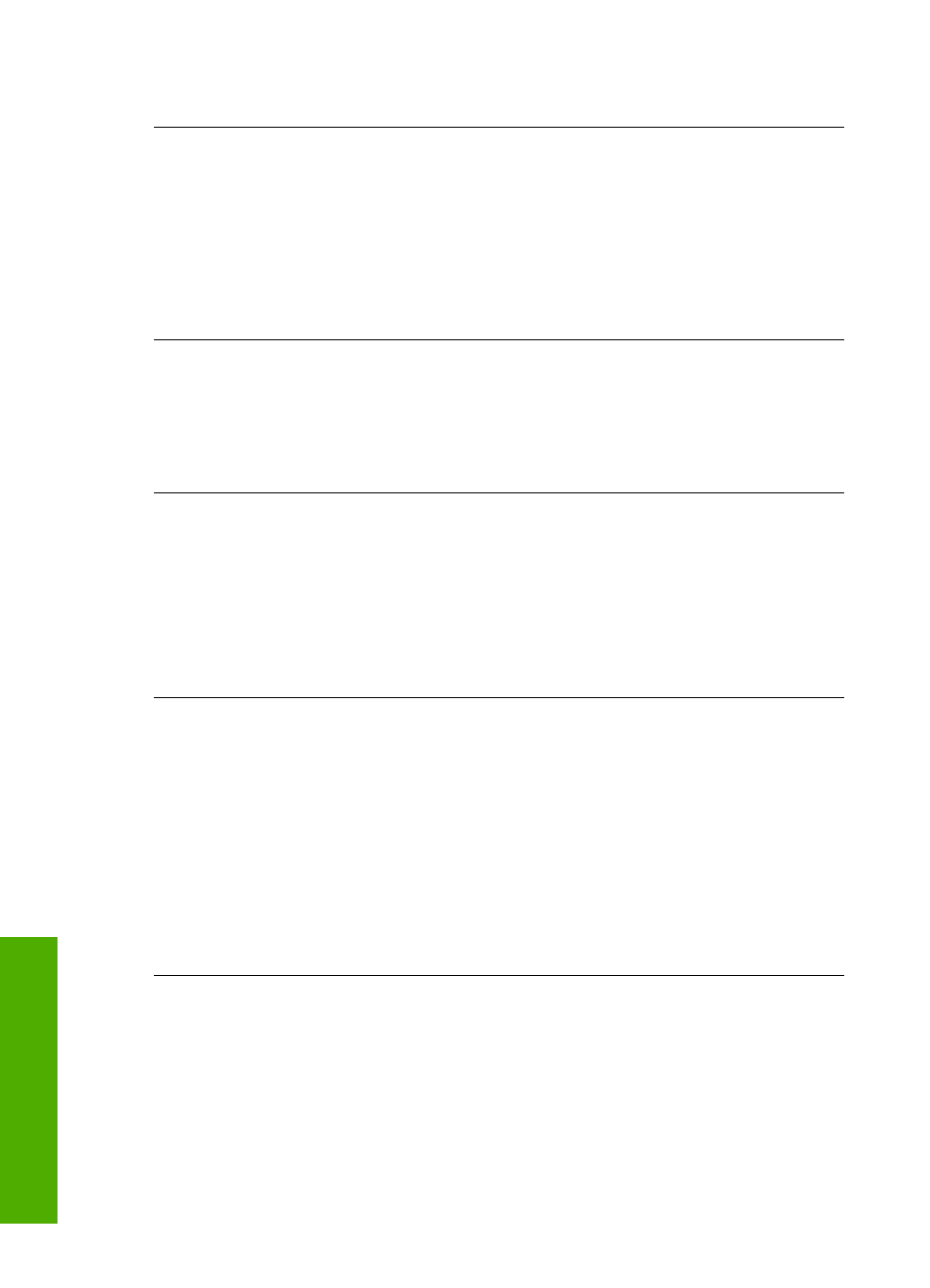
If this did not solve the issue, try the next solution.
Solution 2: Remove the memory card and reinsert it correctly
Solution: Remove the memory card and reinsert it correctly. The label of the
Compact Flash card faces up and should be readable as you insert it into the slot.
Cause: You had inserted the Compact Flash memory card backwards or upside
down.
If this did not solve the issue, try the next solution.
Solution 3: Push the memory card all the way forward
Solution: Remove the memory card and reinsert it in the memory card slot until it
stops.
Cause: You had not fully inserted the memory card.
Use only one card at a time
Solution: You can insert only one memory card at a time.
If more than one memory card is inserted, the attention light will blink rapidly, and an
error message will appear on the computer screen. Remove the additional memory
card to resolve the problem.
Cause: Multiple memory cards were inserted in the product.
Card is inserted incorrectly
Solution: Turn the memory card so that the label faces up and the contacts are
facing the product, and then push the card forward into the appropriate slot until the
Photo light turns on.
If the memory card is not inserted properly, the product will not respond and the
attention light will blink rapidly.
After the memory card has been inserted properly, the Photo light will blink green for
a few seconds, and then remain lit.
Cause: The card was inserted backwards or upside down.
Chapter 11
160
Troubleshooting
T
roub
les
hoot
ing
