HP Insight Control Software for Linux User Manual
Page 37
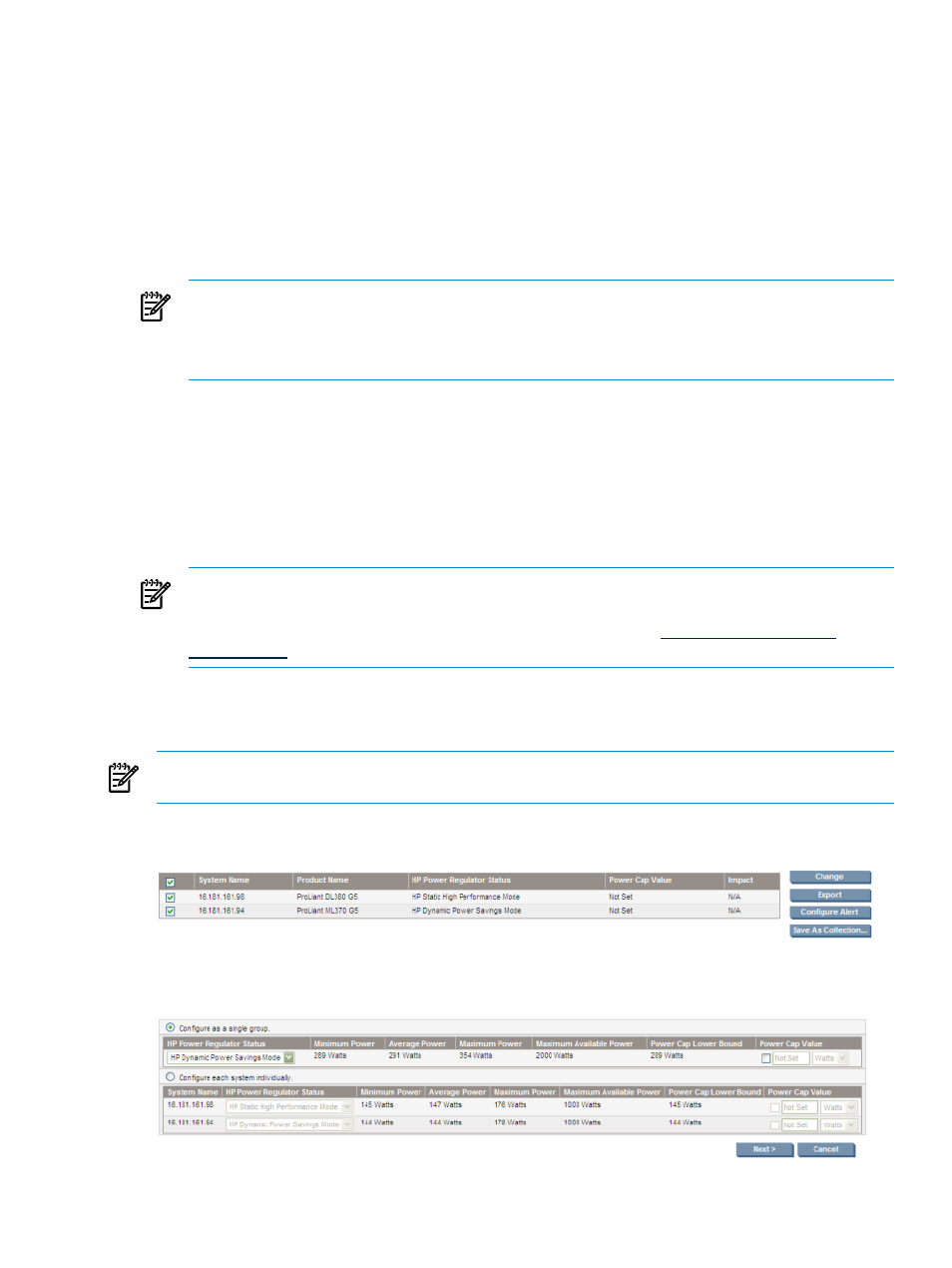
•
The closer the entered value is to the Minimum Power the more likely that your system(s) performance
will be impacted.
•
With enclosures, you can set a Bay Cap Option for each bay in the enclosure to include or exclude
the bay from the Enclosure Dynamic Power Cap. You can select one of the following options:
•
Opt-in.
This allows the systems in the bay to participate in the cap.
•
Opt-out.
This exempts all the systems in the bay from the cap. You cannot exclude more than
1/4th of the available bays.
•
Click the Refresh Bays to see the latest capabilities and power configurations of the currently
installed blades.
NOTE:
Remove the check mark in the Power Cap column if you want to disable the currently configured
power cap.
NOTE:
A tooltip indicates the type of power capping a system or enclosure can support. Systems or
enclosures that support Dynamic Power Capping are in addition denoted with an asterisk.
4.
Click Next to continue the process of changing the HP Power Regulator state and the Power Cap
setting. You can click Cancel to discard your selection.
5.
A summary of the changes to be made are shown. If you are configuring a Power Cap, the impact of
that change is analyzed and reported as one of three results.
•
OK:
This value should not significantly impact system performance.
•
Caution:
This value may impact system performance.
•
Warning:
This value will negatively impact system performance. Consider revising.
NOTE:
The Enclosure Dynamic Power Capping and Alerts require Onboard Administrator v2.30,
Integrated Lights-Out 2 v1.70, and Power Micro v0.8.
For more information on HP Enclosure Dynamic Power Capping, see
6.
Click the Confirm Change to continue and make the change. The progress and results of the change
will be displayed in the Status field. You may also click the Cancel or Previous buttons if you do not
want to make the change.
NOTE:
See
HP Power Regulator for ProLiant
for more information on processor power states and when
each state is useful.
After making changes to HP Insight Control power management, a summary will be seen similar to the
image below:
The table shows the potential changes to tweak and experiment prior to making actual changes to nodes
on the network. The table lists both the current mode and set Power Cap value.
Configuring/Changing HP Power Regulator and Power Cap settings
37
