Physical location, Power delivery, Available power – HP Insight Control Software for Linux User Manual
Page 27: Physical location power delivery available power
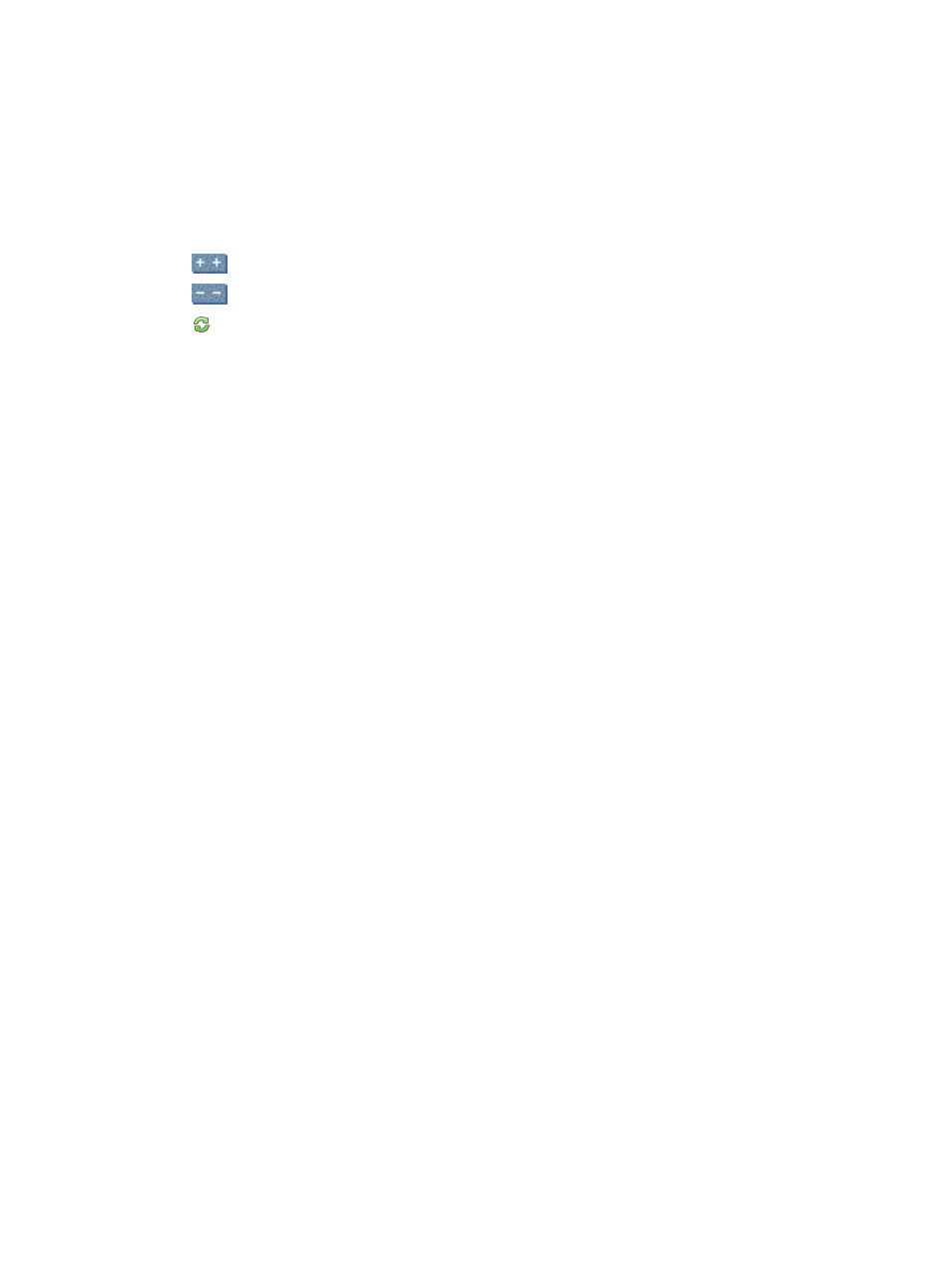
•
Define Power Delivery Device...
(Power Delivery tab only): Enables you to define a power delivery
device that describes the power feed or branch circuit providing power to devices in racks. To define
a power delivery device, see
Defining a power delivery device
.
•
Define Rack/Power...
: Enables you to define a rack, power delivery devices, and undiscoverable
systems. To define a rack, see
•
View as
: Enables you to select the Systems Insight Manager view for the current collection of systems.
The built-in Systems Insight Manager views are table, icons, and tree. The location view is associated
with the Physical Location tab and the power view is associated with the Power Delivery tab of the
Insight Control power management Power/Thermal Analysis views page.
•
: Click to expand all of the discovered systems/devices.
•
: Click to collapse the expanded view to show only the top level of discovered systems/devices.
•
: Click to refresh the information displayed for the discovered systems/devices.
Physical Location
The Physical Location tab shows the systems of the current collection as grouped by their physical location
within the data centers and rack. Systems that have not yet been associated with a locations within a rack
are listed separately in the Physical Location Unspecified group.
The different fields/columns of the Physical Location tab are:
•
Name
: The name of the data center, rack, or managed system.
•
System Type
: The type of the data center, rack, or managed system.
•
Power Status
: The Power Status column provides a description of problems resulting from an analysis
of the configuration along with recommended actions to resolve the problem. For detailed information
on power status alerts, see
•
Power Summary
: The power summary meter provides a visual representation of the utilization of the
power/thermal infrastructure and power details for a system or group of systems. For detailed information
on power summary meter, see
.
Power Delivery
The Power Delivery tab lists all the power distribution devices and managed systems to show how the power
is distributed from a power feed level to the server level based on the hierarchy of power delivery. The
ungrouped power delivery devices and systems that do not yet have their power delivery specified are
grouped and listed separately under Power Delivery Unspecified.
The different fields/columns of the Power Delivery tab are:
•
Name
: The name of the power delivery devices.
•
System Type
: The type of the power delivery devices.
•
Power Status
: The Power Status column provides a description of problems resulting from an analysis
of the configuration along with recommended actions to resolve the problem. For detailed information
on power status alerts, see
•
Power Summary
: The power summary meter provides a visual representation of the utilization of the
power/thermal infrastructure and power details for a system/device or group of systems/devices. For
detailed information on power summary meter, see
Available Power
The Available Power tab lists all the leaf power delivery devices to show the available capacity and headroom.
The different fields/columns of the Available Power tab are:
•
Name
: The name of the power delivery devices.
•
System Type
: The type of the power delivery devices.
•
Excess Capacity (Watts)
: The power capacity that cannot be used for the current configuration and
is available in excess to accommodate and deliver power to more systems.
Understanding the Power/Thermal Analysis view
27
