Describing power delivery hierarchy – HP Insight Control Software for Linux User Manual
Page 32
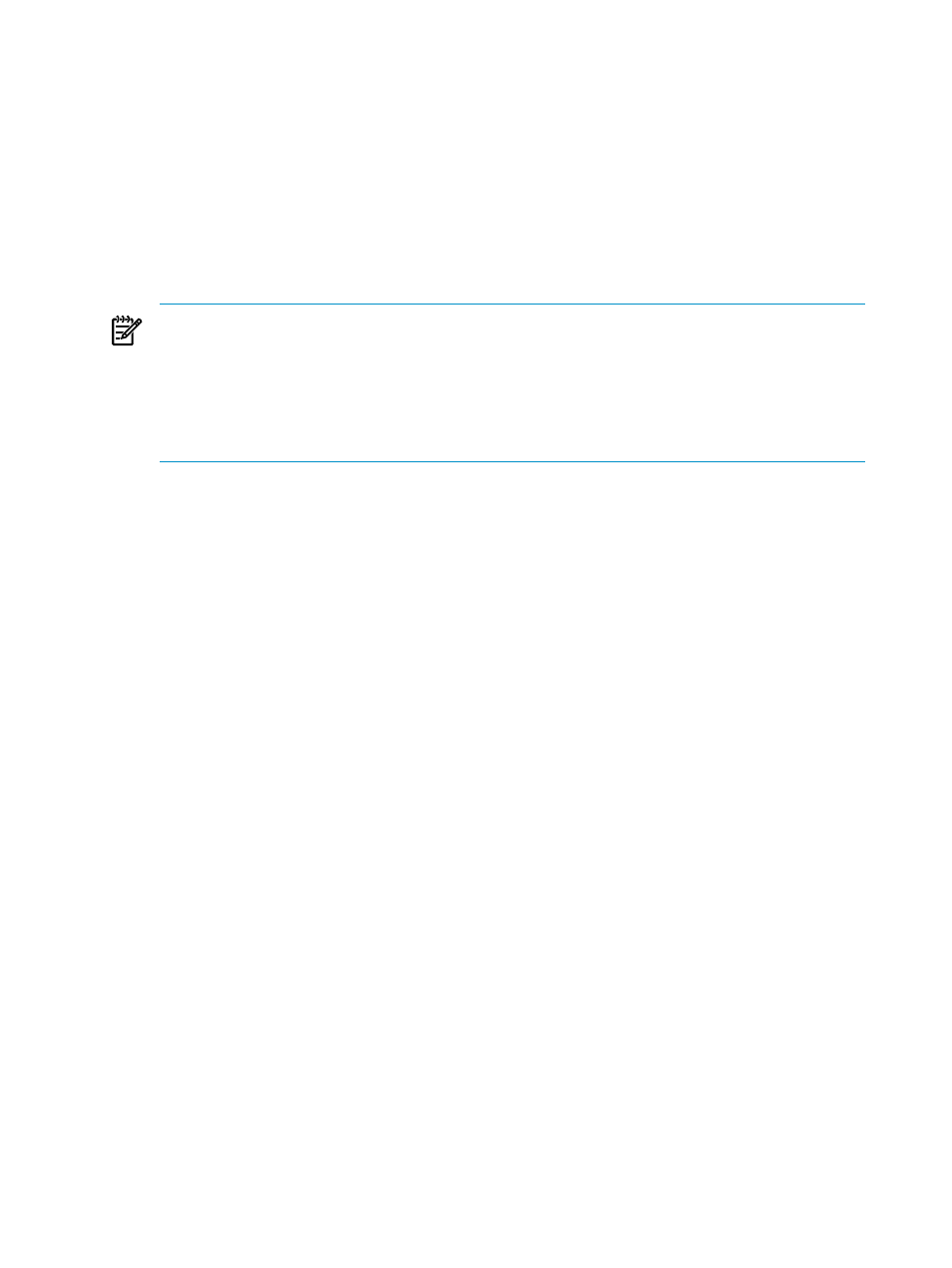
Insight Manager discoverable IP address. For all discoverable devices, the properties are included/configured
during discovery through Systems Insight Manager.
To define an undiscoverable system, perform the following:
1.
From the Insight Control power management Power/Thermal Analysis views page, click Define
Rack/Power
.
2.
Click Define Undiscoverable Systems... under the Systems and Servers pane. The System
Properties
dialog appears.
3.
(Required) Enter an unique Systems Insight Manager display name for the unmanaged device in the
System Name
field.
4.
(Required) Enter the maximum possible power consumption of the unmanaged device in the Maximum
Possible Power Consumption (Watts)
field.
NOTE:
For accurate depiction of the usage of your power/cooling infrastructure, this value should
not underestimate the power consumed by the device. HP recommends using the faceplate power rating
unless another accurate maximum value can be determined.
If the system provides Calibrated Max Power, the Peak Observed Power Consumption (Watts)
information appears and the Maximum Possible Power Consumption (Watts) value cannot be
edited. To override the peak observed power, select the Override peak observed power check box
and specify a new peak value.
5.
Enter the number of U slots that this unmanaged system/device could occupy in the Height field.
6.
Enter the number of power connections that this device could allow on a side in the Number of Power
Connections on Side A
and Number of Power Connections on Side B fields.
7.
If the device does not require or expect redundant power, then clear the System requires redundant
power
check box for the Redundancy field.
8.
Click Ok to save the changes. Or, click Cancel to discard the changes.
After the undiscoverable system is created, the system is listed under the Systems and Servers pane of the
Define Rack page.
Describing Power Delivery Hierarchy
While there is significant flexibility in how much detail you describe power delivery hierarchy in power
management, it is critical that details that are provided be correct in order for Power/Thermal Analysis
reports to be accurate and useful.
Best practice would be to describe your power hierarchy starting from the systems/enclosures and other
power-consuming devices, adding levels until you obtain the level of detail desired from power management
analysis. Power delivery devices in the hierarchy may be monitorable to provide additional detailed power
history data. For non-networked devices without monitoring capability, monitoring data is aggregated from
the configuration data and monitoring of the attached monitorable systems.
Starting with the content of a particular rack, use the following checklist to configure your power delivery
hierarchy:
1.
Ensure all power management-monitorable systems are properly discovered by Systems Insight Manager,
licensed for power management, and initial power management data collection has been done. For
more information, see
2.
For Systems Insight Manager discovered and power management supported systems, configure the
maximum power consumption for the system by performing one the following:
•
Click Configure in the power management section of the System page associated with the system.
•
Select the system from one of the Insight Control power management: Power/Thermal Analysis
views page and click Edit.
3.
Using Define Undiscoverable Systems... option, define undiscoverable systems to represent any
power consuming devices that cannot otherwise be discovered through Systems Insight Manager.
32
Basic procedures
