Drive, Drivetype, Onlinesparemode – HP Smart Storage Administrator User Manual
Page 82
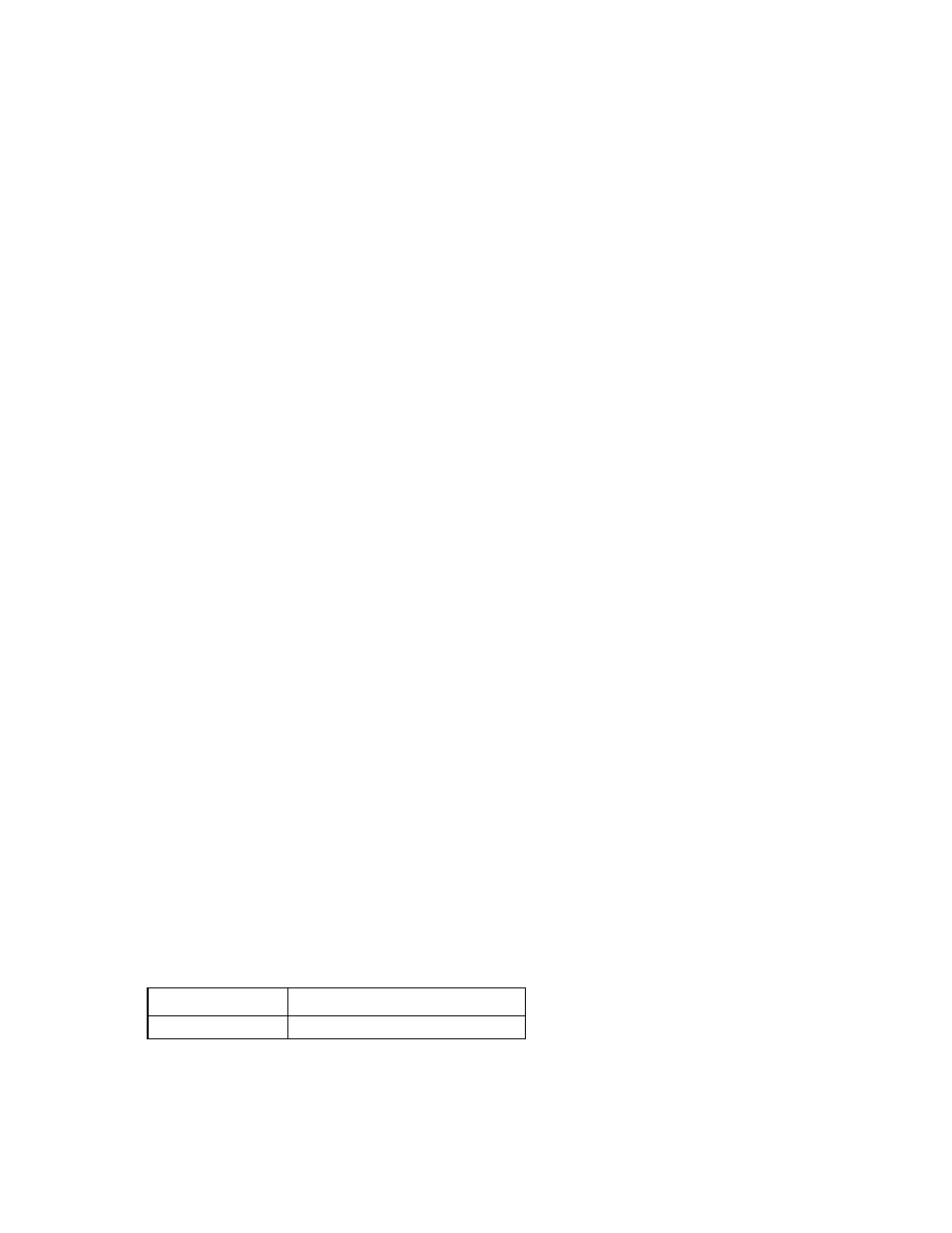
Operations 82
Drive
You can use this option in the input file to specify new physical drives for the array. Use this option to build
a new array or to expand, shrink, or move an existing array.
Observe the following guidelines:
•
If you are expanding an array, each drive that you add must have a capacity no less than that of the
smallest drive already in the array. The added drives and the existing drives in the array must all be the
same type (for example, SAS or SATA).
•
If you are moving or shrinking an array, HP SSA Scripting compares the current drives with the
requested drives, and then determines whether you are moving or shrinking. Shrinking or moving an
array is supported only in Custom method mode.
•
If the value of the ClearConfigurationWithDataLoss (on page
) option is Yes, you can use
the Drive option to remove drives from an array.
Determine which mode to use:
•
Auto method mode—HP SSA configures all the available drives on the controller into one array. If the
drives are of different capacities, HP SSA determines the capacity of the smallest drive and uses the
same amount of space on all other available drives.
•
Custom method mode—To specify the drives to be used in the array (different arrays on the same
controller can use different methods), choose one of the following methods:
o
To specify individual drives, use the applicable convention (port:ID, box:bay, or port:box:bay).
o
To specify only the number of drives to use (not which specific drive IDs to use), enter that number
as the value for this option. For example, if you enter drive=3, HP SSA uses the first three
available drives to build or expand the array that you define in the remainder of the script. HP SSA
automatically determines which drives are suitable to use.
o
To use all available drives, enter an asterisk as the value for this option. An array that is configured
using this method cannot have a spare.
DriveType
This option specifies the interface type for drives that HP SSA must use to build the array.
Choose one of the valid drive types:
[SCSI | SAS | SATA | SATASSD | SASSSD]
The value is often used with the wildcard (*) or number argument for Drive.
OnlineSpareMode
The value for this option specifies the behavior of the spare drives when they are activated.
For controllers that support Auto Replace Drive, setting this value to AutoReplace enables a rebuilt spare drive
to become a data drive in the array. When the failed data drive is replaced, it assumes the role of the former
spare, eliminating the need for a second array rebuild.
Behavior
Description
Dedicated
Default value for spares
