Changing the surface scan delay time, Re-enabling a failed logical drive, Changing the controller cache ratio – HP Smart Storage Administrator User Manual
Page 68: Enabling or disabling the drive cache
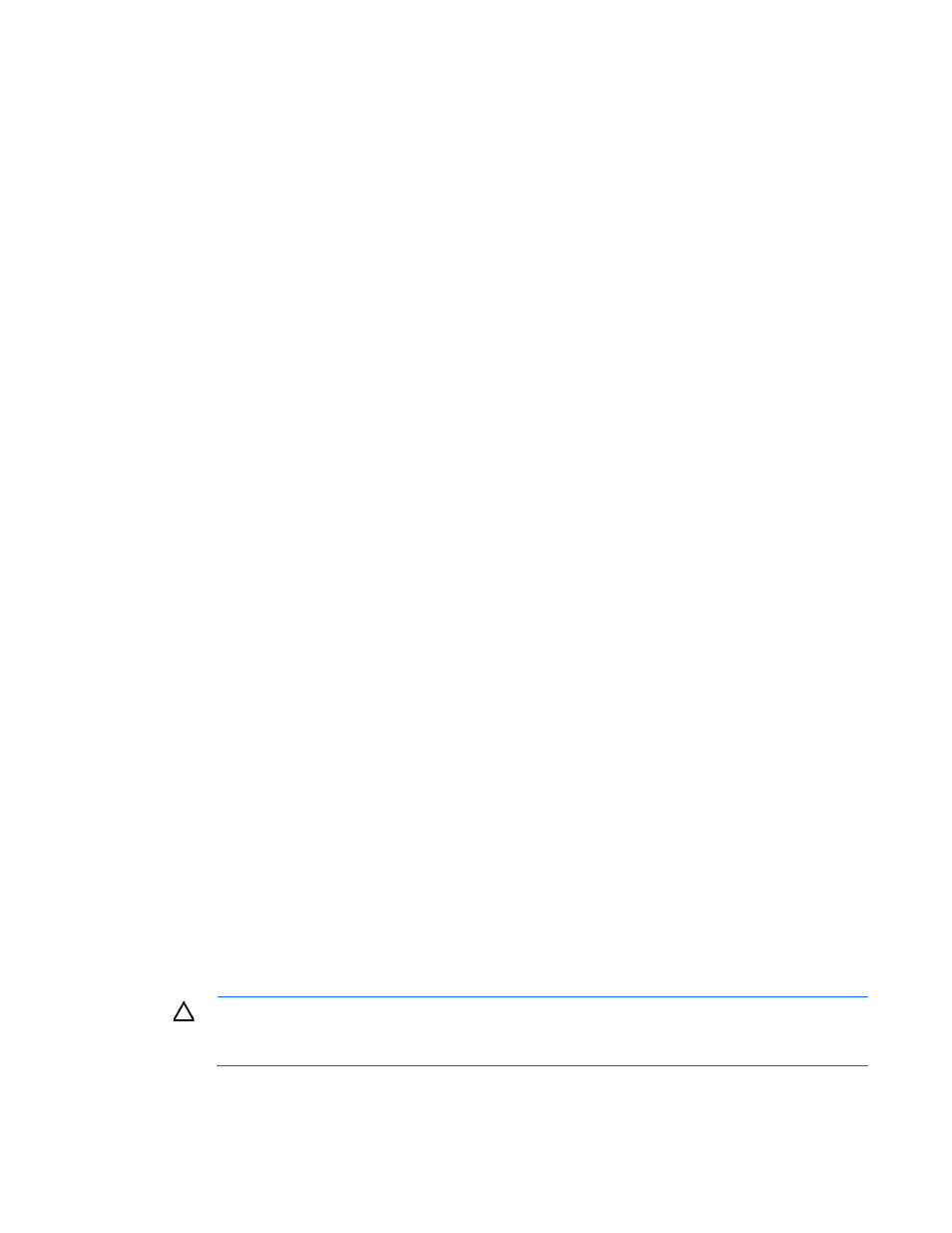
Operations 68
Changing the surface scan delay time
The setting for the surface scan delay determines the time interval for which a controller must be inactive
before a surface scan analysis is started on the physical drives that are connected to it.
Surface scan analysis is an automatic background process that ensures that you can recover data if a drive
failure occurs. The scanning process checks physical drives in fault-tolerant logical drives for bad sectors,
and in RAID 5 or RAID 6 (ADG) configurations, it also verifies the consistency of parity data.
Syntax:
where
time in seconds, but you do not need to include units with the command.
Example command:
=> ctrl sn=P56350D9IP903J modify ssd=3
Re-enabling a failed logical drive
If a logical drive has failed and the data on it is invalid or non-recoverable, you can re-enable the logical
drive so that it can be reused. This process preserves the structure of the logical drive and merely deletes
data, whereas a delete command applied to a logical drive deletes the logical drive structure as well as the
data.
Syntax:
Example command:
=> ctrl slot=3 ld 1 modify reenable forced
Changing the controller cache ratio
The controller cache ratio setting determines the amount of memory allocated to read and write operations.
Different types of applications have different optimum settings. You can change the ratio only if the controller
has a battery-backed cache (because only battery-backed cache can be used for write cache) and if there
are logical drives configured on the controller.
Syntax:
where
percentage.
Example command:
=> ctrl slot=3 modify cr=25/75
Enabling or disabling the drive cache
On controllers and drives that support physical drive write cache, you can use this command to enable or
disable the write cache for all drives on the controller.
CAUTION:
Because physical drive write cache is not battery-backed, you could lose data if a
power failure occurs during a write process. To minimize this possibility, use a backup power
supply.
Syntax:
