Using the hp ssa cli – HP Smart Storage Administrator User Manual
Page 46
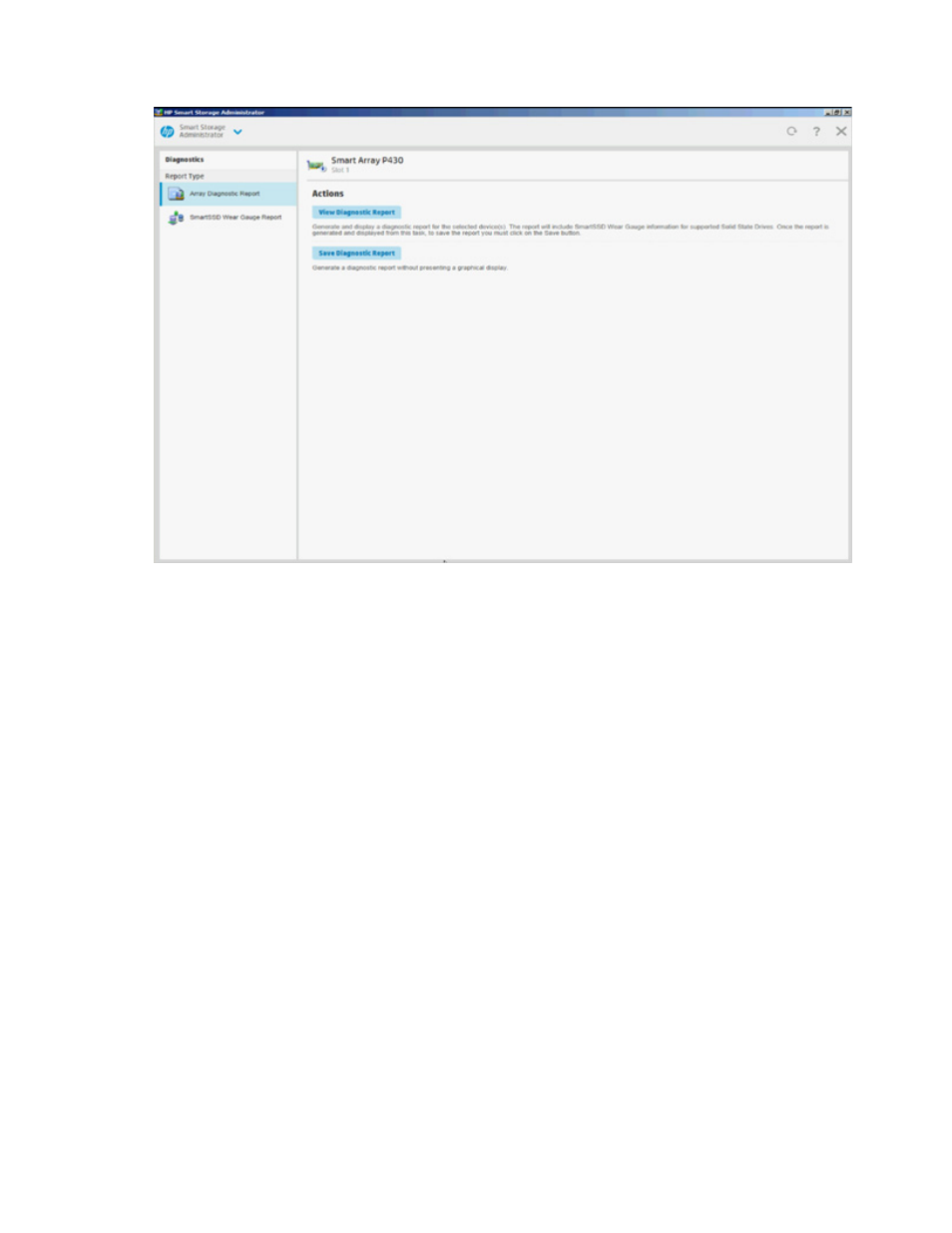
Operations 46
The Actions panel for Array Diagnostic Report appears.
5.
Click one of the task buttons:
o
If you select View Diagnostic Report, the report appears. When you are finished viewing the current
report, click Close or Save.
If you select Save Diagnostic Report, wait for the report to generate, and then click Close Report or Save
Report.
For more information about reports and viewing them in a browser, see the following sections:
•
"Reported information (on page
•
"Identifying and viewing diagnostic report files (on page
•
"Identifying and viewing SmartSSD Wear Gauge report files (on page
Using the HP SSA CLI
Access HP SSA with one of the many methods available:
•
Accessing HP SSA in the offline environment (on page
•
Accessing HP SSA in the online environment (on page
Some HP SSA CLI features are only available in the offline environment, such as setting the boot controller
and boot volume.
HP SSA CLI has two operating modes:
•
Console mode ("
Opening the CLI in Console mode
" on page
You can adjust several configuration parameters on several devices without having to restart HP SSA
each time.
- Scripting Toolkit for Linux (68 pages)
- Scripting Toolkit for Windows 9.50 (62 pages)
- Scripting Toolkit for Windows 9.60 (62 pages)
- Storage Area Manager (13 pages)
- Core HP-UX (5 pages)
- Matrix Operating Environment Software (34 pages)
- Matrix Operating Environment Software (63 pages)
- Matrix Operating Environment Software (67 pages)
- Matrix Operating Environment Software (128 pages)
- Matrix Operating Environment Software (104 pages)
- Matrix Operating Environment Software (75 pages)
- Matrix Operating Environment Software (245 pages)
- Matrix Operating Environment Software (209 pages)
- Matrix Operating Environment Software (71 pages)
- Matrix Operating Environment Software (239 pages)
- Matrix Operating Environment Software (107 pages)
- Matrix Operating Environment Software (77 pages)
- Insight Management-Software (148 pages)
- Matrix Operating Environment Software (80 pages)
- Insight Management-Software (128 pages)
- Matrix Operating Environment Software (74 pages)
- Matrix Operating Environment Software (132 pages)
- Matrix Operating Environment Software (76 pages)
- Matrix Operating Environment Software (233 pages)
- Matrix Operating Environment Software (61 pages)
- Matrix Operating Environment Software (232 pages)
- Matrix Operating Environment Software (120 pages)
- Matrix Operating Environment Software (70 pages)
- Matrix Operating Environment Software (36 pages)
- Matrix Operating Environment Software (99 pages)
- Matrix Operating Environment Software (192 pages)
- Matrix Operating Environment Software (198 pages)
- Matrix Operating Environment Software (66 pages)
- Matrix Operating Environment Software (152 pages)
- Matrix Operating Environment Software (95 pages)
- Matrix Operating Environment Software (264 pages)
- Matrix Operating Environment Software (138 pages)
- Matrix Operating Environment Software (137 pages)
- Matrix Operating Environment Software (97 pages)
- Matrix Operating Environment Software (33 pages)
- Matrix Operating Environment Software (189 pages)
- Matrix Operating Environment Software (142 pages)
- Matrix Operating Environment Software (58 pages)
- Matrix Operating Environment Software (68 pages)
- Matrix Operating Environment Software (79 pages)
