Icon and key stroke legend – HP Smart Storage Administrator User Manual
Page 17
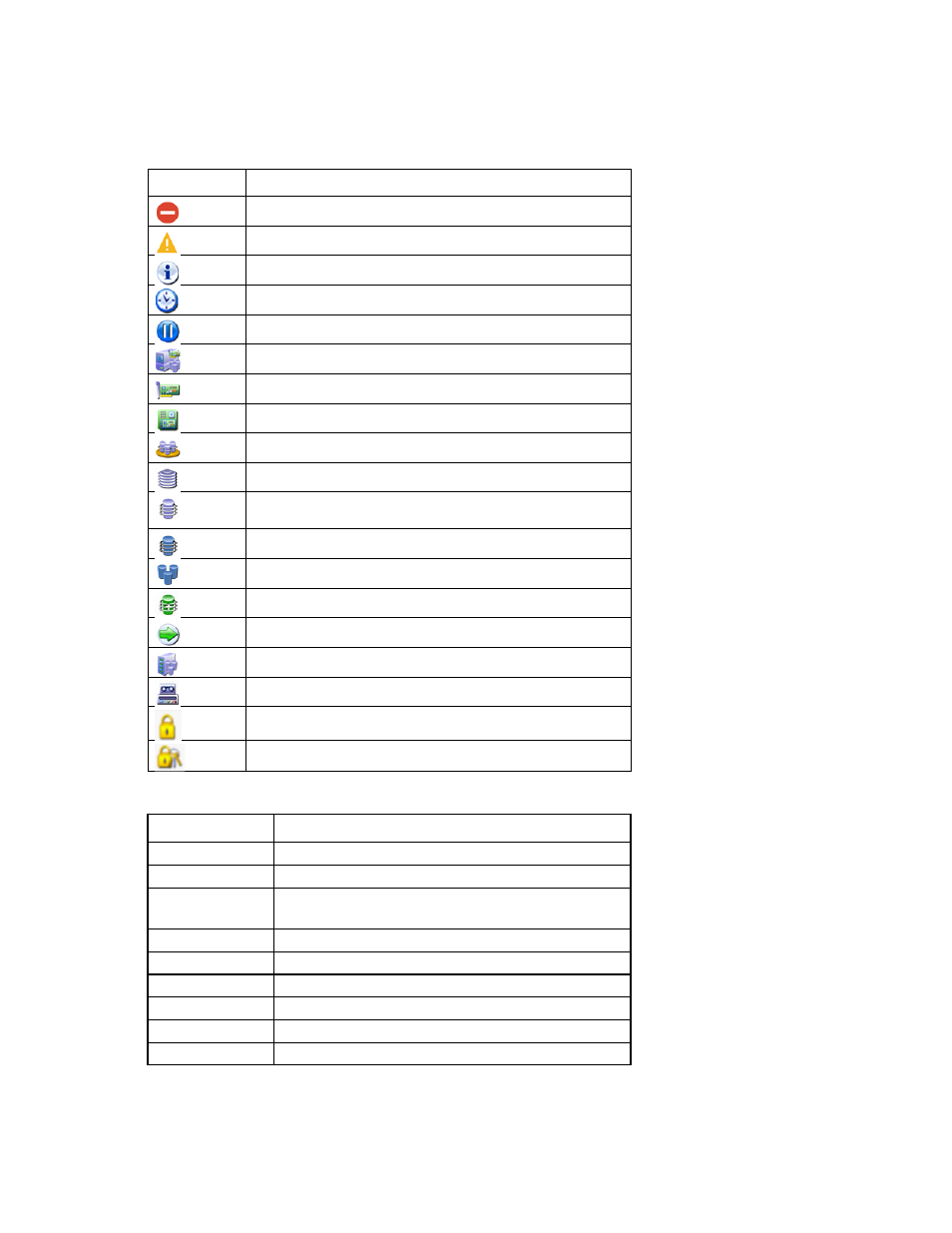
Operations 17
Icon and key stroke legend
The HP SSA GUI includes many icons (also defined in the Help file) to help with identification and
troubleshooting.
Image
Description
Critical
Warning
Informational
Active Task(s)
Paused/Offline Drive
HP ProLiant Server
Array Controller
Array Controller (Embedded)
Array
Logical Drive
Assigned Physical Drive
Unassigned Physical Drive
Unassigned Drives
Spare Drive
Transient Drive
Cache Manager
Tape Drive
Locked
License Manager
Keyboard functions and shortcuts can be used for navigating or performing actions in the GUI.
Key
Description
Tab
Cycle through selectable items on a page
Shift + Tab
Cycle backwards through selectable items on a page
F5
Rescan system (equivalent to clicking the Rescan System
button)
B
Browse main menu
H
Open HP SSA Help
X
Exit HP SSA
Enter
Perform the action of the currently selected link or button*
Escape
Close non-action popups*
R
Refresh selected controller*
* Local keyboard shortcuts are available only when the action that the key activates is accessible.
- Scripting Toolkit for Linux (68 pages)
- Scripting Toolkit for Windows 9.50 (62 pages)
- Scripting Toolkit for Windows 9.60 (62 pages)
- Storage Area Manager (13 pages)
- Core HP-UX (5 pages)
- Matrix Operating Environment Software (233 pages)
- Matrix Operating Environment Software (61 pages)
- Matrix Operating Environment Software (232 pages)
- Matrix Operating Environment Software (70 pages)
- Matrix Operating Environment Software (120 pages)
- Matrix Operating Environment Software (36 pages)
- Matrix Operating Environment Software (192 pages)
- Matrix Operating Environment Software (99 pages)
- Matrix Operating Environment Software (198 pages)
- Matrix Operating Environment Software (66 pages)
- Matrix Operating Environment Software (95 pages)
- Matrix Operating Environment Software (152 pages)
- Matrix Operating Environment Software (264 pages)
- Matrix Operating Environment Software (137 pages)
- Matrix Operating Environment Software (138 pages)
- Matrix Operating Environment Software (97 pages)
- Matrix Operating Environment Software (33 pages)
- Matrix Operating Environment Software (142 pages)
- Matrix Operating Environment Software (189 pages)
- Matrix Operating Environment Software (58 pages)
- Matrix Operating Environment Software (79 pages)
- Matrix Operating Environment Software (68 pages)
- Matrix Operating Environment Software (223 pages)
- Matrix Operating Environment Software (136 pages)
- Matrix Operating Environment Software (34 pages)
- Matrix Operating Environment Software (63 pages)
- Matrix Operating Environment Software (67 pages)
- Matrix Operating Environment Software (104 pages)
- Matrix Operating Environment Software (128 pages)
- Matrix Operating Environment Software (75 pages)
- Matrix Operating Environment Software (245 pages)
- Matrix Operating Environment Software (209 pages)
- Matrix Operating Environment Software (71 pages)
- Matrix Operating Environment Software (239 pages)
- Matrix Operating Environment Software (107 pages)
- Matrix Operating Environment Software (77 pages)
- Insight Management-Software (148 pages)
- Matrix Operating Environment Software (80 pages)
- Insight Management-Software (128 pages)
- Matrix Operating Environment Software (132 pages)
