HP 8.20q Fibre Channel Switch User Manual
Page 97
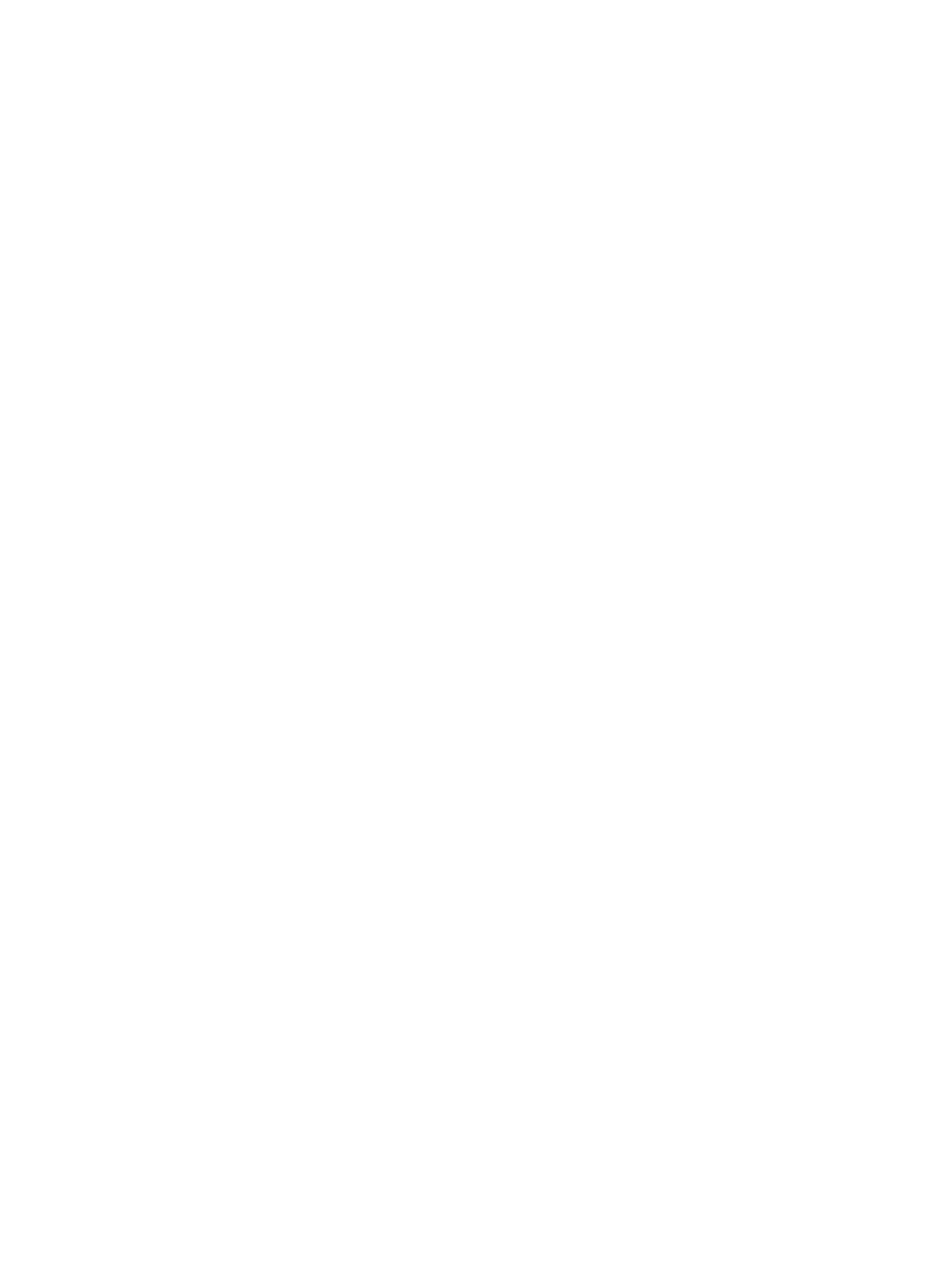
HP StorageWorks Simple SAN Connection Manager user guide
97
storage subsystems
switches
maps
LUN Assignment
Physical Connection
masking LUN
menu bar
menus
Advanced Operations
File
HBA & Switch Management
Help
Logical Disk Operations
Modular Smart Array (MSA), definition of
MSA (Modular Smart Array), definition of
MSA Array Configuration Utility
MSA storage, creating logical disks
N
navigation pane, explanation of
network adapter, definition of
Network Interface Controller (NIC), definition of
New HBA Port Names dialog box
,
New Logical Disk Parameters dialog box
,
New Logical Disk Server Presentation dialog box (EVA
storage)
New Logical Disk Server Presentation dialog box (MSA
storage)
New Switch Setup wizard
–
new switch, setting up
NIC, definition of
O
offline server, removing
operating system support
P
partition, definition of
Password to Change the Servers HBA Configuration
dialog box
passwords
server agent, setting
switch admin, setting
path, definition of
PCI Express, definition of
PCIe, definition of
Physical Connection map, viewing
ports
definition of
instance, definition of
storage, switch zoning
switch port numbers
prerequisites
present logical disk to server
properties
switch SNMP, setting
switch, viewing
Q
QLManagementAgentJava service
QuickTool application, accessing
R
refreshing
server list
subsystem list
related documentation
removing
application from Linux system
application from Windows system
offline servers
requirements, hardware and software
resetting controller
S
SAN (Storage Area Network), definition of
SANs
configuration, saving
HBAs, managing
logical disks (LUNs), managing
servers, managing
storage subsystems, managing
switches, managing
saving
aliases before updating software
event log to file
SAN connection configurations
Select a Subsystem dialog box
Select Storage Pool for Logical Disk Creation dialog box
server agent password, setting
Server List Management dialog box
server list, adding new server to
servers
assigning LUNs
information, viewing
list of, refreshing
managing
new, adding
offline, removing
unassigning LUNs
Server-Storage View group
Set New Password for Server dialog box
Set Switch Admin Password dialog box
Set Switch IP Address dialog box
Set Switch Symbolic Name and/or Domain ID dialog
box
,
Set the Switch Default Zoning dialog box
setting
domain ID
server agent password
switch admin password
switch default zoning
switch domain ID
switch IP address
