Setting the switch default zoning, 28 warning message: hba-based zoning, Setting the switch default – HP 8.20q Fibre Channel Switch User Manual
Page 45: Zoning
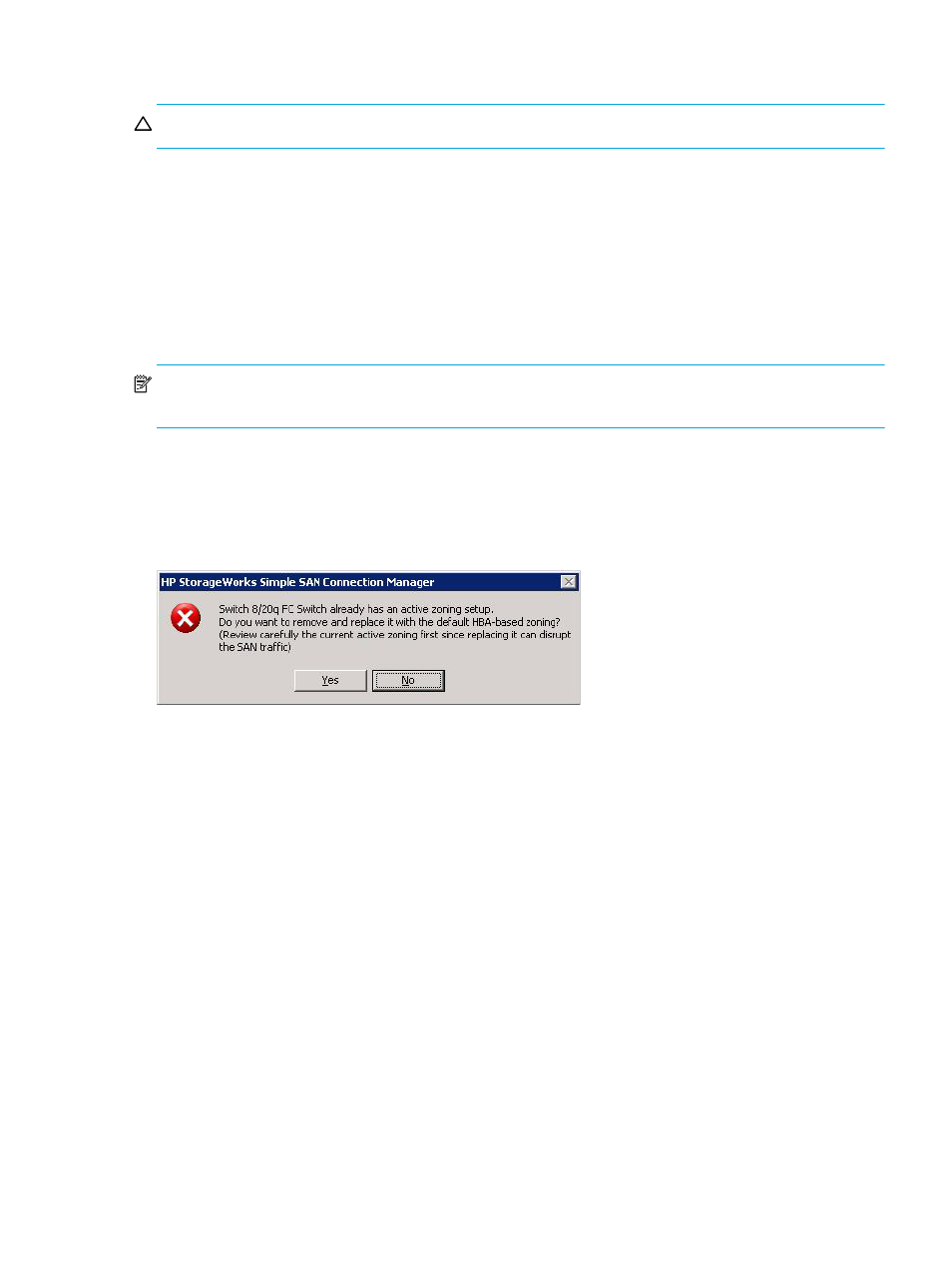
HP StorageWorks Simple SAN Connection Manager user guide
45
Setting the switch default zoning
CAUTION:
Altering the active zoning configuration can disrupt SAN traffic.
A zone is a named group of ports or devices. Members of the same zone can communicate with each
other and transmit outside the zone, but cannot receive inbound traffic from outside the zone. Zoning
divides the fabric for purposes of controlling discovery and inbound traffic.
Based on the HBA and storage ports connected to the switch, Simple SAN Connection Manager can set
the switch zoning to an HBA-based zoning scheme where each HBA is in its own zone along with all the
storage ports.
Use the Set the Switch Default Zoning dialog box to set a default zone and include or exclude a device
from a zone.
NOTE:
When the Set the Switch Default Zoning dialog box first opens, all the devices are included in
zones.
To set the switch default zoning:
1.
From the HBA & Switch Management menu, click Set Switch HBA-based Default Zoning.
2.
If the switch already has an active zoning setup, a warning message box (
) asks you if you
want to remove and replace it with the default HBA-based zoning, and advises you that changes can
disrupt SAN traffic.
Figure 28
Warning message: HBA-based zoning
3.
To close the message box and continue, click Yes.
