Setting the switch ip address, 30 set switch admin password dialog box – HP 8.20q Fibre Channel Switch User Manual
Page 47
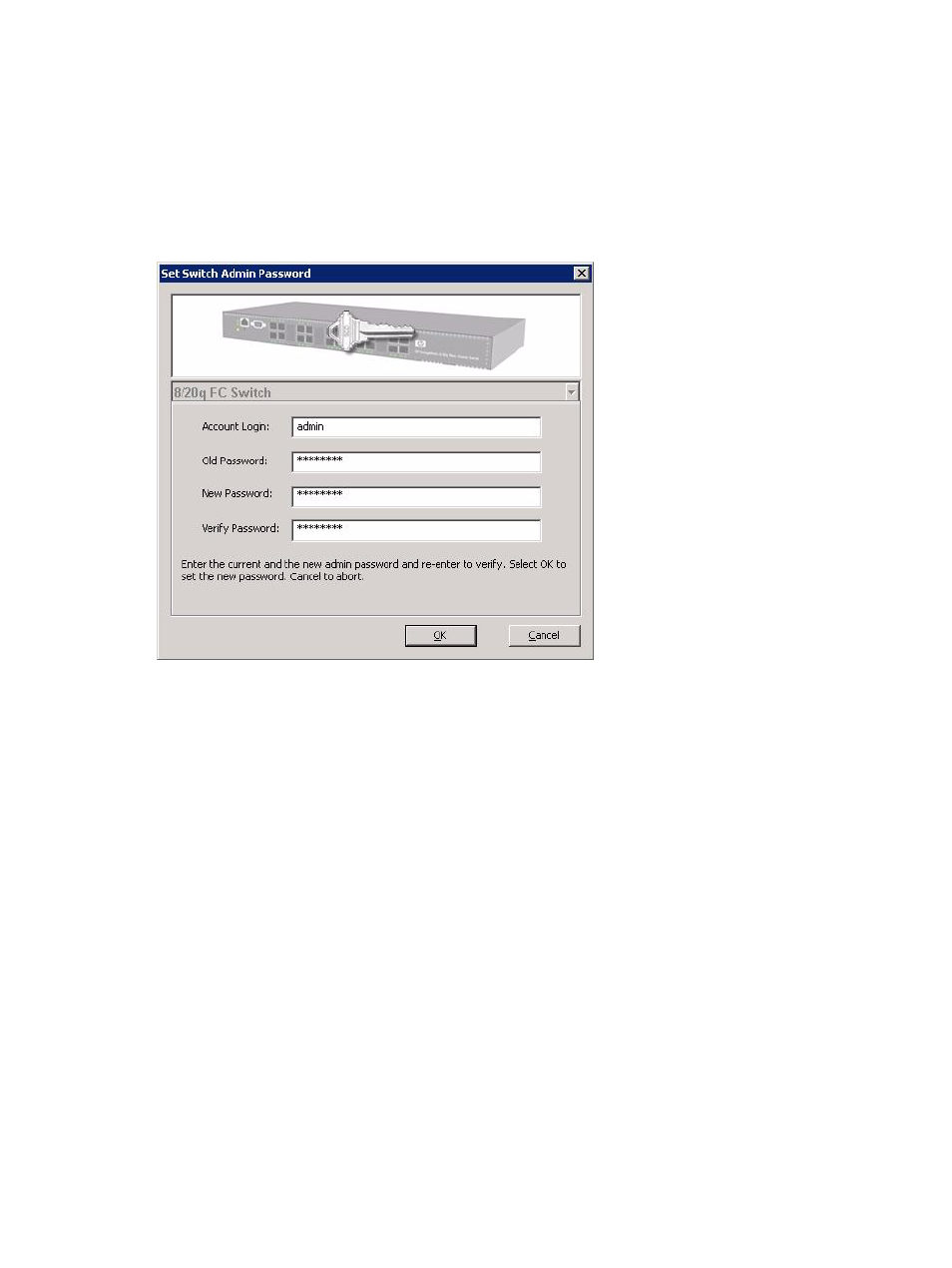
HP StorageWorks Simple SAN Connection Manager user guide
47
•
Setting domain ID
Setting switch admin passwords prevents unauthorized users from performing these operations.
To set a switch admin password:
1.
To access the Set Switch Admin Password dialog box, choose one of the following options:
• On the HBA & Switch Management menu, click Set Switch Admin Password.
• In the content pane’s Physical Connection map, right-click the switch icon to select a specific switch,
and then on the shortcut menu, click Set Switch Admin Password.
The Set Switch Admin Password dialog box (
) opens.
Figure 30
Set Switch Admin Password dialog box
2.
If no specific switch is selected, select the desired switch from the drop-down list at the top of the dialog
box. If a specific switch has been selected, the drop-down list is disabled.
3.
In the Old Password box, enter the current admin login password. (The default Old Password is
password.)
4.
In the New Password box, enter a new admin login password.
5.
In the Verify Password box, re-enter the new password.
6.
To change the password, click OK. To abandon the password change, click Cancel.
Setting the switch IP address
Simple SAN Connection Manager provides a quick and easy way to set switch IP addresses within your
SAN. This IP address allows the switch to be managed through the Ethernet link. Updating the switch’s
firmware, for example, requires the switch to have a valid IP address that the Simple SAN Connection
Manager server can use to communicate to the switch over the IP network.
To set a switch IP address:
1.
To access the Set Switch IP Address dialog box, choose one of the following options:
• On the HBA & Switch Management menu, click Set Switch IP Address.
• In the content pane’s Physical Connection map, right-click a switch icon to select that specific switch,
and then on the shortcut menu, click Set Switch IP Address.
2.
If no specific switch is selected and if there is more than one switch in the SAN, the Switch Selection
dialog box opens. Select the switch you want to change, and then click OK.
