Setting a server agent password, Setting a server agent, Password – HP 8.20q Fibre Channel Switch User Manual
Page 79
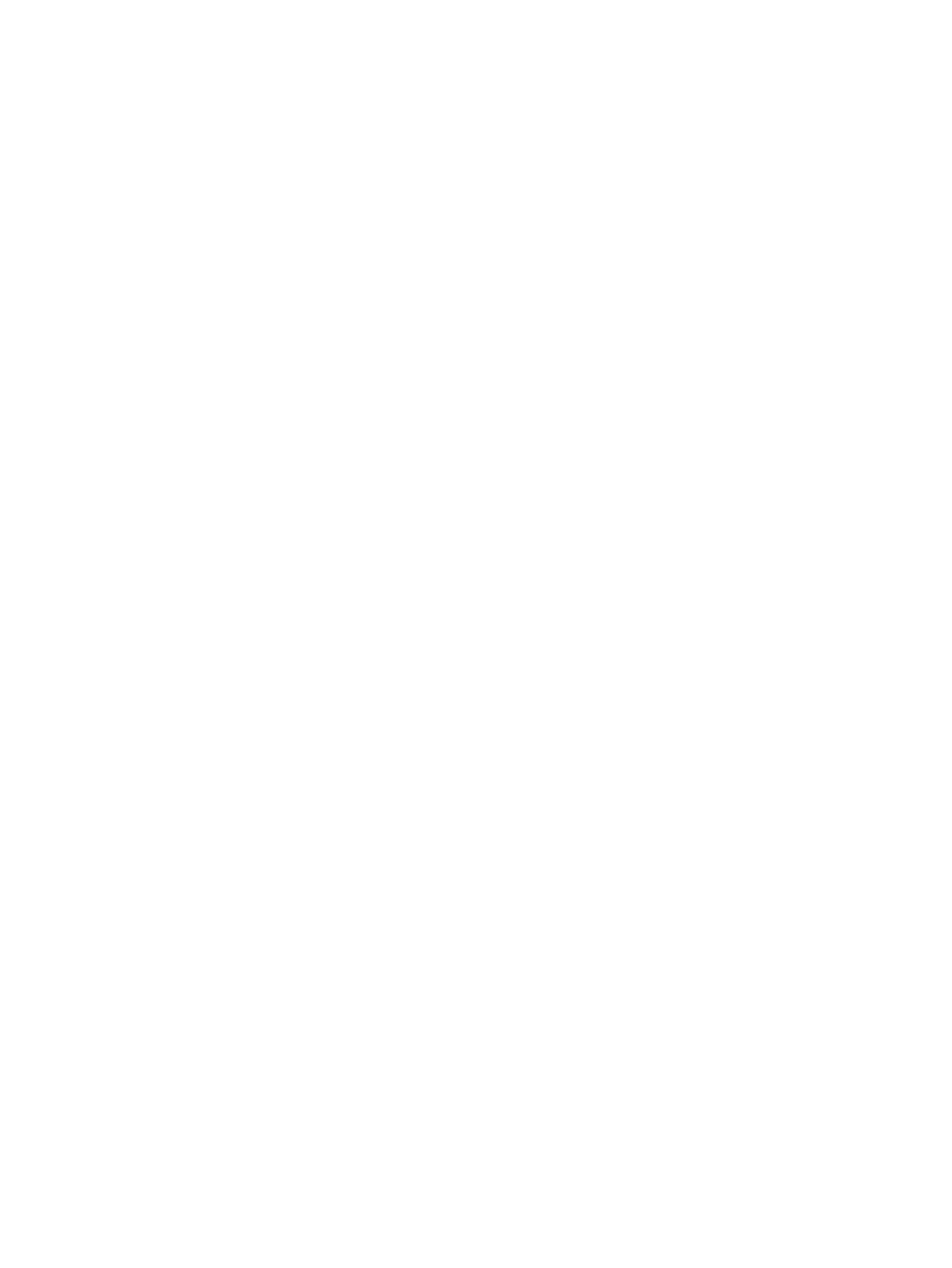
HP StorageWorks Simple SAN Connection Manager user guide
79
used in the SAN. Clear this check box to allow all servers in the network to be discovered and
(possibly) added to the SAN. This function is useful if you have multiple SANs on the same IP
network, because Simple SAN Connection Manager will display all servers it finds, including
servers that are not physically connected to the SAN managed by Simple SAN Connection
Manager.
Add/Remove Server area:
• Click Add Server to open the Add Server Manually dialog box and enter the IP address of a
new server that you want to add to the SAN. Use this method when the Refresh Server List
function does not discover a server that you want to add.
• Click Remove Server to remove the server or servers that you have selected under Current
Servers. This button is not enabled unless you first select one or more servers under Current
Servers.
Refresh Server List area:
• The Wait Time (in seconds) text box indicates the amount of time to wait before refreshing the
server list. To change the wait time, either click the up or down arrow or enter a number. If a
newly-added server does not appear in the server list, increase the Wait Time to at least 60
seconds.
• Click Start Refresh to repopulate the Current Servers list with servers currently online, populate
the New Servers list with newly-discovered servers currently online, and populate the Offline
Servers list with servers currently offline.
• Click Add New Server to add all new servers discovered by the Start Refresh process to the
Current Servers list.
• Click Remove Offline Server to remove from the Current Servers list all offline servers discovered
by the Start Refresh process.
New Servers area:
• The New Servers list contains all servers discovered after you click Start Refresh. To add all new
servers to the SAN, click Add New Server. The new servers move to the Current Servers list.
Offline Servers area:
• The Offline Servers list contains all offline servers discovered after you click Start Refresh. To
remove all offline servers from the SAN, click Remove Offline Server. The offline servers are
deleted.
3.
To save your server changes and close this dialog box, click OK.
Simple SAN Connection Manager updates the navigation pane (left pane) and the topology maps in the
content pane (right pane) to reflect the addition and removal of servers.
Setting a server agent password
Simple SAN Connection Manager provides a quick and easy way to set server agent passwords within
your SAN. These passwords are required to update the HP StorageWorks 81Q PCI-e Fibre Channel HBA
BIOS and driver.
To set a server agent password:
1.
To access the Set New Password For Server dialog box, choose one of the following options:
• On the HBA & Switch Management menu, click Set Server Agent Password.
• In the content pane’s topology map, right-click the server icon to select a specific server, and then
on the shortcut menu, click Set Server Agent Password.
