Managing switches, Viewing switch properties, Description of the switch properties – HP 8.20q Fibre Channel Switch User Manual
Page 43: How to view switch properties, 5 managing switches, 26 switch properties, 5managing switches
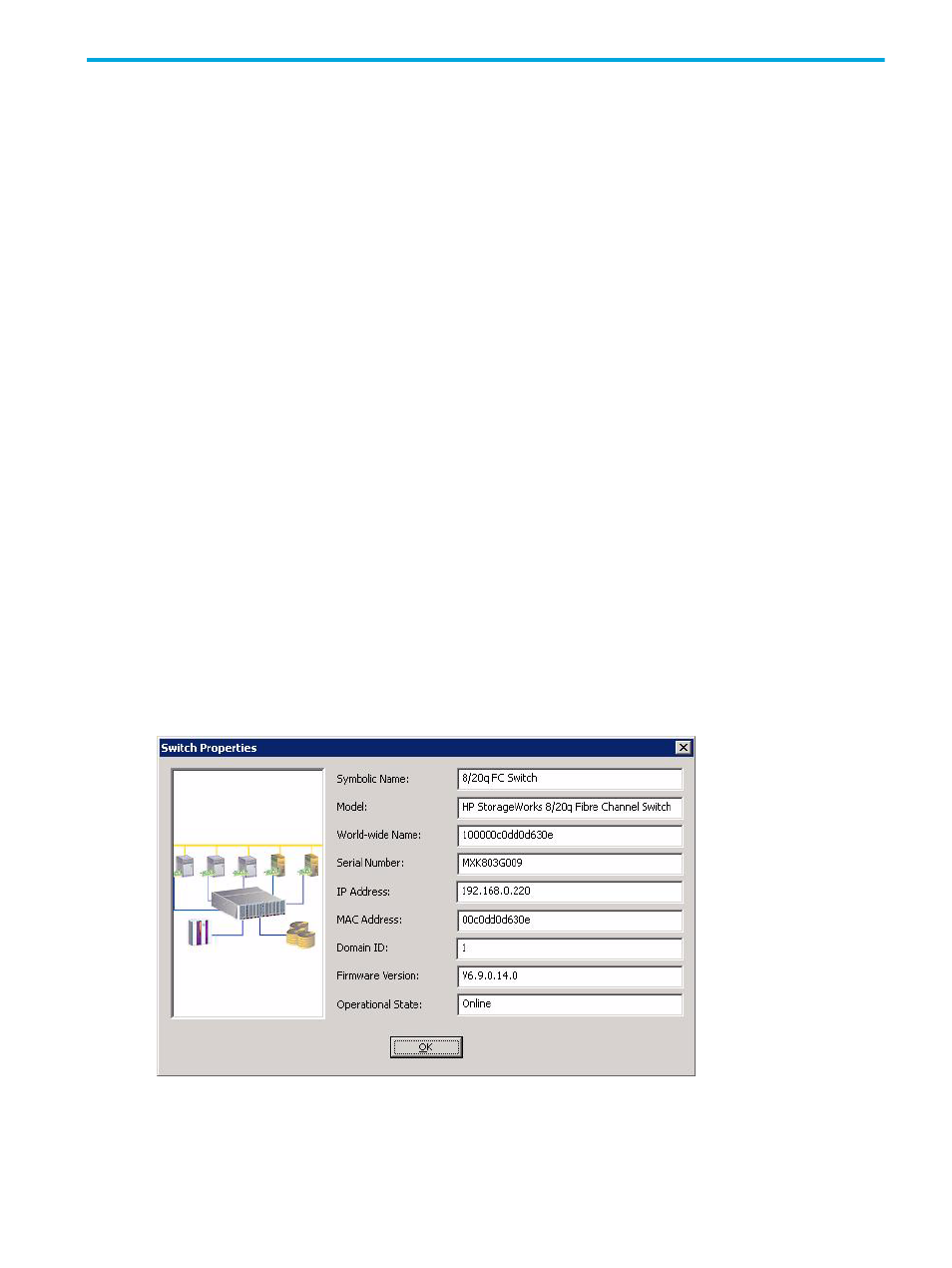
HP StorageWorks Simple SAN Connection Manager user guide
43
5
Managing switches
This chapter provides the following procedures for viewing and managing your HP StorageWorks 8/20q
Fibre Channel Switches using Simple SAN Connection Manager:
• Viewing switch zoning information
• Setting the switch default zoning
• Setting the switch admin password
• Setting the switch IP address
• Setting switch SNMP properties
• Setting the switch symbolic name and domain ID
Viewing switch properties
Simple SAN Connection Manager provides a quick and easy way to view properties related to switches
within your SAN.
Description of the switch properties
The Switch Properties (
) include the following information:
• Symbolic Name
• Model
• World-wide name
• Serial Number
• IP Address
• MAC Address
• Domain ID
• Firmware Version
• Operational State
Figure 26
Switch Properties
How to view switch properties
To view switch properties:
1.
To access the switch properties, choose one of the following options:
