Tpsec07, 7 using dde hot and warm data links – HP NonStop G-Series User Manual
Page 97
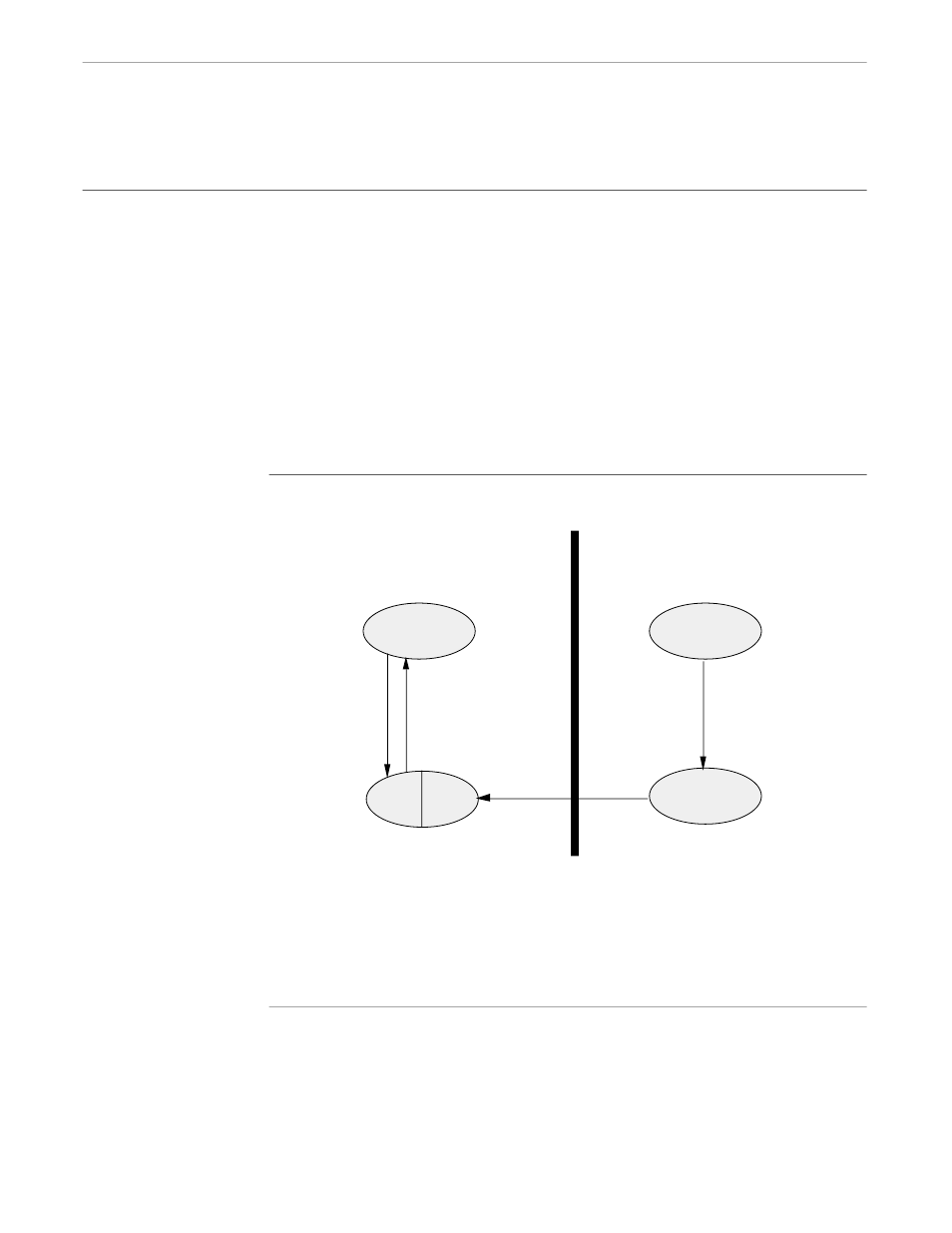
7 Using DDE Hot and Warm
Data Links
110838 Tandem Computers Incorporated
7–1
DDE hot and warm data links allow a client application to inform a DDE server that
the client requires information about a category of data and requires the server to
automatically notify it of new or changed data in that category. Your client
application creates a DDE hot or warm data link with the Tandem DDE Gateway and
specifies the name of a message. Each time a message with that specified name is sent
from the Tandem system using RSC, the data is forwarded to every client application
executing on the workstation that has created a DDE hot or warm data link with a
matching message name. For DDE hot links, the notification from the DDE server
includes the data. For DDE warm links, the data must be explicitly requested from the
Tandem DDE Gateway following the notification.
Figure 7-1 shows how hot data links connect the Tandem system to a client
application.
Figure 7-1. Tandem DDE Gateway Hot Data Links
Windows
Workstation
Tandem
System
Client
Application
Tandem DDE
Gateway
Remote Server
Call
Transaction
Delivery
Process
DDE
RSC
Customer
Application
1
3
2
1. The client creates a hot link and specifies a message name.
2. The message name and application data is sent to TDP.
3. The application data is forwarded to the client application.
0016
Follow these steps when creating a client application that uses DDE hot and warm
data links:
1.
Review this section of the manual.
2.
Review the sections of the RSC manuals concerning:
