HP NonStop G-Series User Manual
Page 14
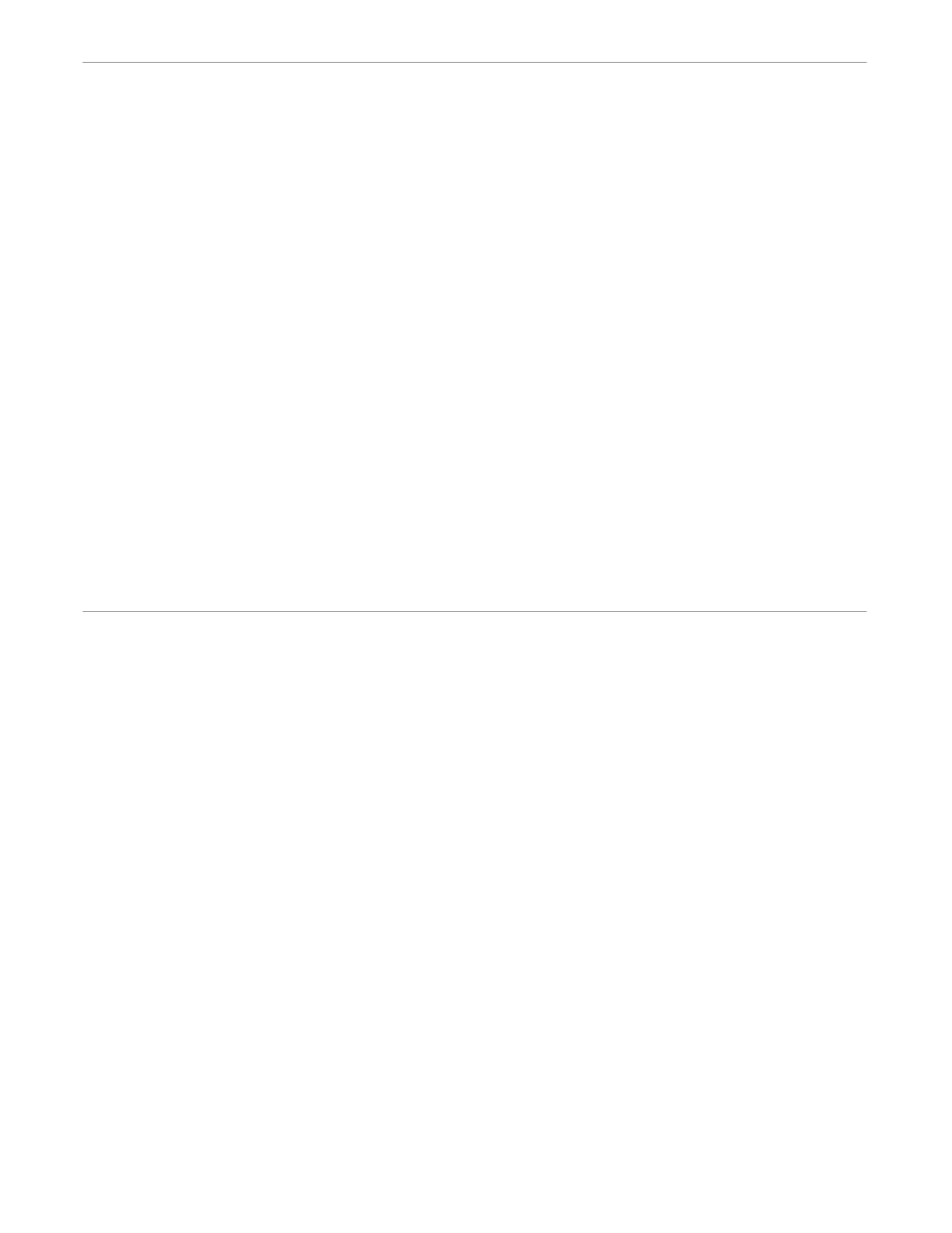
Features
Introduction to the Tandem DDE Gateway
1–2
110838 Tandem Computers Incorporated
Client applications that use the Tandem DDE Gateway do not need to refer to
Pathway server class names, Guardian process names, or Expand node names. The
client application refers just to a transaction type and an application, and the Tandem
DDE Gateway uses configuration information to access the appropriate resources on
the Tandem through the configured communication path.
When data is exchanged between a Tandem system and a Windows workstation, data
conversion is often necessary due to differences in hardware data representations and
programming languages. The Tandem DDE Gateway provides two options for data
conversion. Messages destined for the Tandem system (or coming from it) can be
converted in one of two ways: 1) automatically in the Tandem DDE Gateway; or 2) by
using client application logic. The first option uses a workstation based data
dictionary created on the Tandem system and then downloaded.
The Tandem DDE Gateway can be extended with hook code allowing, for example,
new application-specific automatic data conversions to be added.
Creating client applications that use the Tandem DDE Gateway is easy, making it an
excellent and productive environment for both prototyping and developing
production-quality code. The combination of RSC and Pathway server classes or
Guardian processes provides good performance for online transaction processing
(OLTP) applications.
Features
The Tandem DDE Gateway is a Windows application that executes independent of
any client application. You start the Tandem DDE Gateway and then use menu
selections to establish data communication connections (this can also be done
automatically). The Tandem DDE Gateway then waits for DDE requests from client
applications.
You can configure the Tandem DDE Gateway to connect to many Transaction Delivery
Processes (TDPs) on many Tandem systems and to access many Pathway
environments or Guardian servers on an Expand network.
The Tandem DDE Gateway supports both RSC interprocess sessions and RSC
Intelligent Device Support (IDS) sessions. With RSC interprocess sessions, the
messages from the client applications go directly from the RSC Transaction Delivery
Process (TDP) to the Pathway server class or Guardian process.
With IDS sessions, your application can intercept messages between the TDP and a
Pathway server class, for example, to implement message-based security, encryption,
or application-specific logging.
If you want to use RSC security, you can configure the Tandem DDE Gateway to ask
for a User ID and a password before a data communications connection is made.
The client applications on the Windows workstation communicate with the Tandem
DDE Gateway using the standard Windows DDE protocol. The Tandem DDE
Gateway translates the received DDE functions into calls to RSC. This in turn causes
messages to be exchanged with Pathway servers and Guardian processes through the
TDP component of RSC.
