HP NonStop G-Series User Manual
Page 78
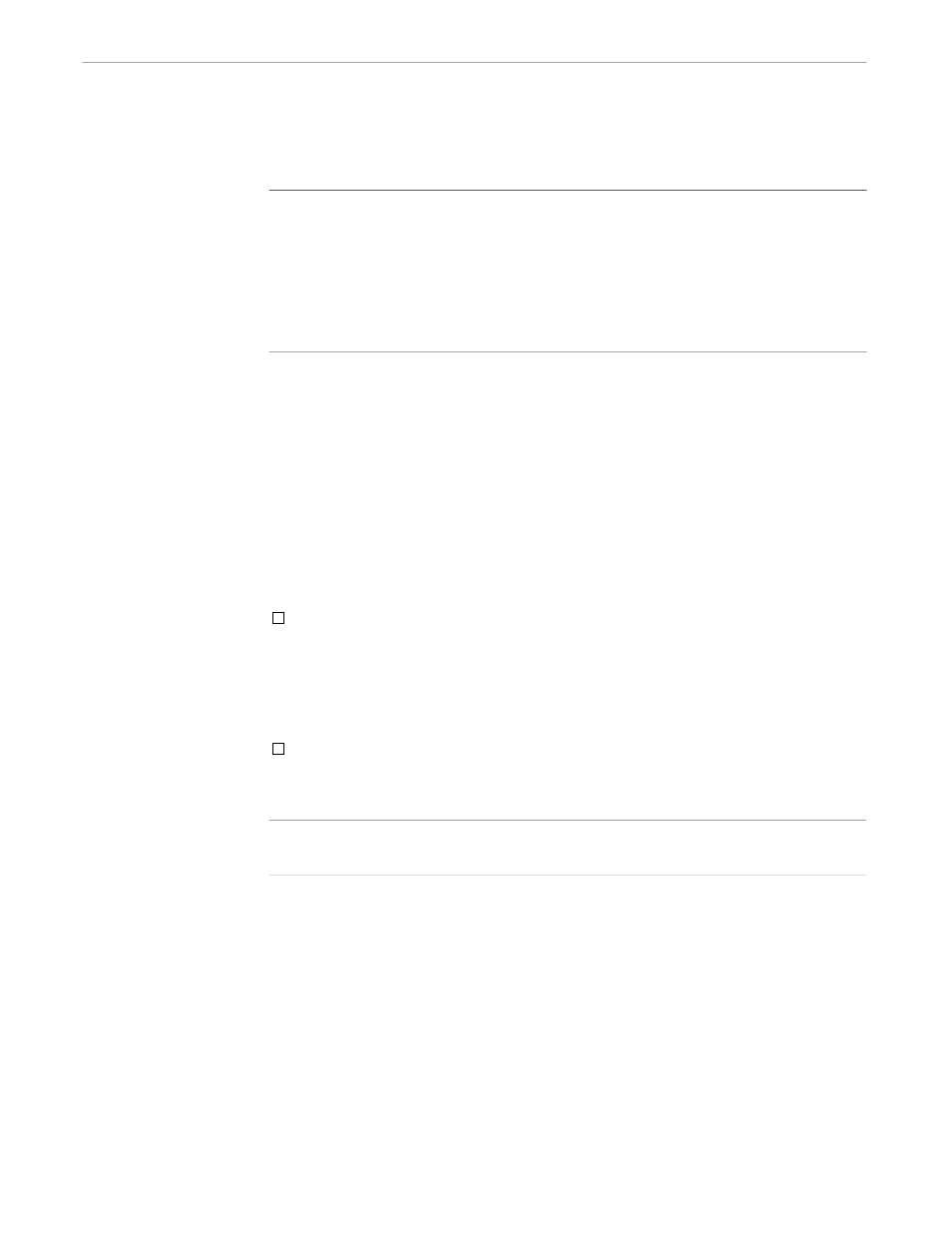
Application Design Considerations
Creating Client Applications
4–22
110838 Tandem Computers Incorporated
Note
The preceding considerations are based on the use of Microsoft Excel, version 4.0. Other versions of
Microsoft Excel may not operate in the same manner.
The Tandem DDE Gateway accepts data in the Microsoft Excel Fast Table Format. This registered
clipboard format is called "XlTable". Generally, you should not need to know the details of this clipboard
format because it is automatically handled by the Tandem DDE Gateway. However, if you wish to use the
"XlTable" clipboard format in a User Hook Library or to read Excel data in a Tandem DDE Gateway log,
then contact Excel support at Microsoft to obtain a detailed description of the format.
Using Microsoft
Visual Basic
You can use Microsoft Visual Basic, a graphical user interface (GUI) development
environment, to develop a Tandem DDE Gateway client application. To do this, you
can use either the Visual Basic built-in DDE verbs (LinkMode, LinkExecute, LinkPoke,
and LinkRequest) or call the Microsoft DDE Management Library dynamic link library
(DLL). Example client applications are provided with the Tandem DDE Gateway in
the \EXAMPLES subdirectory.
If the text property of a text box control contains, or would contain, more than 7,000
bytes of data, then the LinkPoke and LinkRequest methods may cause the data to be
truncated. To avoid truncation, set the text box MultiLine property to True.
Consider the following when using the Visual Basic built-in DDE verbs:
The LinkPoke and LinkRequest verbs will truncate data at the first byte containing
binary zeros. If you need to pass such binary data, call the Microsoft DDE
Management Library instead of using the Visual Basic built-in verbs. (If you use
the binary-pass-through approach to communicate with the Tandem DDE
Gateway, the data buffer will always contain a byte of binary zeros because of the
required byte count at the start of the buffer.)
The LinkPoke and LinkRequest verbs truncate data to 255 bytes. If you need to
pass individual data elements longer than 255 bytes, call the Microsoft DDE
Management Library instead of using the Visual Basic built-in verbs.
Note
The above considerations are based on the use of Microsoft Visual Basic release 1.0. Other releases of
Microsoft Visual Basic may not operate in the same manner.
Using Powersoft
PowerBuilder
PowerBuilder version 2.0 has a nonconfigurable timeout on DDE operations of 5
seconds. This limitation can cause difficulties when the PowerBuilder ExecRemote
function is used with the DDE Execute SEND command and the Tandem server takes
longer than 5 seconds to reply. Contact PowerBuilder support for a workaround.
