HP NonStop G-Series User Manual
Page 54
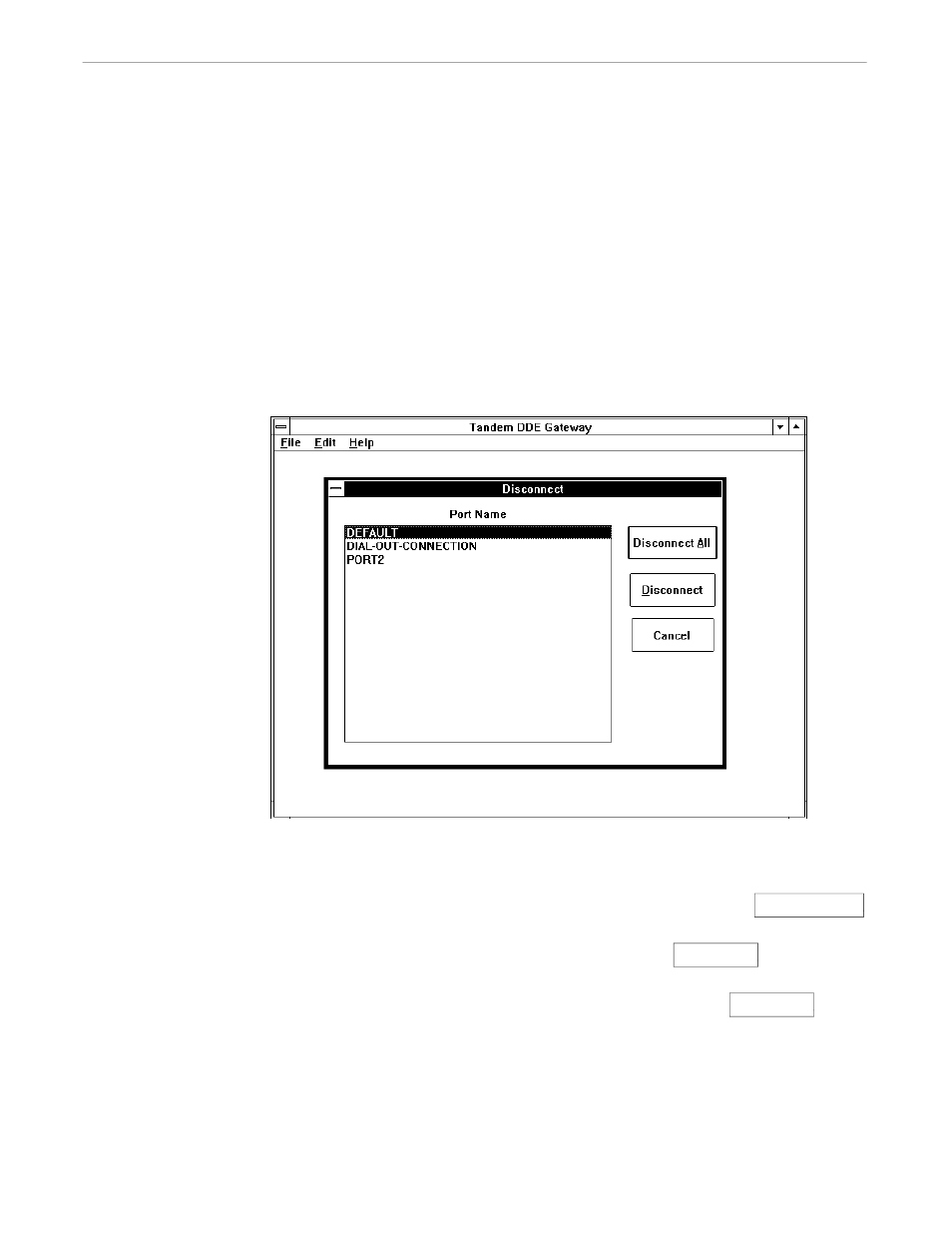
Connecting and Disconnecting Ports
Running the Tandem DDE Gateway
3–2
110838 Tandem Computers Incorporated
(To connect more than one selected PortName object, press the control key while you
click additional PortName objects, release the control key, and click Connect.)
If a PortName object appears not to be connected to your client application, but still
does not appear in the Connect dialog PortName object list box, there may have been a
data communications error. Try disconnecting the PortName object with the
Disconnect dialog box, and try connecting again.
All PortName objects will automatically be disconnected when you exit the Tandem
DDE Gateway. However, you can explicitly disconnect a PortName object without
exiting the Tandem DDE Gateway.
Use menu selections File then Disconnect to see the Disconnect dialog box.
010
The list box lists all the PortName objects that you have configured that are currently
connected.
To disconnect all the PortName objects shown in the list box, click the Disconnect All
button.
To disconnect only the selected PortName object, click the Disconnect button.
(To disconnect more than one PortName object, press the control key while you click
additional PortName objects, release the control key, and click the Disconnect
button.)
