HP NonStop G-Series User Manual
Page 73
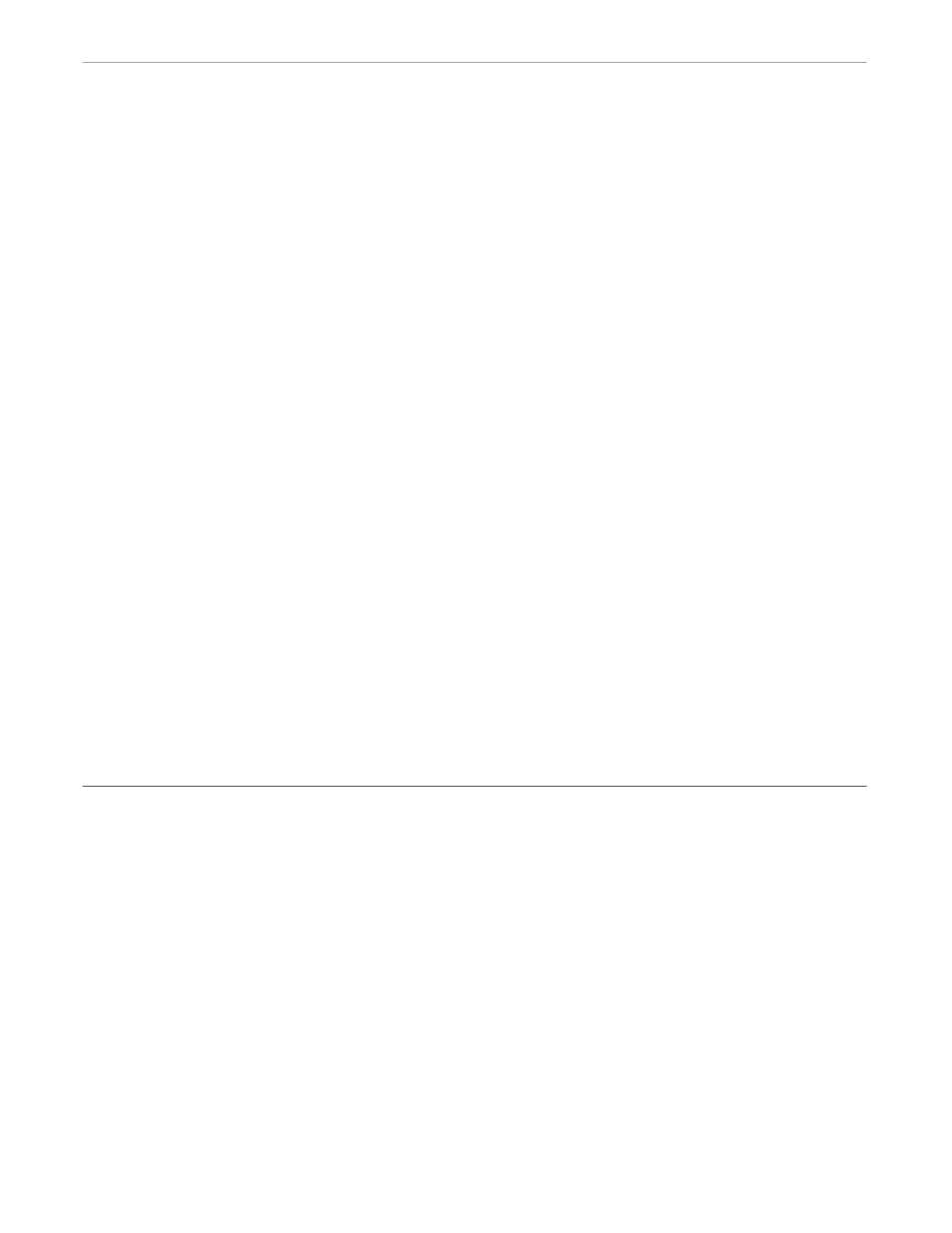
Application Design Considerations
Creating Client Applications
110838 Tandem Computers Incorporated
4–17
DdeDict
Enter the default Tandem DDE Gateway Dictionary that you want shown in the
Open Dictionary dialog box.
Default: DDEDICT.DIC
MessageFilterPrefix
Enter up to 40 characters to restrict which messages are shown by the Browser. If
you specify a MessageFilterPrefix, only messages that start with the specified
string of characters are displayed. The text is not case-sensitive.
Default: No text (no restriction).
DisplayElementNamesBackwards
Enter 0 to have the element names in a message displayed forwards. Enter 1 to
have the element names in a message displayed backwards.
Default: 0
ClipboardInLowercase
Enter 0 to copy the element names in a message in uppercase letters. Enter 1 to
copy the element names in a message in lowercase letters.
Default: 0
Example BROWSER.INI file:
[BROWSER]
PokeBeginning=MyDDEPoke(DDECtl,"
PokeEnding=", StringVariable)
RequestBeginning=MyDDERequest(DDECtl,"
RequestEnding=", StringVariable)
DdeDict=..\GW\DDEDICT.DIC
MessageFilterPrefix=GL.
Application Design
Considerations
The following paragraphs describe some useful application design considerations that
can be important to your client application.
Tandem Transaction
Management Facility (TMF)
There are some special TMF considerations when you use the Tandem DDE Gateway.
TMF transactions cannot span DDE conversations. That is, a TMF transaction cannot
be started in one DDE conversation and adopted by a subsequent DDE conversation.
If you terminate a DDE conversation in which you began a TMF transaction but did
not complete it, then the TMF transaction will be automatically aborted by the Tandem
DDE Gateway.
Client Application
Asynchronous Message
Input/Output
Within one DDE conversation, only one DDE Execute function SEND command can be
in progress at any one time. If you require multiple outstanding SEND commands,
then you need to use more that one DDE conversation. You will also need to use a
client application development tool, such as C and the Microsoft DDE Management
Library, that supports asynchronous DDE functions.
