Tpsec09, 9 troubleshooting – HP NonStop G-Series User Manual
Page 123
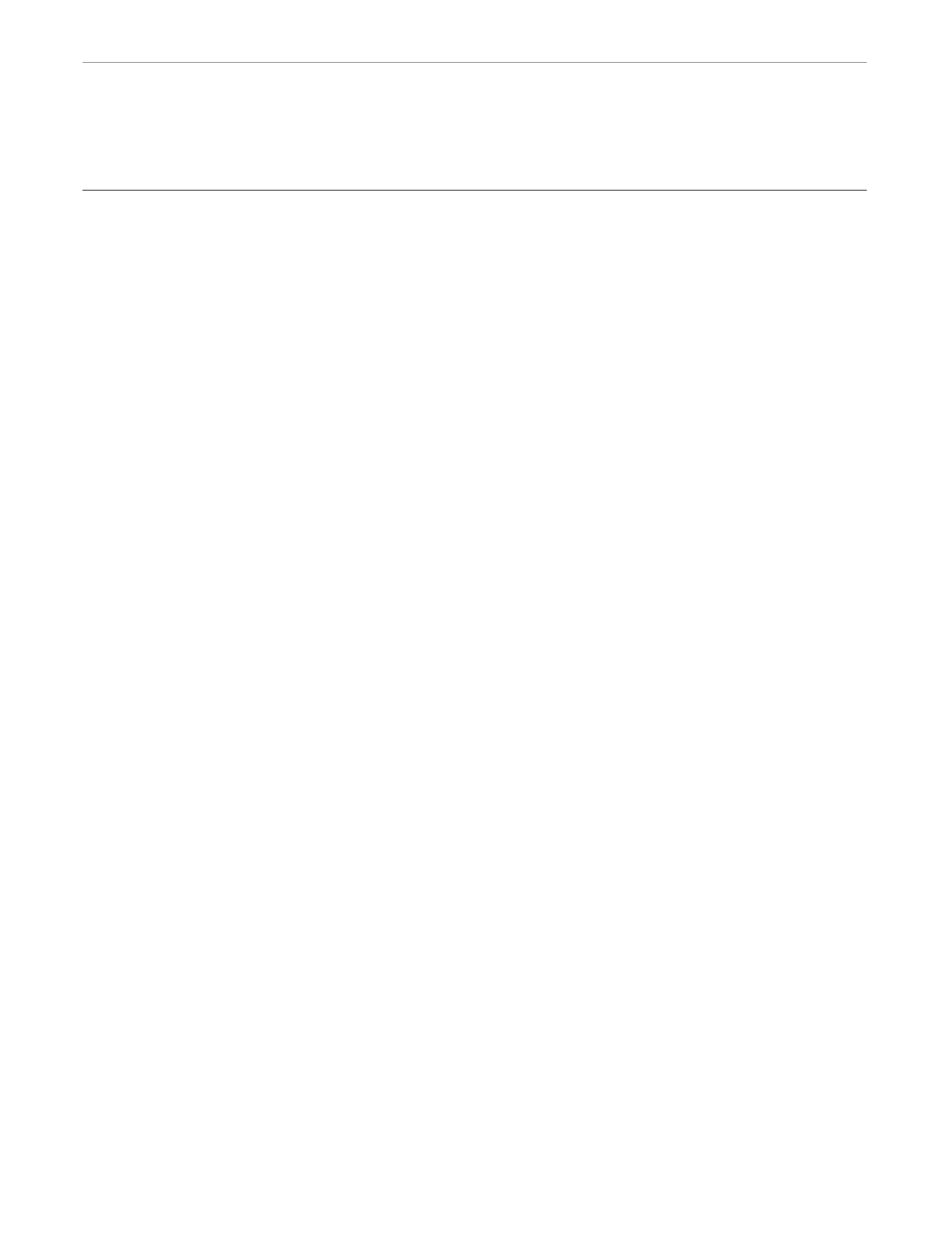
9 Troubleshooting
110838 Tandem Computers Incorporated
9–1
This section explains how to solve problems that you may encounter while using the
Tandem DDE Gateway.
The Tandem DDE Gateway gives unexpected “Element not found” messages when
DDE Poke or DDE Request functions are performed, or the Browser gives
unexpected “Message has only one element” error messages.
Most likely the Tandem DDE Gateway Dictionary was not sorted on the Tandem
system before being downloaded to the workstation.
In response to DDE Request functions, only null character strings are returned to
your client application.
Ensure that the preceding DDE Execute SEND function completed successfully
and that there was no application error in your Tandem server. The reply buffer
in the Tandem DDE Gateway is initialized to binary zeros by the DDE Execute
INITIALIZESERVICE command. If the buffer is not filled with reply data from
your Tandem server, then DDE Request functions will often return null strings.
When starting, the Tandem DDE Gateway returns the error “Configuration error -
invalid ServiceName specification in ServiceMapFile for ServiceName:” followed
by an unrecognizable ServiceName.
Check the ServiceName specifications in the ServiceMap file. Ensure that there are
no embedded unprintable characters and that the last ServiceName object
specification is terminated with a carriage-return, line-feed combination. Some
text editors may not always terminate the last line of a file in this way. If the last
ServiceName object is on the last line of the configuration file, edit the file with the
Windows Notepad program, go to the end of the line of the last ServiceName
object specification, press the enter key, and then save the file.
Data seems to get lost when using built-in verbs in a client development tool with
the Tandem DDE Gateway binary-pass-through approach.
Ensure that the message buffer structure required by the binary-pass-through
approach is being used in your client application. The buffer starts with a 4-byte
two’s complement count containing the length in bytes of the remainder of the
buffer. You set this count before a DDE Poke function. The Tandem DDE
Gateway sets the count on a DDE Request function. The count is not seen by the
Tandem server but is just used by the Tandem DDE Gateway.
Also, some client development tools (such as Microsoft Visual Basic) truncate data
being sent with a DDE Poke function at the first byte of binary zeros. Such tools
are effectively enforcing the Windows CF_TEXT clipboard format. Try calling the
Microsoft DDE Management Library DLL instead of using the client tool
language’s built-in DDE verbs. Examples using the Microsoft DDE Management
Library are provided in the EXAMPLES\ subdirectory of the Tandem DDE
Gateway on the workstation.
The A: (diskette) drive is accessed when the Tandem DDE Gateway is started or
when an attempt is made to connect a Tandem DDE Gateway port.
