HP NonStop G-Series User Manual
Page 18
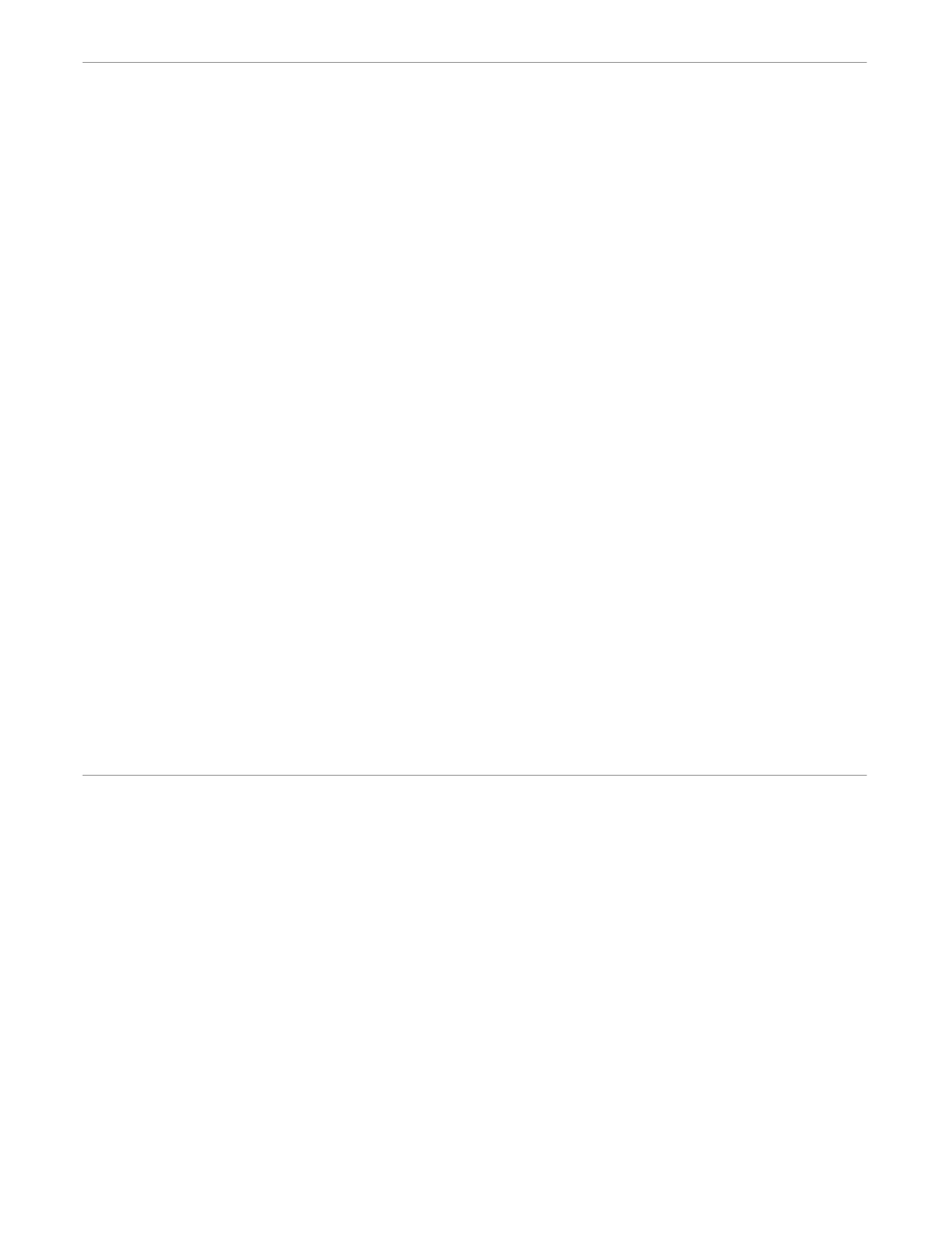
Dynamic Data Exchange (DDE)
Introduction to the Tandem DDE Gateway
1–6
110838 Tandem Computers Incorporated
2.
Call DdeClientTransaction with the XTYP_ADVSTART transaction type. (DDE
hot and warm links are also known as ADVISE links.)
The DDE Management Library callback routine will be called with the
XTYP_ADVDATA transaction type whenever a message is sent by the Tandem
application.
3.
Call DdeGetData to retrieve the data from buffers within the DDE Management
Library.
Microsoft Word for Windows 2.0
1.
Execute Word for Windows.
2.
Open the document.
3.
Use the menu selections “Insert” and then “Field” to add the following field:
DDEAUTO TDMGW UMS STOCK.PRICE
Every time the message named STOCK.PRICE is sent by the Tandem application, it
will be placed in the word processing document.
You can also extend the Tandem DDE Gateway by developing a User Hook Library.
This is a Windows dynamic link library (DLL) called by the Tandem DDE Gateway
and at various points in processing DDE functions from client applications. You can
use User Hook Library functions to add new automatic data conversions (which will
then appear as if they were built in to the Tandem DDE Gateway), to supplement
existing data conversions (for example, to perform 7-bit substitutions for European
language characters), or to review and update entire messages exchanged with the
Tandem system (for example, for encryption and decryption). A User Hook Library
can be developed in any C language development environment capable of producing a
Windows DLL.
Dynamic Data
Exchange (DDE)
Dynamic Data Exchange (DDE) is a Microsoft standard message protocol for data
exchange between Windows applications. Figure 1-3 shows one style of DDE
interaction between a DDE client application and a DDE server application. This style
of DDE interaction is variously called a “DDE cold data link” or a “cold DDE
conversation.” The other types of DDE interaction are “hot” and “warm” data links—
these types of interaction are described in the features topic above and in Section 7,
“Using DDE Hot and Warm Data Links.”
