HP NonStop G-Series User Manual
Page 82
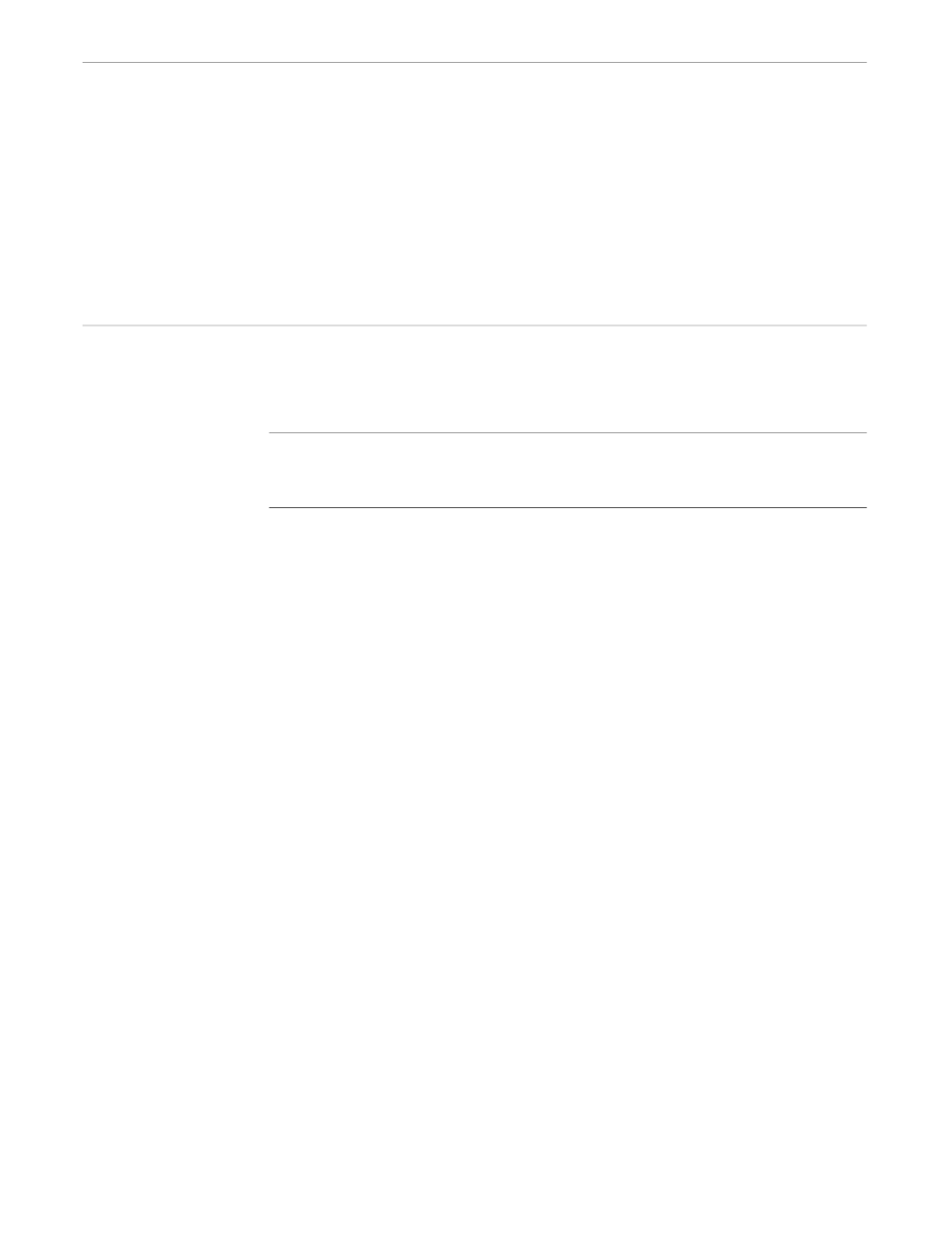
Running the Bridge Program
The Tandem DDE Gateway Bridge Program
5–4
110838 Tandem Computers Incorporated
The DDL source produces the following data element names that you use in element-
by-element DDE Poke and DDE Request functions:
EMPLOYEE-READ-REPLY
EMPLOYEE-READ-REPLY.EMPNUM
EMPLOYEE-READ-REPLY.FN
EMPLOYEE-READ-REPLY.LN
Running the Bridge
Program
The Bridge program reads the Tandem DDL dictionary and produces an unsorted
Tandem DDE Gateway Dictionary and a Tandem DDE Gateway Dictionary Report.
You should run the Bridge program whenever you update the DDL that defines the
messages in your application.
Note
You must execute the Bridge program from the Installation Subvolume (ISV) on your Tandem system
where the Tandem DDE Gateway was installed. Contact your system manager to find out the disk
volume where the ISV subvolume (ZTDMGW) is located.
The Bridge will prompt you for an “application prefix.” The application prefix is
useful to ensure that data element names remain unique if you merge multiple
Tandem DDE Gateway Dictionaries. If you enter an application prefix, it will be
placed in front of all the data element names. For example, if you specify “GL” as an
application prefix, then the data element EMPLOYEE-READ-REPLY.EMPNUM will be
changed to read GL.EMPLOYEE-READ-REPLY.EMPNUM.
You can enter up to 8 alphanumeric and hyphen characters starting with a letter.
Lowercase letters are upshifted. Keep the application prefix as short as possible
because it appears on every data element name and uses up characters from the data
element name length limit of 100 characters.
The Tandem DDE Gateway Bridge program can select message definitions from a
DDL dictionary by matching a character string. Therefore, all messages identified
with the TDMGW-IPC directive do not have to be extracted in any one run of the
Bridge program. This feature is useful for environments where many applications
share a DDL dictionary.
The Bridge program prompts for the character string as follows:
Include message names starting with
Press Enter to have all definitions identified with the TDMGW-IPC directive copied
into the Tandem DDE Gateway Dictionary.
Enter 1 to 30 characters to have only those message definitions with names that start
with matching characters copied into the Tandem DDE Gateway Dictionary. The
match is performed on the DDL DEF name that defines the complete message layout.
Only the number of characters that you enter are used for matching. If you specify an
Application Prefix when you run the Bridge program, the prefix is not used for
matching.
