HP Color LaserJet 9500 Printer series User Manual
Page 77
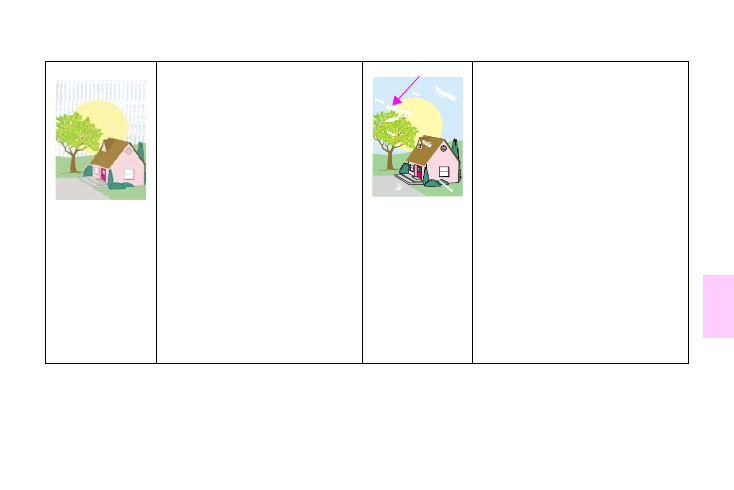
ENWW
Solving print-quality issues 75
4
Smeared toner
•
Make sure to use supported media.
•
Make sure that the following supplies
are seated correctly:
–
image drums
–
image transfer belt
–
transfer cleaner
•
Clean the image transfer belt.
White areas (dropouts) on page
•
Make sure that the operation and location
requirements of the printer are met.
•
Make sure to use supported media.
•
Make sure that the media you are using
does not have any wrinkles or dents from
handling, and that the media is not
contaminated with visible fingerprints or
other foreign substances.
•
Make sure that the media type and size
for the tray are set correctly in the control
panel for the media that you are using.
•
Clean the post charger.
•
Calibrate the printer.
•
Print the Print Quality Troubleshooting
Pages (see “To print the Print Quality
Troubleshooting Pages” on page 62) and
follow the diagnostic procedure listed on
the first page to help isolate the defect to
a particular component.
•
Clean the image transfer belt.
•
Clean fuser input.
- Laserjet p1606dn (152 pages)
- LaserJet 1320 (9 pages)
- LaserJet 1320 (184 pages)
- LaserJet 1320 (4 pages)
- LaserJet 1320 (2 pages)
- Deskjet 6940 (150 pages)
- LaserJet P2035n (148 pages)
- LaserJet 4250 (304 pages)
- LaserJet P2055dn (176 pages)
- Deskjet 5650 (165 pages)
- LASERJET PRO P1102w (158 pages)
- LaserJet P2015 (158 pages)
- DesignJet 500 (268 pages)
- DesignJet 500 (16 pages)
- Officejet Pro 8000 - A809 (140 pages)
- Officejet 6100 (138 pages)
- Officejet 6000 (168 pages)
- LASERJET PRO P1102w (2 pages)
- 2500c Pro Printer series (66 pages)
- 4100 mfp (164 pages)
- 3600 Series (6 pages)
- 3392 (10 pages)
- LASERJET 3800 (18 pages)
- 3500 Series (4 pages)
- Photosmart 7515 e-All-in-One Printer - C311a (62 pages)
- PSC-500 (40 pages)
- 2500C/CM (65 pages)
- QMS 4060 (232 pages)
- 2280 (2 pages)
- 2430dtn (4 pages)
- 1500 (13 pages)
- 1000 Series (1 page)
- TOWERFEED 8000 (36 pages)
- Deskjet 3848 Color Inkjet Printer (95 pages)
- 2100 TN (184 pages)
- B209 (24 pages)
- Designjet 100 Printer series (1 page)
- QM2-111 (35 pages)
- 2100 (5 pages)
- 2000CP series (2 pages)
- 2300L (4 pages)
- 35000 (2 pages)
- 3015 (2 pages)
- Color LaserJet CM3530 Multifunction Printer series (302 pages)
- StudioJet (71 pages)
