HP Color LaserJet 9500 Printer series User Manual
Page 167
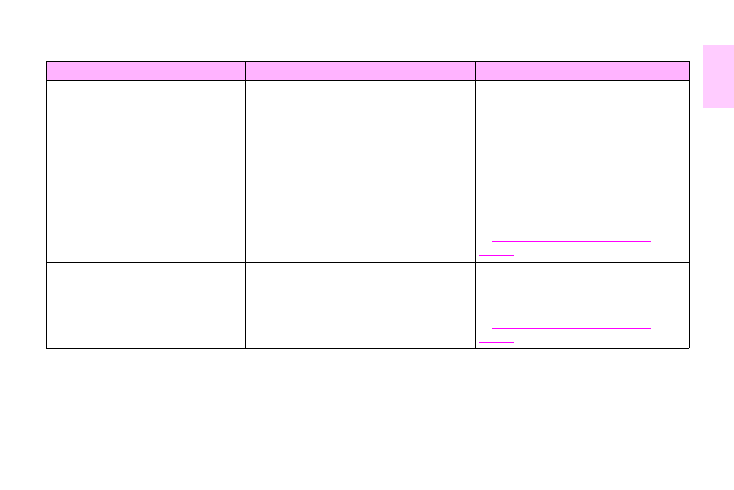
ENWW
Interpreting control panel messages 165
6
59.X
PRINTER ERROR
alternates with
TO CONTINUE CYCLE POWER
A temporary printing error occurred.
Turn the printer off, and then turn the
printer on.
If turning the printer off and on does not
resolve the 59.90 or 59.A0 error,
remove and reinstall the image transfer
cleaner. (See “Replacing the image
cleaning kit” on page 203).
If this message persists, contact an
HP-authorized service or support
provider. (See “Customer support
options worldwide” on page 214, or go
to
.)
60.X
PRINTER ERROR
An obstruction prevents the tray specified
X
from lifting media properly for feeding.
If this message persists, contact an
HP-authorized service or support
provider. (See “Customer support
options worldwide” on page 214, or go
to
.)
Message
Description or explanation
Recommended action
- Laserjet p1606dn (152 pages)
- LaserJet 1320 (9 pages)
- LaserJet 1320 (184 pages)
- LaserJet 1320 (4 pages)
- LaserJet 1320 (2 pages)
- Deskjet 6940 (150 pages)
- LaserJet P2035n (148 pages)
- LaserJet 4250 (304 pages)
- LaserJet P2055dn (176 pages)
- Deskjet 5650 (165 pages)
- LASERJET PRO P1102w (158 pages)
- LaserJet P2015 (158 pages)
- DesignJet 500 (268 pages)
- DesignJet 500 (16 pages)
- Officejet Pro 8000 - A809 (140 pages)
- Officejet 6100 (138 pages)
- Officejet 6000 (168 pages)
- LASERJET PRO P1102w (2 pages)
- 2500c Pro Printer series (66 pages)
- 4100 mfp (164 pages)
- 3600 Series (6 pages)
- 3392 (10 pages)
- LASERJET 3800 (18 pages)
- 3500 Series (4 pages)
- Photosmart 7515 e-All-in-One Printer - C311a (62 pages)
- PSC-500 (40 pages)
- 2500C/CM (65 pages)
- QMS 4060 (232 pages)
- 2280 (2 pages)
- 2430dtn (4 pages)
- 1500 (13 pages)
- 1000 Series (1 page)
- TOWERFEED 8000 (36 pages)
- Deskjet 3848 Color Inkjet Printer (95 pages)
- 2100 TN (184 pages)
- B209 (24 pages)
- Designjet 100 Printer series (1 page)
- QM2-111 (35 pages)
- 2100 (5 pages)
- 2000CP series (2 pages)
- 2300L (4 pages)
- 35000 (2 pages)
- 3015 (2 pages)
- Color LaserJet CM3530 Multifunction Printer series (302 pages)
- StudioJet (71 pages)
