HP Color LaserJet 9500 Printer series User Manual
Page 155
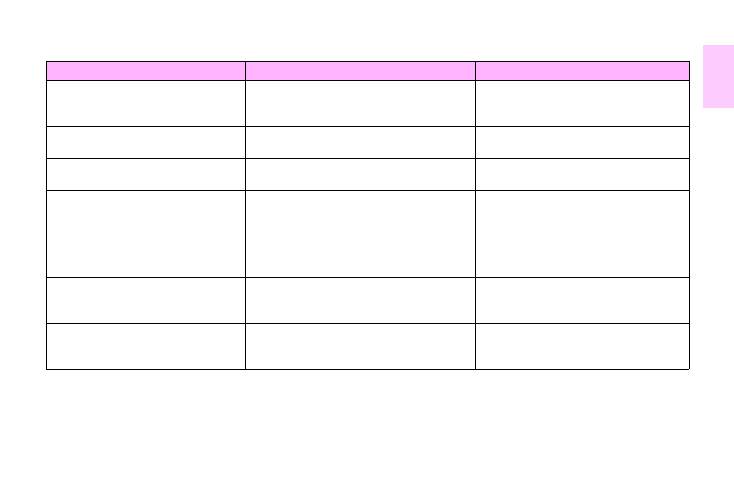
ENWW
Interpreting control panel messages 153
6
SIZE MISMATCH
TRAY =[SIZE]
Tray
X
is loaded with media that is longer
or shorter in the feed direction than the
size that is configured for the tray.
Reconfigure the tray or move the media
to a tray configured for that size.
STAPLER LOW
ON STAPLES
The stapler device is running out of
staples.
Replace the stapler cartridge.
STAPLER OUT OF
STAPLES
The stapler device is out of staples and
needs to be refilled.
Replace the stapler cartridge.
TRAY X EMPTY
alternates with
READY
The tray is out of media.
Load the empty tray (
X
) to clear the
message.
If you do not load the specified tray, the
printer will continue to print from the
next available tray, and the message
will continue to appear.
TRAY X OPEN
alternates with
READY
The specified tray is open or is not closed
completely.
Close the specified tray.
TRAY X SIZE=*SELECTED SIZE
alternates with
TO CHANGE, MOVE SWITCH IN TRAY X
The custom switch is in the “standard”
position, and a value from the menu is
selected.
Move the switch to the “custom”
position or reset the menu value to
standard.
Message
Description or explanation
Recommended action
