HP Color LaserJet 9500 Printer series User Manual
Page 150
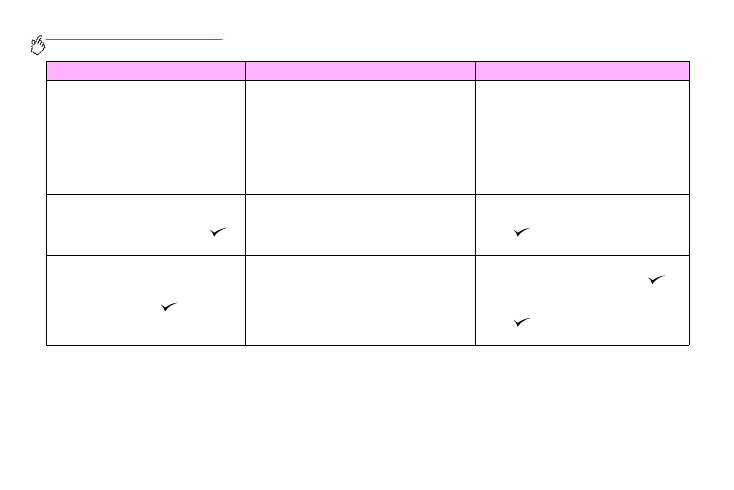
148 Chapter 6 – Solving problems
Rev. 1.0
INSTALL CLEANER
The image transfer cleaner is not installed
or is not installed correctly.
Verify that the image transfer cleaner is
installed.
Open the front doors and tap lightly on
the waste toner bottle. Close the front
doors and check to see if the error
message goes away.
If the message persists, replace the
cleaning kit.
LOAD TRAY X
alternates with
TO USE ANOTHER TRAY PRESS
.
A job is sent that requires a specific type
and size of media that is not available.
Load the requested media into the
specified tray.
Press
to use a type and size that is
available in another tray.
MANUALLY FEED
[TYPE] [SIZE]
alternates with
TO CONTINUE PRESS
.
The printer is waiting for media to be
loaded into tray 1 for a manual feed.
Load the requested media into tray 1.
To override the message, press
if
the media you want is available in
another tray.
Press
to use a type and size that is
available in another tray.
Message
Description or explanation
Recommended action
- Laserjet p1606dn (152 pages)
- LaserJet 1320 (9 pages)
- LaserJet 1320 (184 pages)
- LaserJet 1320 (4 pages)
- LaserJet 1320 (2 pages)
- Deskjet 6940 (150 pages)
- LaserJet P2035n (148 pages)
- LaserJet 4250 (304 pages)
- LaserJet P2055dn (176 pages)
- Deskjet 5650 (165 pages)
- LASERJET PRO P1102w (158 pages)
- LaserJet P2015 (158 pages)
- DesignJet 500 (268 pages)
- DesignJet 500 (16 pages)
- Officejet Pro 8000 - A809 (140 pages)
- Officejet 6100 (138 pages)
- Officejet 6000 (168 pages)
- LASERJET PRO P1102w (2 pages)
- 2500c Pro Printer series (66 pages)
- 4100 mfp (164 pages)
- 3600 Series (6 pages)
- 3392 (10 pages)
- LASERJET 3800 (18 pages)
- 3500 Series (4 pages)
- Photosmart 7515 e-All-in-One Printer - C311a (62 pages)
- PSC-500 (40 pages)
- 2500C/CM (65 pages)
- QMS 4060 (232 pages)
- 2280 (2 pages)
- 2430dtn (4 pages)
- 1500 (13 pages)
- 1000 Series (1 page)
- TOWERFEED 8000 (36 pages)
- Deskjet 3848 Color Inkjet Printer (95 pages)
- 2100 TN (184 pages)
- B209 (24 pages)
- Designjet 100 Printer series (1 page)
- QM2-111 (35 pages)
- 2100 (5 pages)
- 2000CP series (2 pages)
- 2300L (4 pages)
- 35000 (2 pages)
- 3015 (2 pages)
- Color LaserJet CM3530 Multifunction Printer series (302 pages)
- StudioJet (71 pages)
