HP Identity Driven Manager Software Series User Manual
Page 48
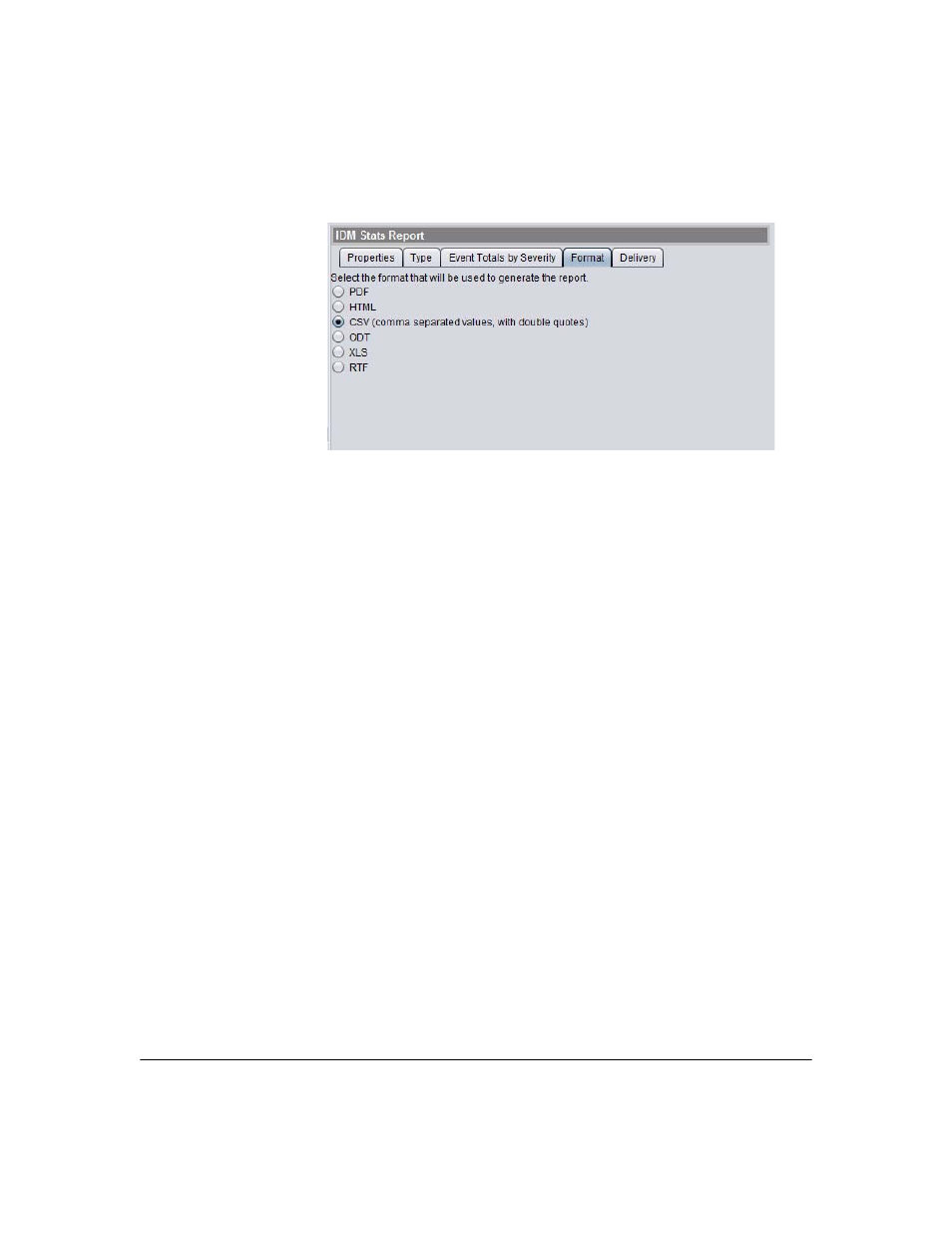
2-28
Getting Started
Creating Report Policies
Figure 2-22. Report Manager Action: Report format selection
•
Produce the report in .pdf format. To view this file format, you
will need Adobe Acrobat Reader, which can be downloaded free
from
•
HTML Produce the report in .html format, which can be viewed with
any Web browser.
•
CSV
Produce the report using comma separated values with double
quotes. This report can be viewed using WordPad, Notepad, or
imported into other spreadsheet programs, such as Excel.
• ODT
Produce the report in .odt format, which is a zipped .xml file.
• XLS
Produce the report in .xls format, which can be viewed in MS
Excel spreadsheets.
• RTF
Produce the report in .rtf format, which can be viewed in most
word processing applications.
10. Click the Delivery tab to configure the method used to deliver the report.
