Using the idm auto-discover feature, Using the idm auto-discover feature -5 – HP Identity Driven Manager Software Series User Manual
Page 25
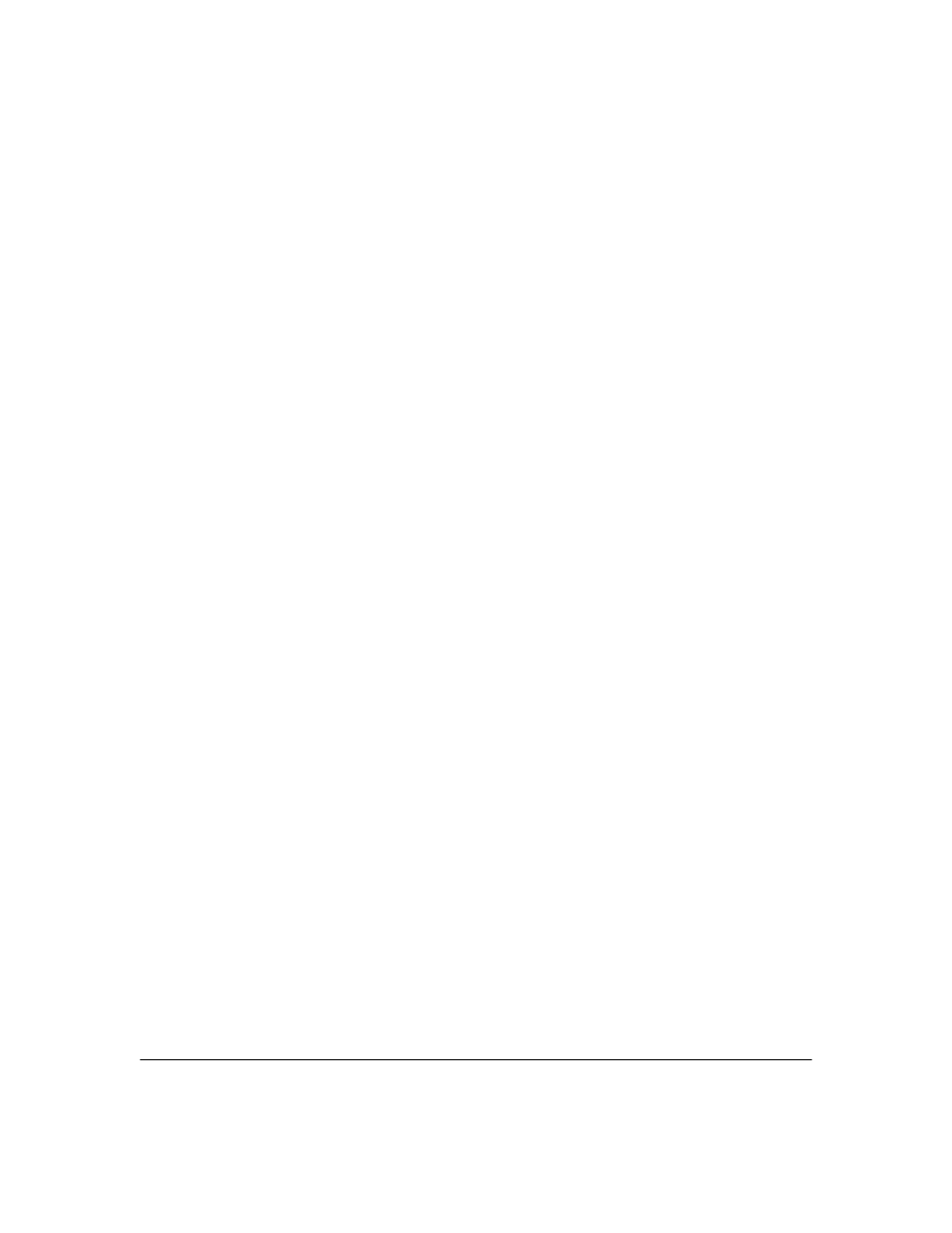
2-5
Getting Started
Before You Begin
Once installed the IDM Agent begins collecting User, Realm, and RADIUS data.
On a Linux System or ProCurve Network Access Controller
To install the IDM Agent on a supported Linux system or ProCurve Network Access
Controller:
1. Start a web browser, and type the IP address of the PCM server computer followed
by a colon and the port ID 8040. For example, if the IP address of the server
computer is 10.15.20.25, enter the following URL:
http://10.15.20.25:8040
2. Click the
Download the IDM FreeRADIUS Agent link, and click Save to download the
file.
3. Once the download completes, move the file to a location accessible by the target
Agent system, if necessary.
4. Extract the downloaded HpIdmLinuxAgentInstaller-
temporary location on the RADIUS server.
5. Change to the HpIdmLinuxAgentInstaller-
root, and then follow the prompts.
Using the IDM Auto-Discover Feature
You can manually configure the RADIUS server, Realms, and Users in IDM, or
you can let IDM do the hard work for you. And, you have two options for
automatically discovering users. Either enable Active Directory synchroniza-
tion to import users from the Active Directory, or install the IDM Agent on the
system with the RADIUS Server, then let it run to collect the information as
users log into the network. Even after you begin creating configurations in
IDM, both options continue to collect information on users and Realms
(domains in Active Directory) and pass that information to the IDM server.
If you are using multiple RADIUS servers, you need to install an IDM Agent
on each of the servers. The IDM Agent collects information only on the system
where it is installed. The IDM client can display information for all RADIUS
servers where the IDM Agent is installed.
When you start the IDM Client and expand the navigation tree in the IDM
Dashboard tab, you will see any discovered or defined Realms found on the
RADIUS server, along with the IP address for the RADIUS Server(s).
