HP Identity Driven Manager Software Series User Manual
Page 41
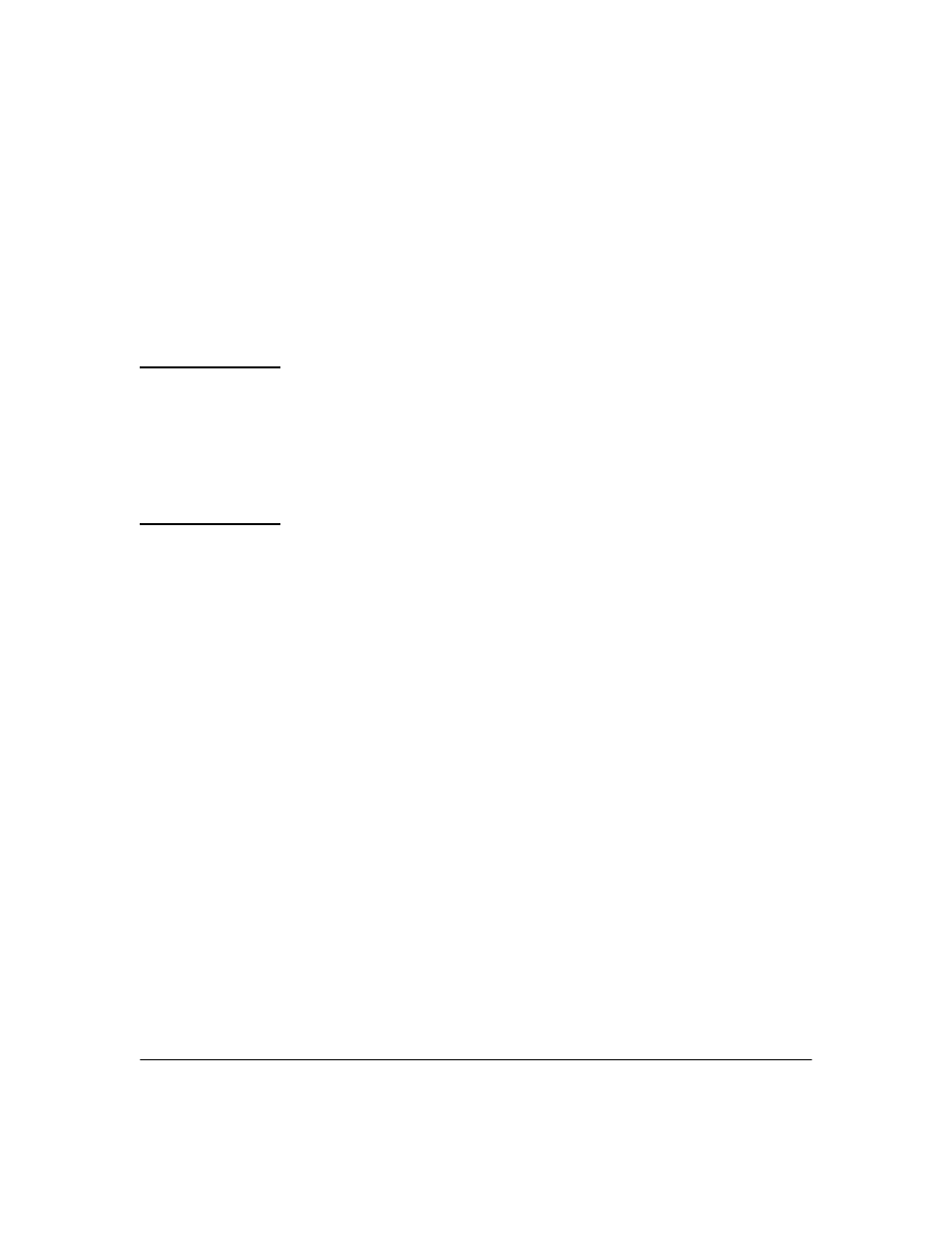
2-21
Getting Started
Using IDM Reports
You can save the report to a file, or print the report. To apply customized
Report Header information for your company, use the Reports option in the
global preferences (
Tools> Preferences> Reports). You can also schedule reports
to be created at recurring intervals by creating a policy with PCM’s policy
manager, as described in “Creating Report Policies” on page 2-24.
Each of the available reports is summarized below, along with the report filter
options, and configurable report parameters, if applicable.
N o t e :
You must have the
Enable user session accounting option selected in the IDM
Preferences in order to collect Bandwidth and other user session data for
reports.
By default, all user history is reset and all session history is deleted by the
predefined IDM Session Cleanup policy on the first day of each month at
midnight. However, the IDM Session Cleanup policy can be modified to fit
your needs.
Configuration Report: The Configuration Report provides detailed information
for every Realm, RADIUS server, Access Policy Group, and, optionally, user
that the IDM agent has learned or that have been defined in IDM. Realm
information includes the most recent deployment date and number of
assigned users and RADIUS servers.
The RADIUS server section includes the server name, whether the server is
currently active, number of successful and failed logins since midnight of the
current day, and number of Realms defined on the server (similar to that
shown on the RADIUS Server Properties window).
The Access Policy Group section includes the Access Policy Group name,
number of Realms to which the Access Policy Group is assigned, and number
of users assigned to the Access Policy Group.
The Users section shows the Realm and Access Policy Group to which the
user is assigned, username, date and time of last login, and input, output, and
total bytes used during the reporting period.
To collect report data, ensure the Identity Management Preferences are set to
enable user session accounting.
Endpoint Integrity Report:
The Endpoint Integrity Report shows whether
a computer used to login is in compliance with corporate standards monitored
by a third-party endpoint integrity solution. If the RADIUS server used to
