HP Identity Driven Manager Software Series User Manual
Page 119
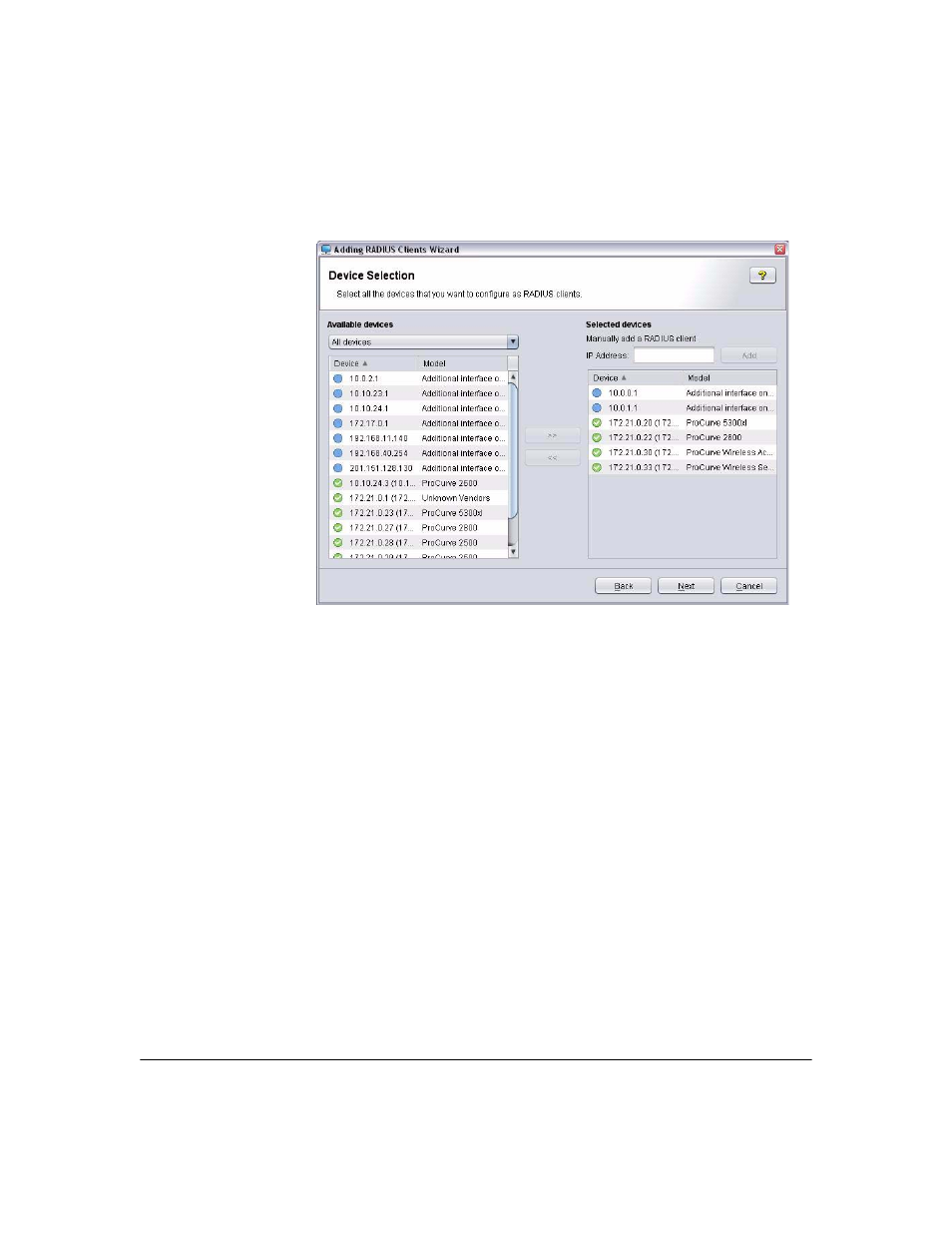
3-51
Using Identity Driven Manager
Adding RADIUS Clients
5.
If duplicate IP addresses are found, select the action to take for duplicate
IP addresses.
Figure 3-37. Add RADIUS Client Wizard, Device Selection
a.
To update the existing client with parameters you specify, select
Update All.
b.
To retain the existing client parameters and end the wizard, select
Discard All.
c.
Click
Next.
As an example, suppose two RADIUS servers (S1, S2) and two
RADIUS clients (C1, C2) are selected in the wizard. Both C1 and C2
already exist as RADIUS clients in both S1 and S2. The Duplicate IP
Addresses step will contain four rows:
1. C1 exists on S1
2. C1 exists on S2
3. C2 exists on S1
4. C2 exists on S2
Three kinds of scenarios can emerge, depending on what you select:
RADIUS servers being discarded from a RADIUS client config-
uration
. If you discard row 1, in the RADIUS Parameters step only
S2 can be configured for C1 (S1 was discarded and S2 is the unique
configurable RADIUS server). For C2, both S1 and S2 will be available.
