Idm session cleanup policy, Idm session cleanup policy -30 – HP Identity Driven Manager Software Series User Manual
Page 50
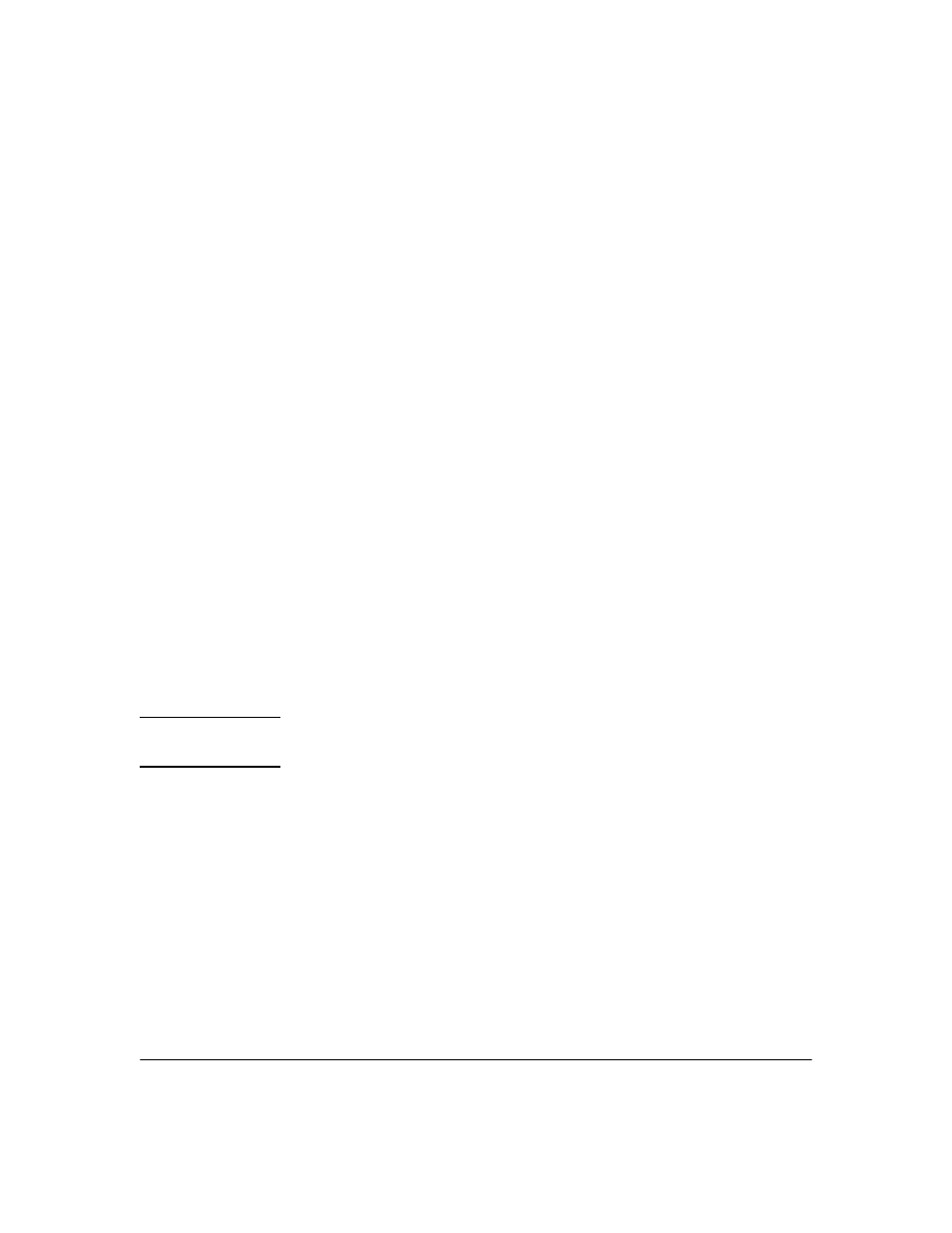
2-30
Getting Started
Creating Report Policies
e.
In the
Password field, type the password used to access the FTP site.
f.
Select the
Filename conventions to use:
–
No timestamp in file name: Name the file exactly as entered in the
Filename field.
–
Prepend timestamp to file name: Add the timestamp at the beginning
of the filename entered in the Filename field
–
Append timestamp to file name: Add the timestamp at the end of the
filename entered in the Filename field.
Selecting
File as the delivery method lets you save the report in a file on
the PCM server.
a.
In the Path field, type the complete path to the server location where
you want to save the report.
The path is relative to the server (not to the client). To save the report
on the client, there must be a path from the server to the client. For
example, use UNC paths, since the server runs as a service and cannot
be set up easily to use mapped drives.
b.
In the Filename field, type the filename you want to assign to the
report.
c.
Select the
Filename conventions to use, as described above for FTP files.
11. Click
Apply to save the Action Configuration.
12. Click
Close to exit the Policy Manager window.
If you click
Close before you click Apply, you will be prompted to save, or
discard the configuration.
N O T E :
Report output is limited to 40 pages. Therefore, to create a report on many
(1000+) items, you need to create separate reports to generate all the data.
You can access User Reports by right-clicking on the user in the Users tab
display in IDM, then select the report option.
IDM Session Cleanup Policy
The IDM Session Cleanup Policy is included in the PCM+ policies by default
when you install IDM. The report statistics IDM reports are cleared by the
Session Statistics Cleanup policy (in PCM) on the first day of each month. A
special IDM Session Cleanup alert is used to define the schedule for the policy.
You can edit the policy (alert) if you want to change the cleanup recurrence
schedule.
