Pausing the events display, Pausing the events display -4 – HP Identity Driven Manager Software Series User Manual
Page 172
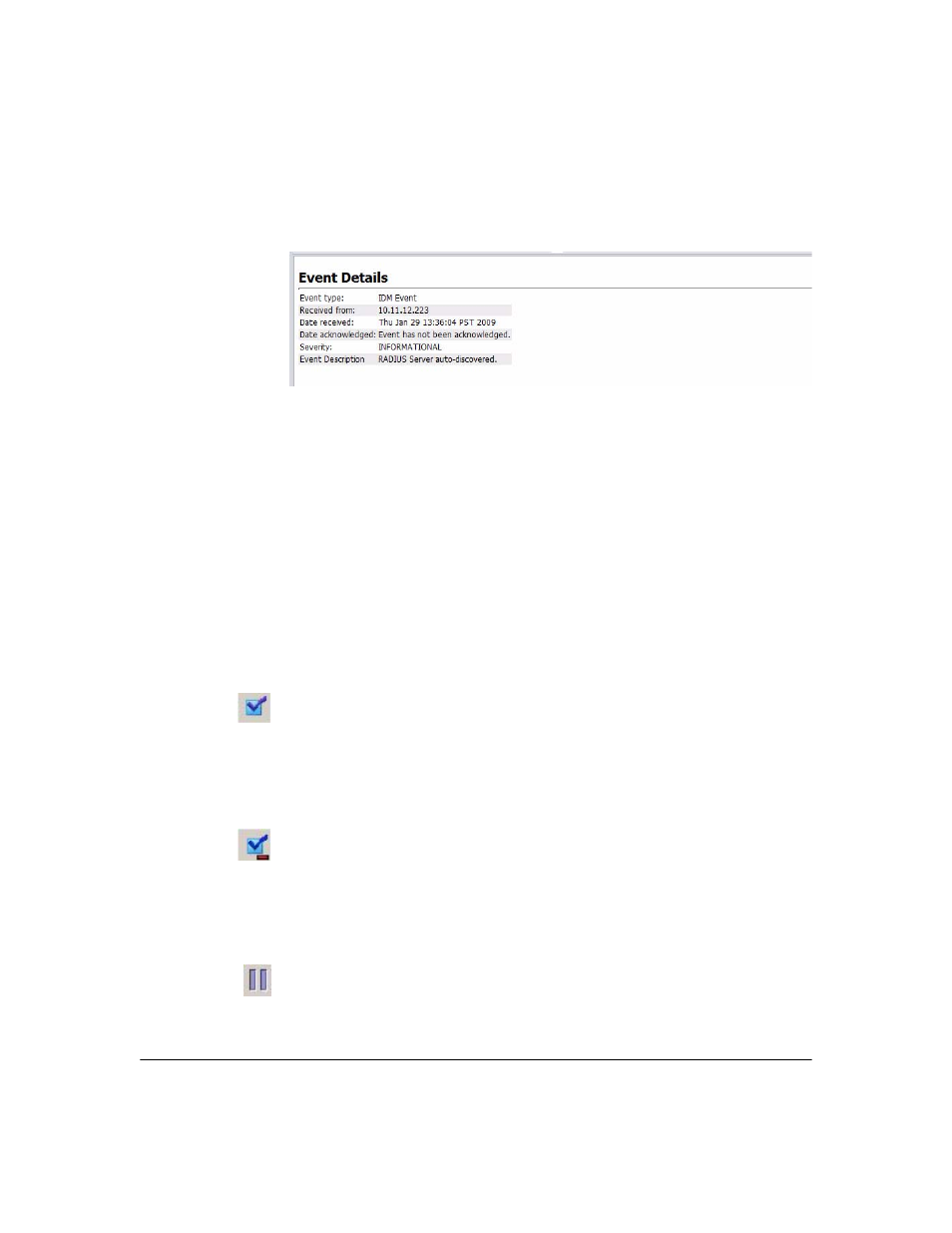
5-4
Troubleshooting IDM
IDM Events
Select an event in the Events listing to display the Event Details at the bottom
of the window.
Figure 5-2. IDM Event Details
The details provide additional event description information. The details will
vary based on the type of event. Use the scroll bar or drag the top border of
the Event Details section to review the entire event description.
Acknowledging an event indicates that you are aware of the event but it has
not been resolved. Depending on the IDM event settings, the event is then
removed from the event list or the status of the event is updated in the Events
window.
To acknowledge an event:
1.
Click the Events tab on the IDM Dashboard window to navigate to the
IDM Events window.
2.
Select the events to be acknowledged.
3.
Click the Acknowledge Event icon in the toolbar.
To delete an IDM event:
1.
Click the Events tab on the IDM Dashboard window to display the IDM
Events window.
2.
Select the event(s) to be deleted.
3.
Click the Delete Event icon in the toolbar.
Deleting an event removes the event from the Events list and reduces the
Event count in the IDM Dashboard window.
Pausing the Events Display
The events table entries continuously scroll to display the events just received.
You can Pause the display if needed to review event text. Simply click the
"Pause" button in the events toolbar;
