Clean the mfp, Clean the paper path using hp toolboxfx – HP Color LaserJet CM1015CM1017 Multifunction Printer series User Manual
Page 176
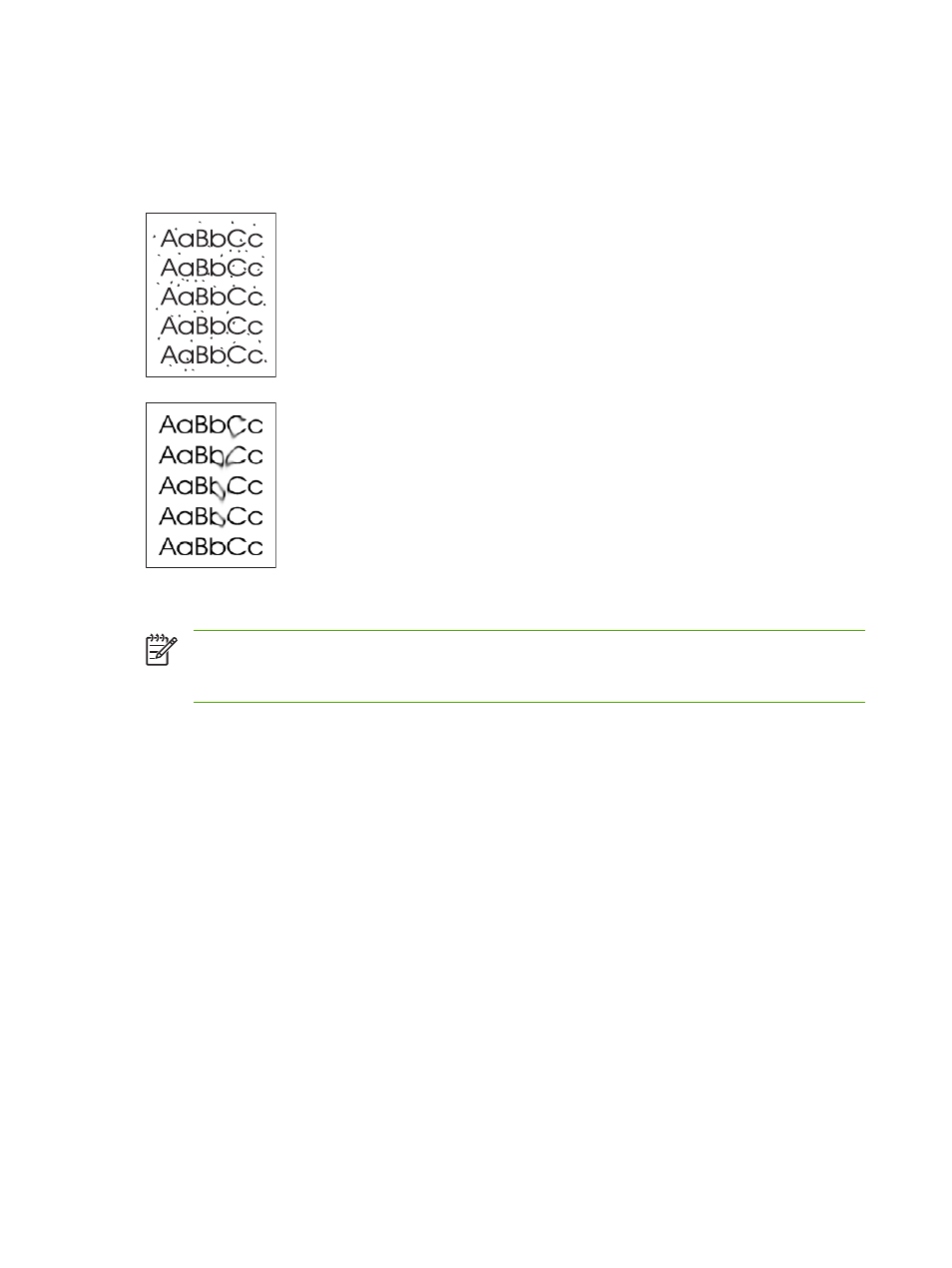
Clean the MFP
During the printing process, paper, toner and dust particles can accumulate inside the MFP. Over time,
this buildup can cause print-quality problems such as toner specks or smearing. This MFP has a cleaning
mode that can correct and prevent these types of problems.
Clean the paper path using HP ToolboxFX
NOTE
Use the following procedure to clean the paper path using the HP ToolboxFX. To clean
the engine when the computer is running an operating system that does not support
HP ToolboxFX, find \util\cleanpage on the MFP CD-ROM for instructions on the cleaning page.
1.
Ensure the MFP is turned on and in the Ready state.
2.
Open the HP ToolboxFX.
3.
On the Help tab, click Troubleshooting. Follow the instructions under the Cleaning Page section.
162
Chapter 13 Managing and maintaining the multifunction peripheral (MFP)
ENWW
- Laserjet p1606dn (152 pages)
- LaserJet 1320 (4 pages)
- LaserJet 1320 (2 pages)
- LaserJet 1320 (9 pages)
- LaserJet 1320 (184 pages)
- Deskjet 6940 (150 pages)
- LaserJet P2035n (148 pages)
- LaserJet 4250 (304 pages)
- LaserJet P2055dn (176 pages)
- Deskjet 5650 (165 pages)
- LASERJET PRO P1102w (158 pages)
- LaserJet P2015 (158 pages)
- DesignJet 500 (16 pages)
- DesignJet 500 (268 pages)
- Officejet Pro 8000 - A809 (140 pages)
- Officejet 6100 (138 pages)
- Officejet 6000 (168 pages)
- LASERJET PRO P1102w (2 pages)
- 2500c Pro Printer series (66 pages)
- 4100 mfp (164 pages)
- 3600 Series (6 pages)
- 3392 (10 pages)
- LASERJET 3800 (18 pages)
- 3500 Series (4 pages)
- Photosmart 7515 e-All-in-One Printer - C311a (62 pages)
- PSC-500 (40 pages)
- 2500C/CM (65 pages)
- QMS 4060 (232 pages)
- 2280 (2 pages)
- 2430dtn (4 pages)
- 1500 (13 pages)
- 1000 Series (1 page)
- TOWERFEED 8000 (36 pages)
- Deskjet 3848 Color Inkjet Printer (95 pages)
- 2100 TN (184 pages)
- B209 (24 pages)
- Designjet 100 Printer series (1 page)
- QM2-111 (35 pages)
- 2100 (5 pages)
- 2000CP series (2 pages)
- 2300L (4 pages)
- 35000 (2 pages)
- 3015 (2 pages)
- Color LaserJet CM3530 Multifunction Printer series (302 pages)
- StudioJet (71 pages)
