Print photos directly from the memory card, Enable or disable a memory card, Print and scan photos from a proof sheet – HP Color LaserJet CM1015CM1017 Multifunction Printer series User Manual
Page 146
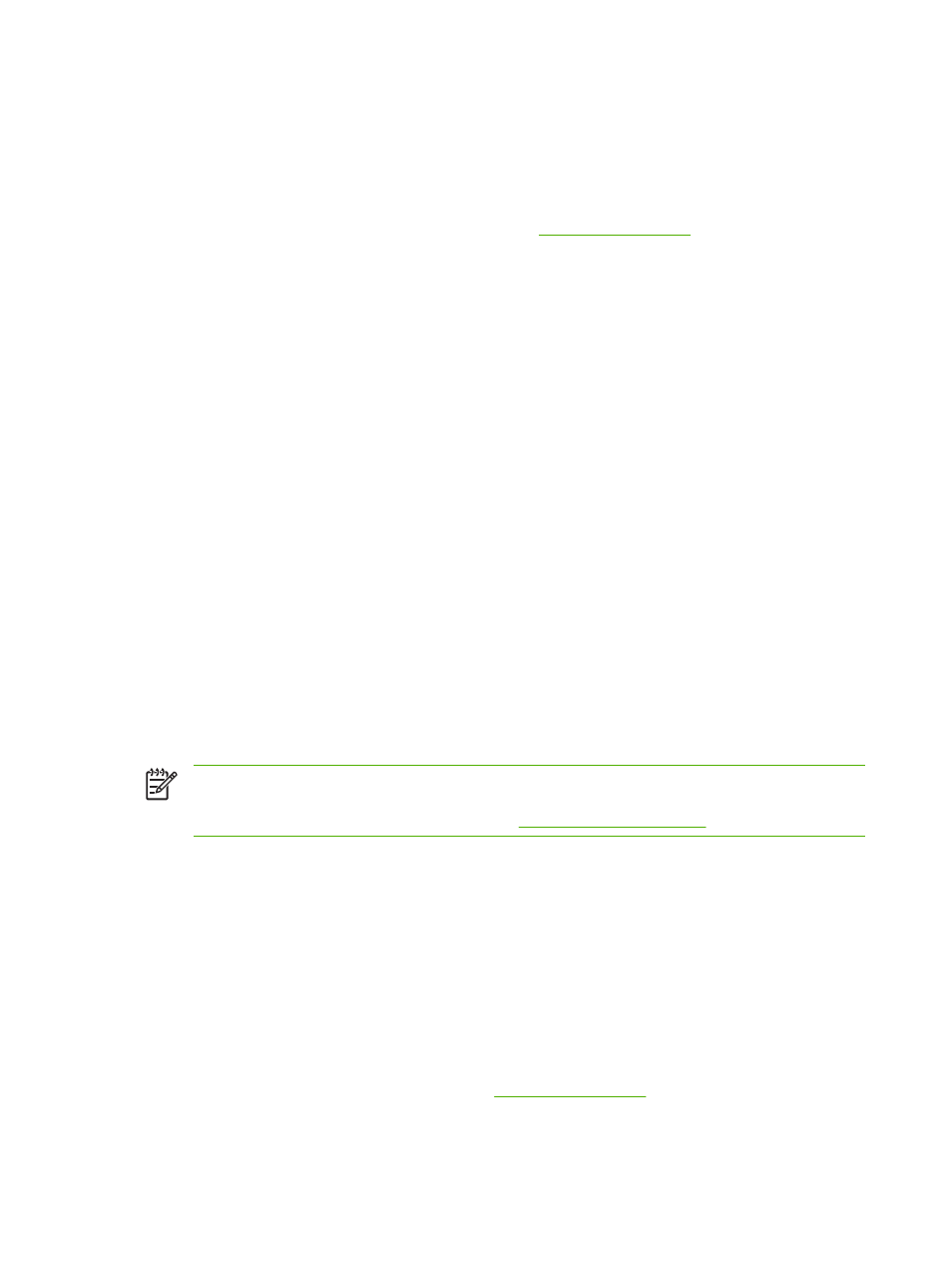
Photo: How do I? (HP Color LaserJet CM1017 MFP only)
Use this section to answer photo questions.
Print photos directly from the memory card
1.
After inserting the memory card into the MFP (see
), select photos by:
●
Press the
Left arrow
or the
Right arrow
to scroll through the images.
●
Press
OK
to select or deselect the images.
2.
You can also press
Select Photos
from the control panel.
Press
Up arrow
or
Down arrow
to select one of the following menu items, and then press
OK
.
●
From display: Select this option if the memory card was not recently inserted.
●
All photos: X represents the number of JPEG files the MFP detects on the card. Selecting
this option prints all of the JPEG files on the memory card. Press
OK
again to confirm the print
job.
●
Individual: Select this option to choose and print an individual photo. The photos are
numbered, starting with number 1.
●
Press
Up arrow
or
Down arrow
to increase or decrease the photo number.
●
Press
OK
to select the photo to print.
●
From a range: Select this option to choose a range of photos to print. The MFP prompts for
the first photo number and the last photo number.
●
Press
Up arrow
or
Down arrow
to increase or decrease the photo numbers.
●
Press
OK
to select the range of photos to print.
3.
Press
Start Photo
to print the photos.
NOTE
The JPEG files on the memory card are numbered in alphabetical order. If you do not
know the order of the photos on the memory card, print an index that shows the photo order. For
more information about printing an index, see
.
Enable or disable a memory card
1.
In the embedded Web server, select Print and Memory Card.
2.
Select or deselect the label Enable Memory Card. When this box is not selected the control panel
display says Memory card slots are disabled when a memory card is inserted.
Print and scan photos from a proof sheet
Preview images and print photos from a proof sheet. A proof sheet can contain as many as 20 images.
This feature has been optimized and tested for use with Genuine HP Toner Supplies.
1.
Insert the memory card into the device. See
2.
Press
Proofsheet
then Print.
132
Chapter 12 How do I?
ENWW
