HP StorageWorks XP Remote Web Console Software User Manual
Page 97
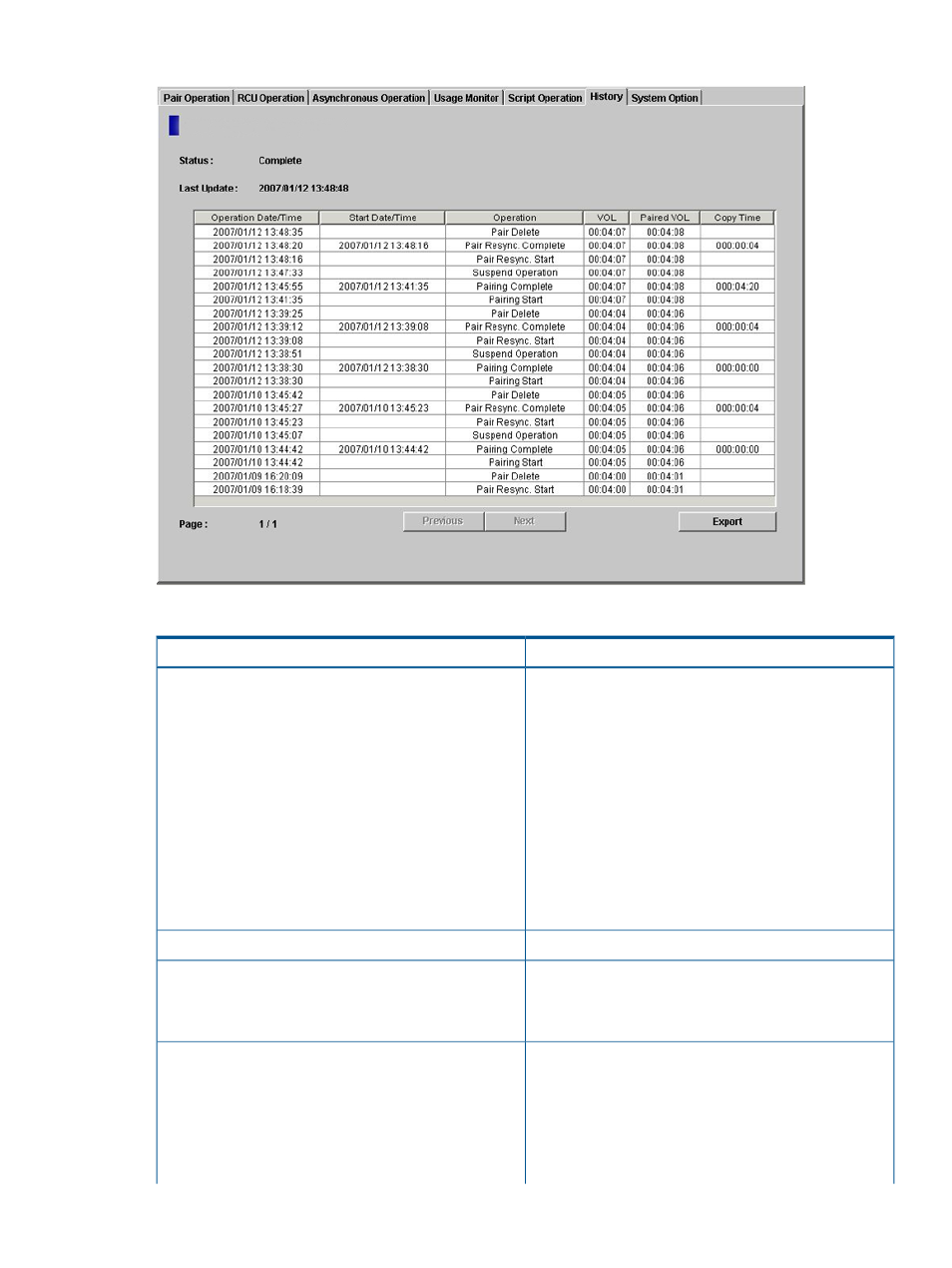
Figure 33 History Window
Table 39 History Window
Description
Item
Displays the current status of the history file:
Status
•
No history file exists: The history file does not exist.
•
Reading a history file failed: A failure occurred during
referring to the history file.
•
Updating ... n (%): Updating of the history file is now
in progress. When the updating process is in progress,
the checking process automatically continues until the
updating process finishes. The updating process is
checked at ten-second intervals. "n (%)" indicates the
progress (in %) of the updating process of the history
file.
•
Complete: Updating of the history file has been
completed.
Displays the updated date and time of the history file.
Last Update
Displays the page number in the following format:
Page
Currently displayed page number / number of pages
If there is no history file, it will display nothing.
You can obtain the history file in the CSV file format.
Export button
You can download the history file only when you can
access the local file in the Remote Web Console. When
you cannot access the local file, the Export button is not
displayed on the History window. For further information
on the settings for accessing local files, see the HP
XP24000/XP20000 Remote Web Console User's Guide.
History Window
97
