History window – HP StorageWorks XP Remote Web Console Software User Manual
Page 96
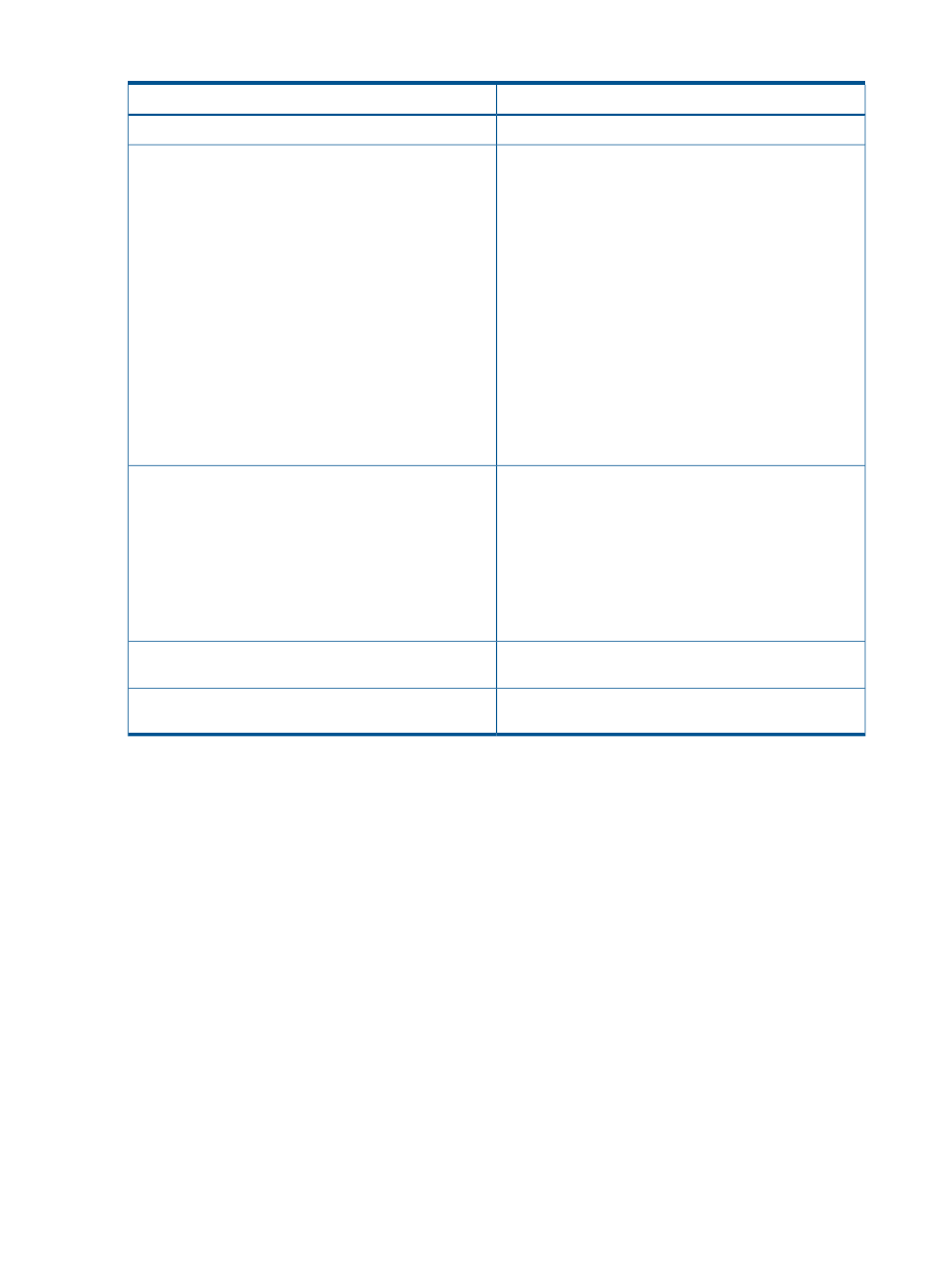
Table 38 Script Operation Window (continued)
Description
Item
Displays the error code (four-digit hexadecimal number).
Result
Displays the script information.
Information
•
Message: displayed when script execution has been
completed. Normal End indicates that the operation
completed normally. When the script ended abnormally
due to an error in the script file, a message indicating
the abnormal end is displayed. When the script is
stopped by the Stop command, Abort by operator is
displayed.
•
Date: The date when the script status changed.
•
Line: The script file line number being executed.
•
Loop: The current/total repetition count for a looped
command (for example, 150/300).
•
Macro: The macro being executed. Macros which
execute a process for a device are listed: CreateHrcPair,
ChangeHrcPair, SuspendHrcPair, ResumeHrcPair, and
DeleteHrcPair.
Allows you to download the trace file and upload the script
file.
File Operation button
You can perform the file operation only if you can access
the local client file in the Remote Web Console computer.
If you cannot access the local client file, File Operation will
not be displayed on the Script Operation window. For
further information on the settings for accessing local client
files, see the HP XP24000/XP20000 Remote Web Console
User's Guide.
Applies settings in the Script Operation window to the
storage system. The specified script is executed.
Apply button
Cancels the settings in the Script Operation window. The
script is not executed.
Cancel button
History Window
The History window (see
) displays the history information for the
TrueCopy for Mainframe pairs and allows you to perform TrueCopy for Mainframe history
operations. The history information includes the records of the main status changes (for example,
pair creation, release, etc.) of the TrueCopy for Mainframe pairs.
To display the latest information on the History window, click File, and then Refresh on the menu
bar of the Remote Web Console main window. The latest information on the History window is
not displayed by only clicking another tab and then clicking the History tab again.
Only when you can access the local file in the Remote Web Console computer, you can download
the history file. When you cannot access the local file, Export is not displayed on the History
window. For further information on the settings for accessing local files, see the HP
XP24000/XP20000 Remote Web Console User's Guide.
If the pound or gate symbol (#) is added to the end of VOL or Paired VOL (for example, 00:00:3C
#), the LDEV that the LDEV number indicates is an external volume. For details on an external
volume, see the HP XP24000/XP20000 External Storage Software User's Guide.
96
Using TrueCopy for Mainframe GUI
