Changing the option settings of cus – HP StorageWorks XP Remote Web Console Software User Manual
Page 134
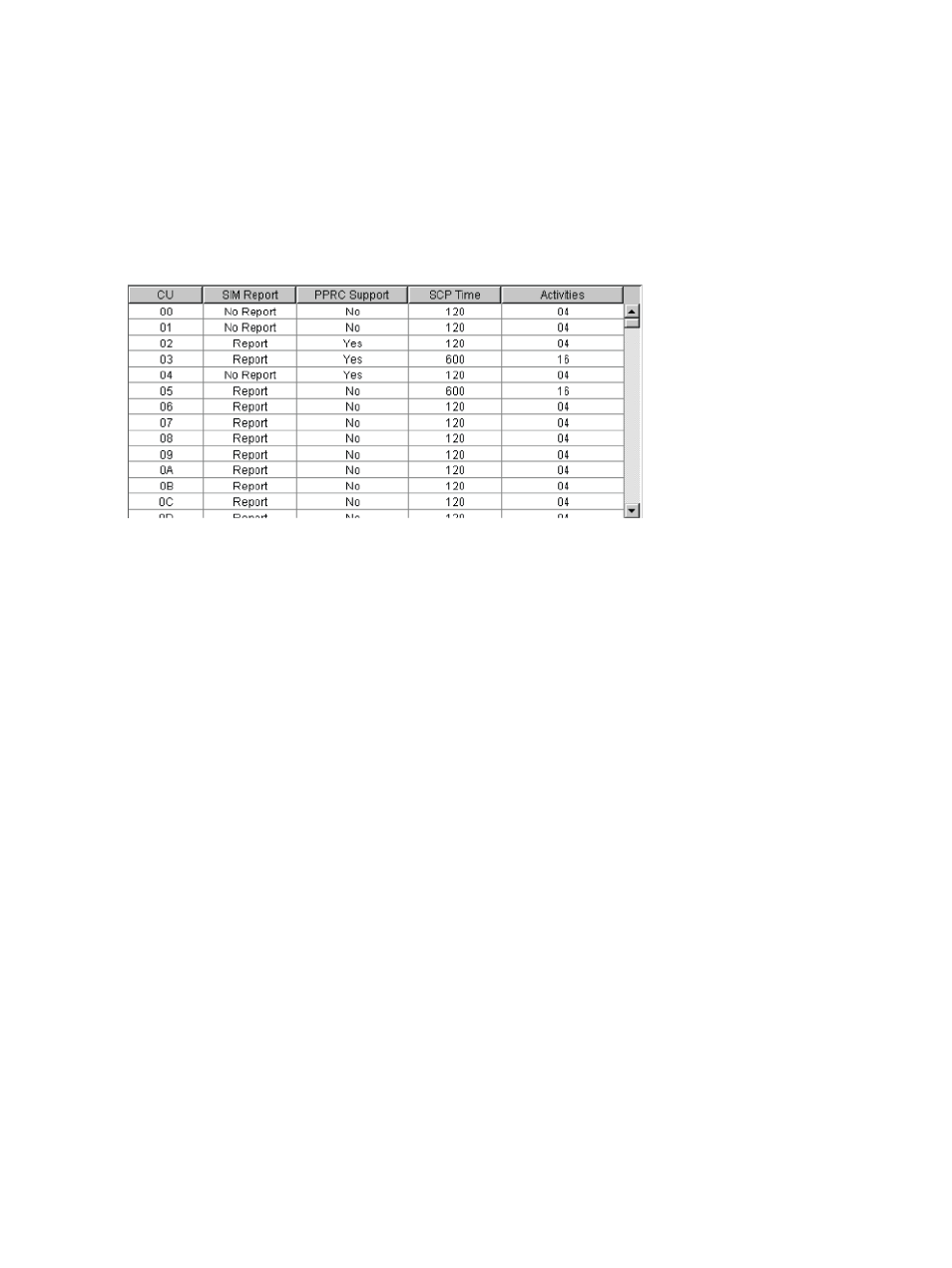
default setting is 70 seconds. The value of the Path Blockade SIM Watch cannot be smaller than
the value of the Path Blockade Watch.
The Services SIM of Remote Copy setting displays the status of whether the service SIM in storage
system is reported to the host or not.
Changing the Option Settings of CUs
The information for the CUs' option settings is displayed if you select CU Option from the tree on
the System Option window.
Figure 49 Option Settings List for the CUs
•
CU: Number of CUs in the LDKC that you choose from the tree (00 to FE).
•
SIM Report: Reporting status for service-level remote-copy SIMs (SIM type: DEVICE) to the
host(s).
•
PPRC Support: Status of PPRC support for the host.
•
SCP Time: State-change-pending (SCP) time. SCP Time of TrueCopy for Mainframe and the
state-change-pending time of Compatible FlashCopy V2 are same. If you change the
state-change-pending time of TrueCopy for Mainframe, the state-change-pending time of
FlashCopy Mirroring V2 will change simultaneously. If you also change the
state-change-pending time of FlashCopy Mirroring V2, the state-change-pending time of
TrueCopy for Mainframe will change. For more information on state-change-pending time of
FlashCopy Mirroring V2, see the HP XP24000/XP20000 for FlashCopy Mirroring Software
User's Guide.
•
Activities: Number of volumes in concurrent initial copy operations (1 to 16). When you set
Disable for Maximum Initial Copy Activities (CU) option on the System Option dialog box,
Disable is shown instead of number.
To change the option settings of the CU:
1.
Click the System Option tab, and then select CU Option for the LDKC containing the desired
CU from the tree (see
“System Option Window” (page 99)
).
2.
Select one or more CU from the list, right-click to display the pop-up menu.
3.
Click CU Option to display the CU Option dialog box (see
“CU Option Dialog Box” (page 135)
).
4.
On the CU Option dialog box, change the CU options.
When the CU Option dialog box opens, current settings are displayed. If you specified plural
CUs, and the option settings of each CU are different, the inputting box(es) on the CU Option
dialog box is/are blank. If you change the setting(s) on the CU Option dialog box, the settings
of all specified CUs will be same.
5.
Click Set to close the CU Option dialog box. The desired change(s) is/are now displayed in
the preview list. To cancel the change(s), click Cancel.
134
Performing TrueCopy for Mainframe Configuration Operations
