Script file requirements – HP StorageWorks XP Remote Web Console Software User Manual
Page 224
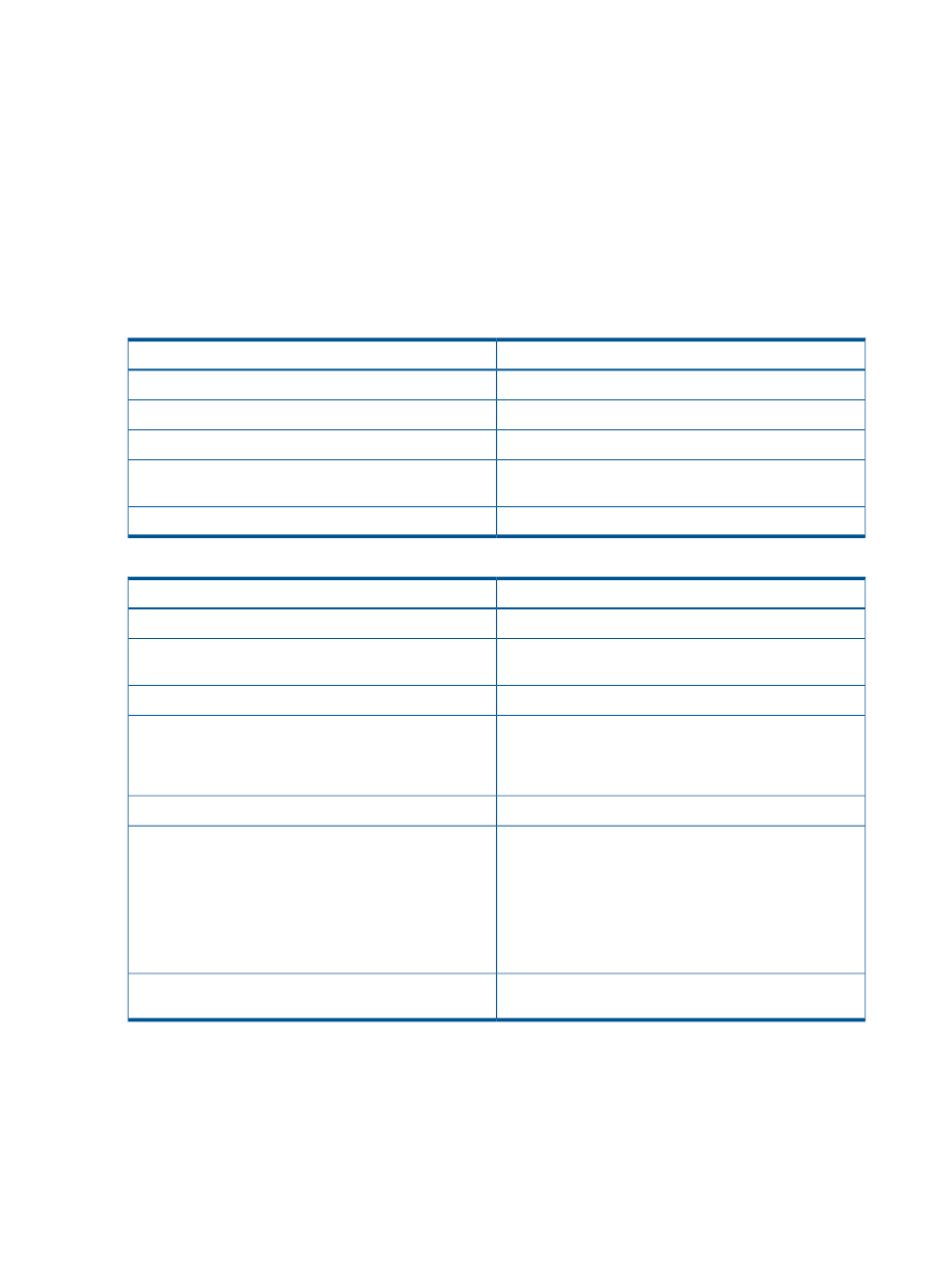
contains text (any character string) without any commands. Do not use the // symbol anywhere
else in a script file, only at the beginning of a comment statement.
•
A macro statement. The macro statement is an execution statement. Only one macro instruction
can be set per line, and a macro can span more than one line.
•
A work variable statement. The work variable statement is also an execution statement. Only
one work variable statement can be set per line, and a work variable statement cannot span
more than one line.
•
A blank statement (
“Syntax Description” (page 224)
). The blank statement is a non-execution
statement.
•
An empty statement (
“Syntax Description” (page 224)
). The empty statement is a non-execution
statement.
Table 73 Syntax Description
Description
Statement Name
Space or Tab with a return
Blank statement
One line beginning with //
Comment statement
Return only
Empty statement
Work variable statement (non-list type work variable =
constant)
Execution statement
Macro name [parameter list]
Macro statement
Table 74 Script Components
Description
Component Name
Either an internal macro or a functional macro.
Macro name
Parameter identification name (defined in each macro
format) = non-list type expression.
Parameter list
List, constant, and work variable.
Expression
In a list description, a constant is enclosed in braces “{}”.
A comma “,” is inserted between constants. For example
List
{1, 2, 3, 4}, or {“ABC”, “qtw” }. Lists and work variables
cannot be described in a list.
String or a numeric value.
Constant
The string covers the following lists. (Enclose a list with a
double-quotation mark (““). Letters (uppercase and
lowercase), numbers, symbols
String
•
Numeric list: List that consists of (0, 1, 2, 3, 4, 5, 6, 7,
8, 9)
•
Hexadecimal number list: List that begins with 0x/0X
of (A, B, C, D, E, F, a, b, c, d, e, f)
Reserved variables can only be referenced in a script.
Setting a value is not possible.
Reserved variables
Script File Requirements
The next table lists the requirements for the components of a script file.
224 TrueCopy for Mainframe Scripting
