Rcu operation window – HP StorageWorks XP Remote Web Console Software User Manual
Page 87
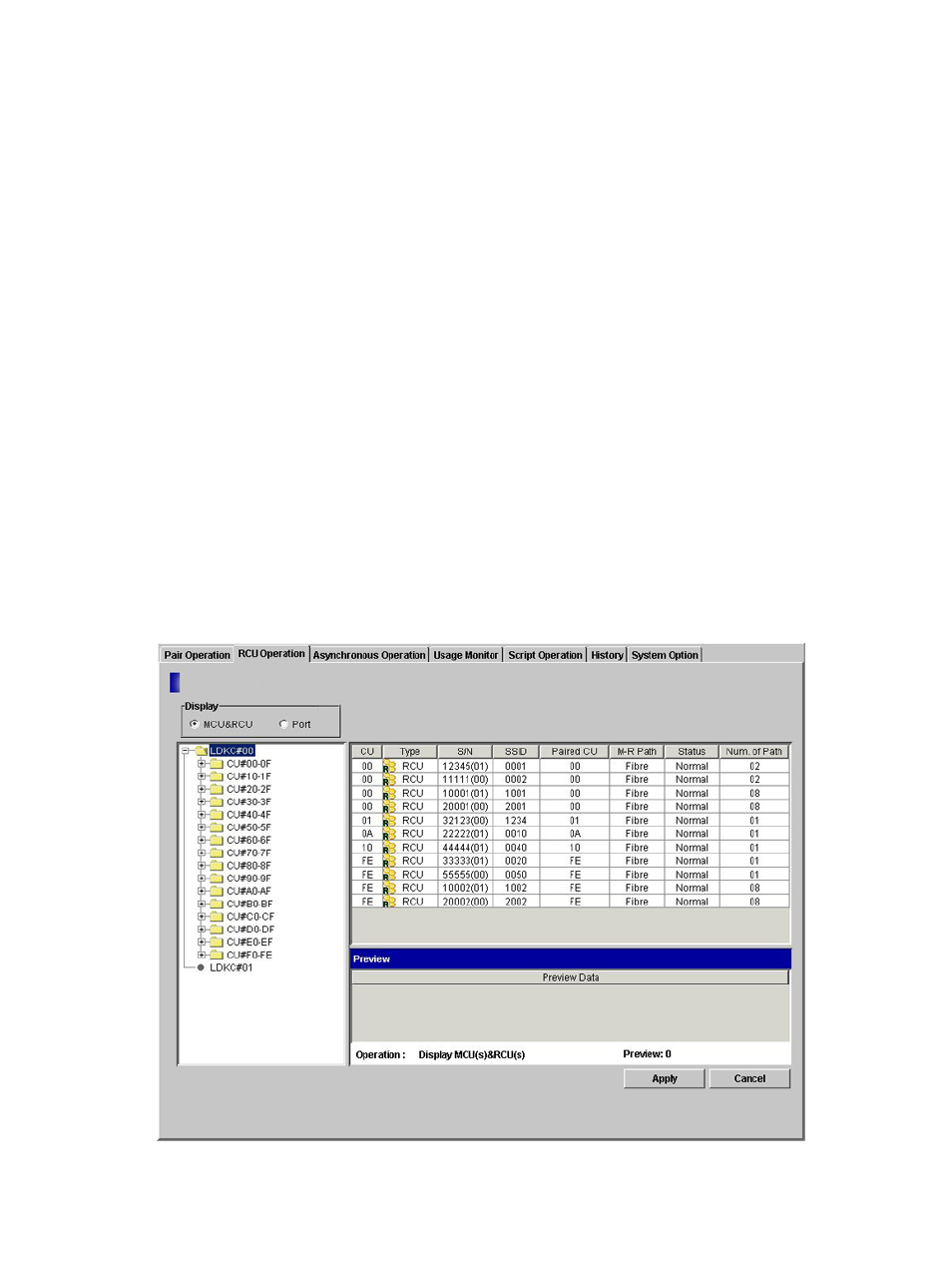
1.
After completing the desired TrueCopy for Mainframe operations, open the Display Filter
dialog box, select the desired options, and then close the Display Filter dialog box.
2.
Click Export at the upper right of the list. When the confirmation message appears, click OK
to create a new snapshot file, or click Cancel to cancel your request to create a new snapshot
file.
3.
If you clicked OK, the TrueCopy for Mainframe snapshot file is created, and then the dialog
box for saving the snapshot file is displayed.
4.
To save the snapshot data, enter the desired name for the snapshot file, and click OK. The
completion message of exporting snapshot data is appeared.
5.
Click OK to close the message dialog box.
RCU Operation Window
The RCU Operation window (see
“RCU Operation Window” (page 87)
) displays the MCU/RCU
and port information and allows you to perform the TrueCopy for Mainframe RCU and port
configuration operations. To update the information on the RCU Operation window:
•
Click another tab and then click RCU Operation tab again.
•
Click File, and then Refresh on the menu bar of the Remote Web Console main window.
•
Click Apply.
•
Select modify mode when you are in view mode.
•
Click Status RCU.
•
Close the RCU Status dialog box.
The MCU/RCU or port information is also updated when you click Apply.
Figure 26 RCU Operation Window
RCU Operation Window
87
