Command device – HP StorageWorks XP Remote Web Console Software User Manual
Page 43
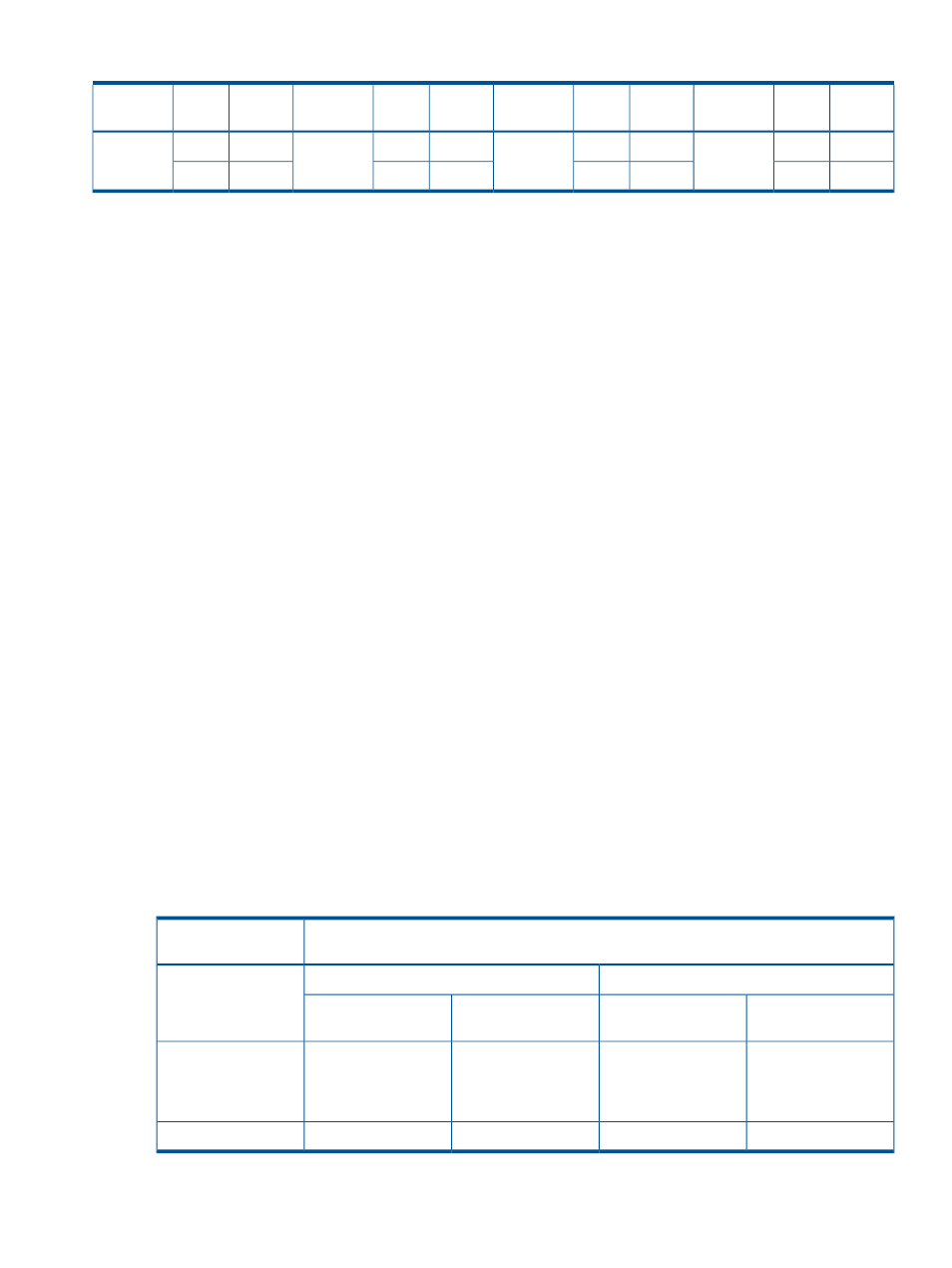
Table 15 SAID Values for the PATH LINK Parameter (= ports) (REAR CL2) (continued)
SAID
Port
Package
Location
SAID
Port
Package
Location
SAID
Port
Package
Location
SAID
Port
Package
Location
X'00D3'
CLE-D
X'00DB'
CLE-M
X'005F'
CL6-R
X'0057'
CL6-H
X'00F3'
CLG-D
X'00FB'
CLG-M
X'007F'
CL8-R
X'0077'
CL8-H
1
SAID values in
“SAID Values for the PATH LINK Parameter (= ports) (REAR CL2)” (page 42)
are different from the ones in
2
For the XP disk array, the name of the package location is 2L.
3
For the XP disk array, the name of the package location is 2E.
4
For the XP disk array, the name of the package location is 2K.
5
For the XP disk array, the name of the package location is 2F.
Command Device
To use Business Continuity Manager, you must set the command device for it separately from the
command device for an open system. The command device for Business Continuity Manager may
be set only from Business Continuity Manager. For information about Business Continuity Manager,
see the HP Business Continuity Manager Software User Guide.
You can also use the Remote Web Console to find the command device for Business Continuity
Manager. To find the command device, click File, and then Basic Information on the menu bar of
the Remote Web Console main window, and then click LDEV tab in the Basic Information Display
window. For detailed information on the Basic Information Display window, see the HP
XP24000/XP20000 Remote Web Console User's Guide.
If you use XP12000/XP10000 Disk Array or XP1024/XP128 Disk array for MCU or RCU, only
the volumes whose CU: LDEV number is between 00: 00 to 3F: FF can be used as command
devices.
F/M = FB Message Output Control Option when Operating R-VOLs
When the suspension or the release operation is performed from Business Continuity Manager to
the R-VOL of TrueCopy for Mainframe or TrueCopy for Mainframe Asynchronous pair in the Duplex
status, the status of the M-VOL becomes Suspend and the F/M = FB message is output to the host
connected to MCU. You can control the output of this message by setting the system option mode
776.
However, even if the system option mode 776 is set, the F/M = FB message is output when the
pair status becomes Suspend due to the failure. Moreover, the F/M = FB message is not output
regardless of the setting of system option mode 776 if PPRC support by host = No is selected on
the CU Option dialog box.
Table 16 Whether to Output the F/M=FB Message when Operating R-VOLs
Settings
Cause of the
suspension of M VOL
The system option mode 776 is OFF
Cause of the suspension of M VOL
PPRC support by host
= No
PPRC support by host
= Yes
PPRC support by host
= No
PPRC support by host
= Yes
No
Yes
No
No
Suspended by the
suspension or the
release operation from
BCM to R VOLs
No
Yes
No
Yes
Suspended by failure
Business Continuity Manager Support
43
