HP StorageWorks XP Remote Web Console Software User Manual
Page 179
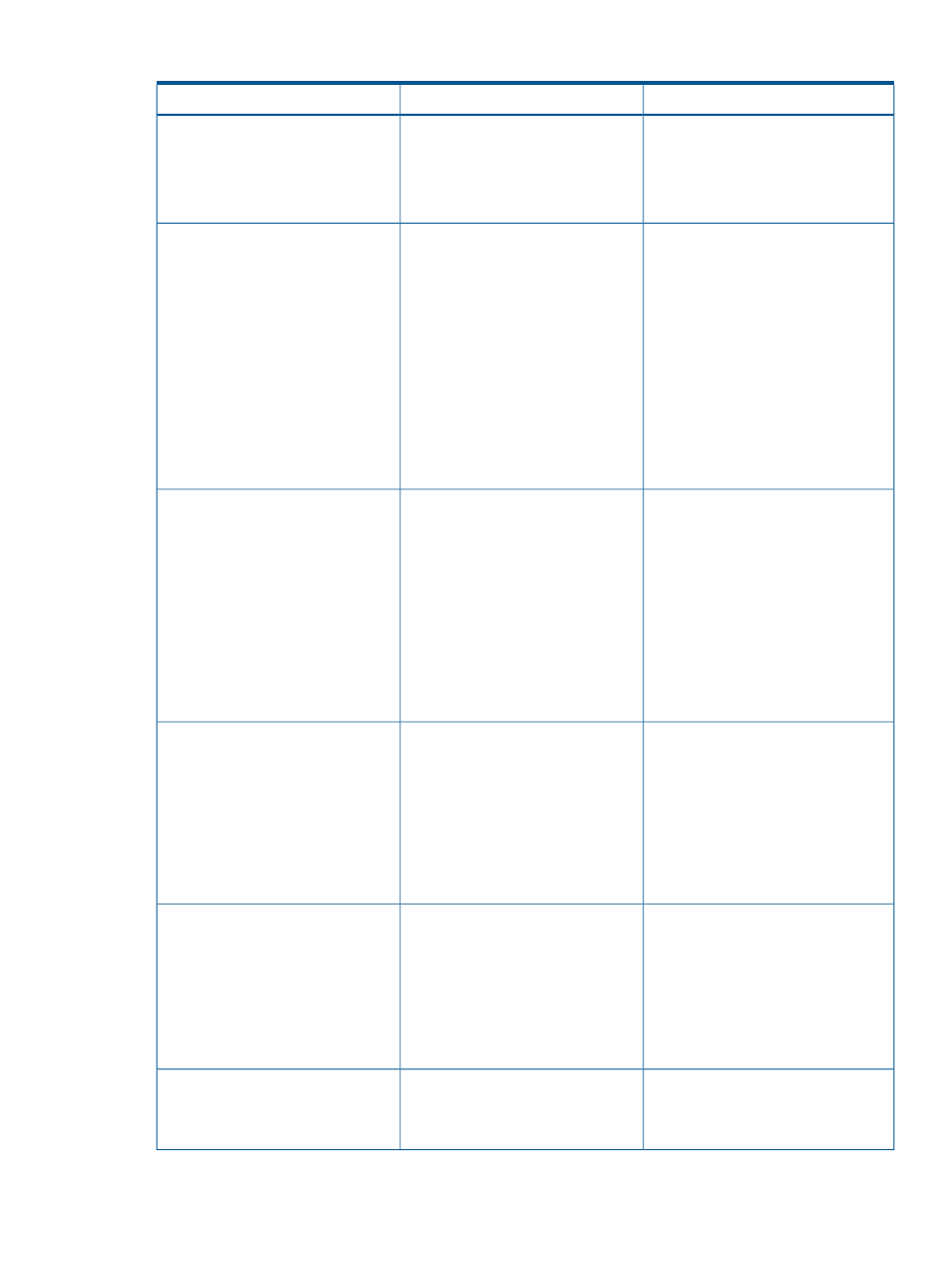
Table 53 Troubleshooting RCU Path Status Problems (continued)
Corrective Action
Description
Path Status
If necessary, connect to the RCU to
delete paths/RCUs and reconfigure
ports, then reconnect to the MCU.
Add the path/RCU again using Edit
Path or Add RCU.
Make sure that you entered the correct
RCU S/N and SSID and path
The RCU's S/N does not match the
specified S/N.
Serial Number Mismatch
parameters (CU #, controller ID, port,
link address, logical address).
Delete the failed path. You may need
to change the minimum paths setting or
delete the RCU in order to delete the
path. Then add the path/RCU using
Edit Path or Add RCU.
For Fibre Channel interface, make sure
that you entered the correct controller
ID, and also make sure that the Fibre
Channel topology settings of the MCU
and RCU ports are correct.
For fibre, make sure that the Fibre
Channel topology settings of the MCU
and RCU ports are correct.
The specified port is not configured as
an initiator port, or this path already
exists.
Invalid Port
Make sure that you entered the correct
RCU S/N and SSID and path
parameters (CU #, controller ID, port,
link address, logical address).
Delete the failed path. You may need
to change the minimum paths setting or
delete the RCU in order to delete the
path. Then add the path/RCU using
Edit Path or Add RCU.
Make sure that you entered the correct
RCU port number. Correct the port
number if necessary.
The specified port in the RCU is
physically disconnected from the
MCU, or the port is not configured as
an RCU target port.
RCU Port Number Mismatch
Make sure that the port in the RCU is
configured as an RCU target port.
Configure the port as an RCU target
port if necessary.
Make sure that the MCU and RCU are
physically connected.
Make sure that you entered the correct
RCU port number. Correct the port
number if necessary.
The specified port in the RCU is
physically disconnected from the
MCU.
RCU Port Number Mismatch
Make sure that the MCU and RCU are
physically connected.
For Fibre Channel interface, make sure
that the Fibre Channel topology settings
of the MCU and RCU ports are correct.
Make sure that the port in the RCU
configured as an RCU target port.
The specified port in the RCU is not
configured as an RCU Target port.
RCU Port Type Mismatch
Configure the port as an RCU target
port if necessary.
General Troubleshooting
179
