Exporting the usage monitor data file, Script operations – HP StorageWorks XP Remote Web Console Software User Manual
Page 127
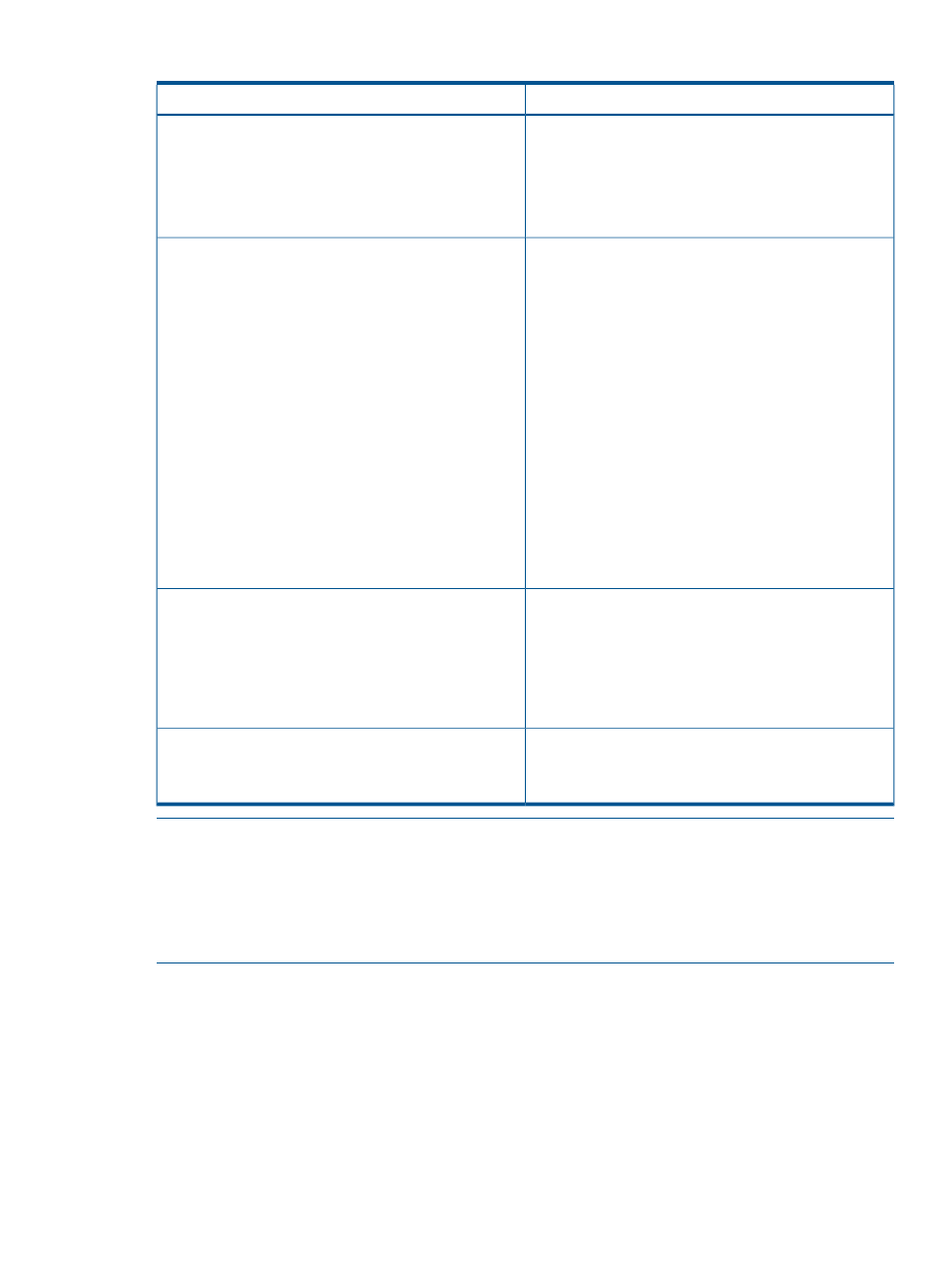
Table 44 Remote Copy I/O Statistics (continued)
Description
Statistic [1]
Number of update copy remote I/Os.
Update copy RIO count
Average transfer rate (kB/sec) for update copy remote
I/Os.
Average transfer rate (kB/s)
Average response time (msec) for update copy remote
I/Os.
Average response (ms)
Asynchronous Copy
Number of asynchronous update copy remote I/Os.
Asynchronous RIO count
Number of asynchronous recordsets.
Total number of recordsets
Average transfer rate (kB/sec) for TrueCopy/TrueCopy for
Mainframe Async update copy remote I/Os.
Average transfer rate (kB/s)
Average response time (msec) for asynchronous update
copy remote I/Os.
Average response (ms)
Number of recordsets that are scheduled for the settlement
of sidefile
Number of Scheduling Recordsets
Number of times recordsets do not arrive during the
schedule
Scheduling Miss Count
Number of remaining recordsets when the schedule is
completed
Number of Remaining Recordsets
Number of job activations of consistency manager
Scheduling Attempt Count
Synchronization [2]
Percent completion of initial copy operations (that is,
number of synchronized pairs / total number of pairs).
Pair Synchronized (%)
Number of tracks that have not yet been copied by the
initial copy or resync copy operation (this applies only
when suspended during initial copy or during resync copy).
Out of Sync Tracks
Sidefile usage ratio (%)
Cache
You can select only when you select Device Total or CLPR
in the Select Device on the Display Item dialog box.
SideFile
NOTE:
1.
The RIO statistics include both TrueCopy for Mainframe and XP Continuous Access remote
copy operations (for example, Async RIO Count = TrueCopy for Mainframe Asynchronous
RIOs + TCA RIOs).
2.
The Synchronization data cannot be displayed for pairs which were created by the previous
version of TrueCopy for Mainframe (0 is always displayed).
Exporting the Usage Monitor Data File
To export the monitoring data file, use Export Tool of Performance Monitor. For information and
instructions on using Export Tool, see the HP XP24000/XP20000 Performance Monitor User's
Guide.
Script Operations
The TrueCopy for Mainframe software supports scripting for managing pre-defined TrueCopy for
Mainframe operations. The TrueCopy for Mainframe scripting function enables you to define
multiple TrueCopy for Mainframe operations in a text file that the TrueCopy for Mainframe software
Script Operations
127
