HP StorageWorks XP Remote Web Console Software User Manual
Page 83
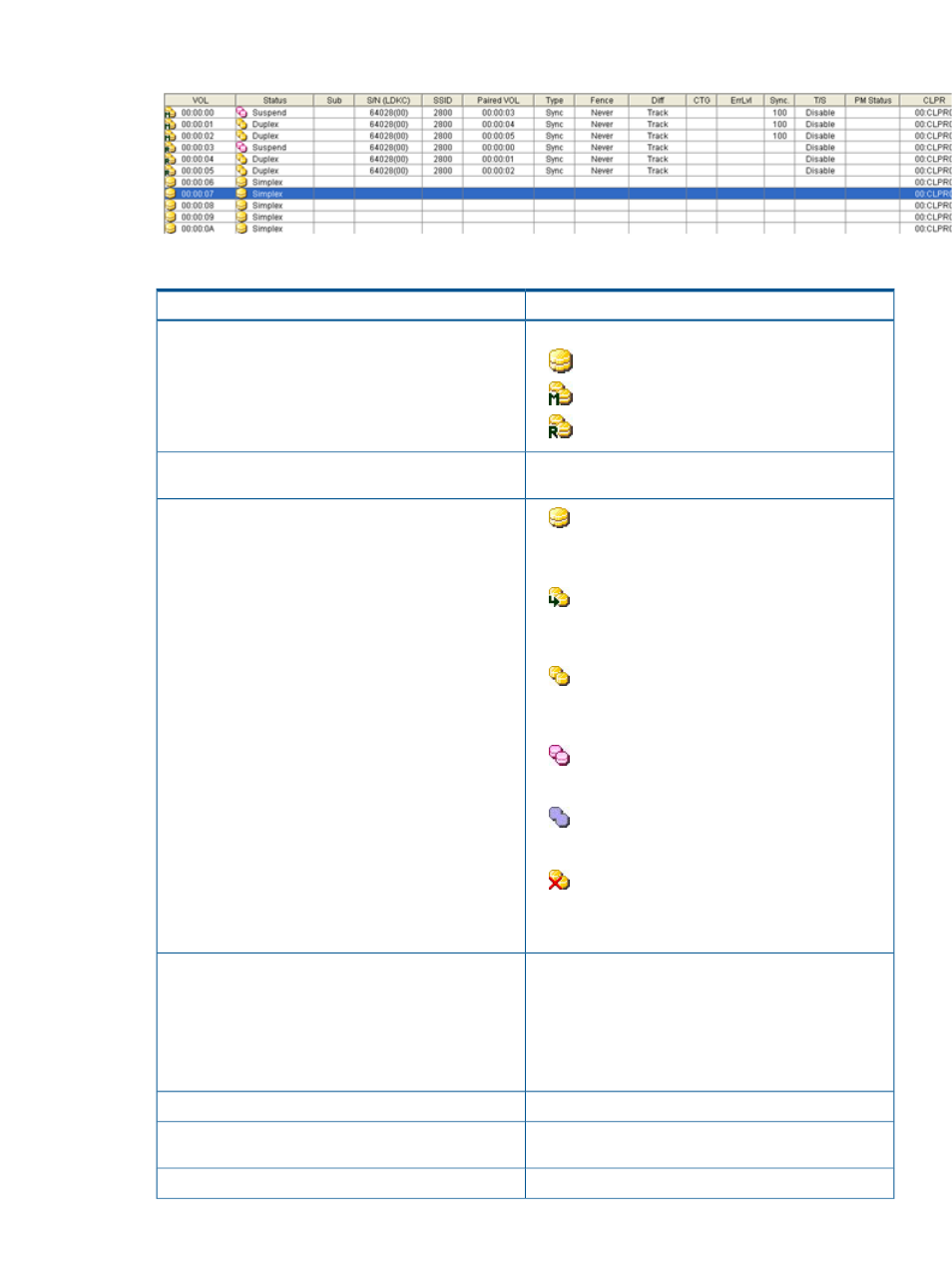
Figure 24 List on the Pair Operation Window
Table 29 List on the Pair Operation Window
Description
Item
Indicates the status of volumes.
Volume icon
•
: Simplex.
•
: M-VOL.
•
: R-VOL.
LDKC number, CU number, and LDEV ID of this volume of
the pair.
VOL
Status
•
: Simplex. The volume is not currently assigned to a
TrueCopy for Mainframe pair. When the initial copy is
started by an add pair operation, the volume status
changes to Pending.
•
: Pending. The TrueCopy for Mainframe initial copy
operation is in progress. Data on the pair is not fully
identical. When the initial copy is complete, the status
will change to Duplex.
•
: Duplex. The volume is currently assigned to a
TrueCopy for Mainframe pair, and the pair is
synchronized. All updates from the host to the M-VOL
are duplicated at the R-VOL.
•
: Suspend. The pair has been suspended by the MCU
or RCU due to an error condition. The volumes in this
pair are not synchronized.
•
: Suspending. TrueCopy for Mainframe Async only.
This pair is not synchronized. This pair is in transition
from Duplex or Pending state to the Suspend state.
•
: Deleting. TrueCopy for Mainframe Async only. This
pair is not synchronized. This pair is in transition from
the Duplex, Pending, or Suspend state to the Simplex
state.
Suspend Sub Status
Sub
•
GRP: Consistency time of volume is same as that of the
consistency group.
•
VOL: Consistency time of volume is not same as that of
the consistency group.
•
OFF: Suspended by the PS OFF by the MCU.
Of the other storage system (MCU or RCU) of the pair.
S/N (LDKC) and SSID
LDKC number, CU number, and LDEV ID of the other
volume of the pair.
Paired VOL
Pair mode: Sync, Sync-C, or Async.
Type
Pair Operation Window
83
