Cgroup (freeze/run) support, Requirements – HP StorageWorks XP Remote Web Console Software User Manual
Page 206
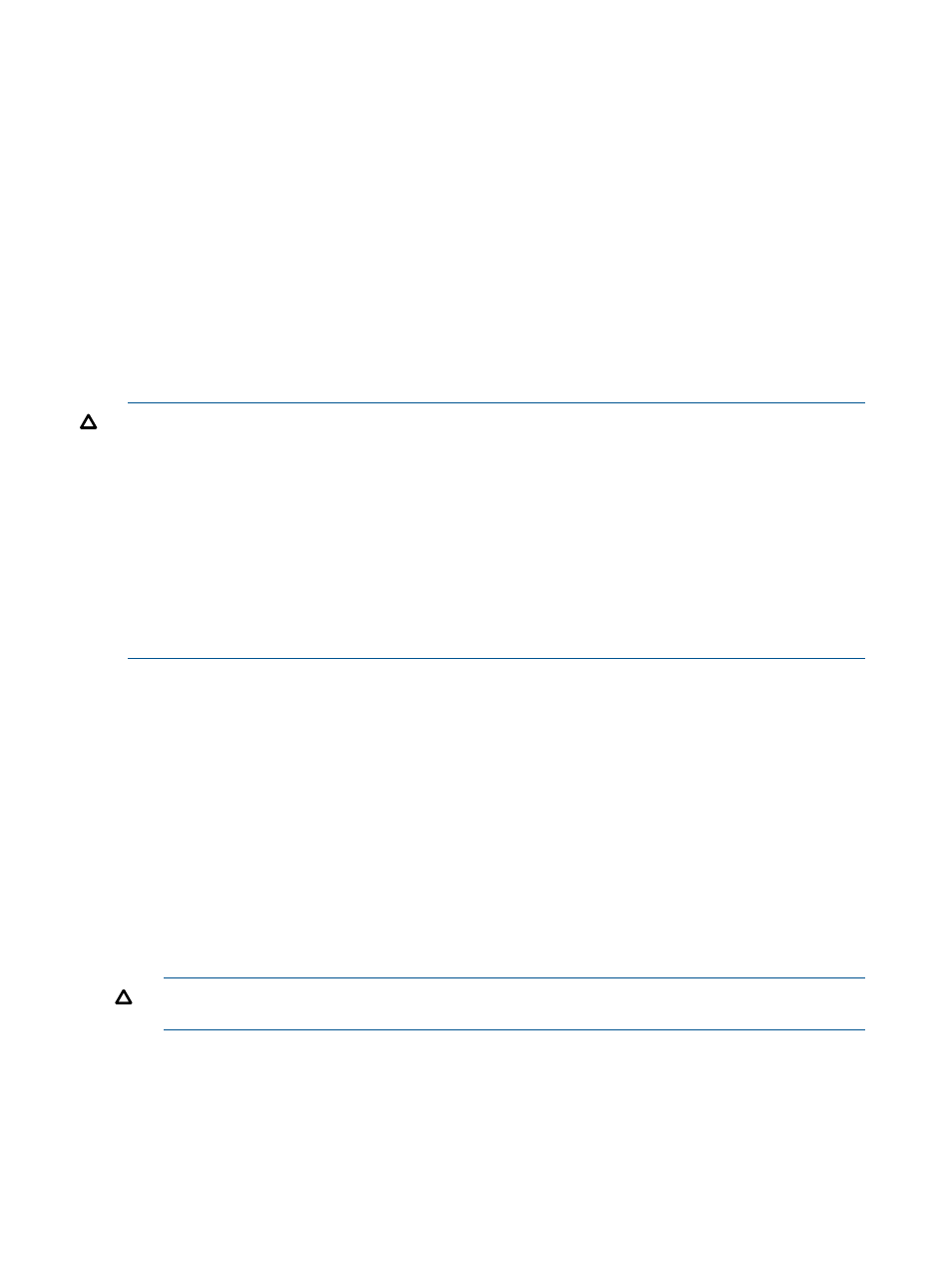
CGROUP (FREEZE/RUN) Support
The TrueCopy for Mainframe feature supports the CGROUP (FREEZE/RUN) TSO command for
PPRC, which is also used in IBM's Geographically Dispersed Parallel Sysplex (GDPS) environment.
The CGROUP TSO command is used to control I/O operations for TrueCopy for Mainframe
Synchronous pairs on a specific MCU-RCU pair. The CGROUP command is supported for HP disk
array functioning as TrueCopy for Mainframe MCUs. The HP disk array provides all required host
reporting for CGROUP operations (for example, IEA494I with extended long busy (ELB) state),
which is a key component of GDPS operations. For disaster recovery implementations, you must
use XP disk array at both sites, since the RCUs will become MCUs in the event of a disaster.
The CGROUP command has two parameters, FREEZE and RUN. The CGROUP/FREEZE command
stops all host I/O operations to the specified TrueCopy for Mainframe M-VOLs as well as all
TrueCopy for Mainframe update copy operations to their associated R-VOLs and then changes the
pair status to suspended. The CGROUP/RUN command allows the M-VOLs to start accepting host
I/Os.
For 2105 and 2107 controller emulation, do not use the FREEZE option. Use the CGROUP option
of the CESTPATH command.
CAUTION:
The HP disk array executes the CGROUP command on TrueCopy for Mainframe
Synchronous pairs. TrueCopy for Mainframe Asynchronous does not support the CGROUP TSO
command. If CGROUP is issued to a TrueCopy for Mainframe Asynchronous volume, the HP disk
array will reject the command. CGROUP (FREEZE/RUN) operations on TrueCopy for Mainframe
Synchronous pairs do not affect TrueCopy for Mainframe Asynchronous pairs in any way.
CAUTION:
The HP disk array supports the Business Continuity Manager Freeze/Run commands
that are equal to the CGROUP command. Even if both commands are performed simultaneously,
the XP disk array find the appropriate volumes, and can execute the commands. On the other
hand, the host cannot detect which command is performed. Therefore, do not use the Business
Continuity Manager Freeze/Run commands and the CGROUP command at the same time. For
further information and instructions on Business Continuity Manager, see the HP Business Continuity
Manager Software User Guide.
Requirements
The CGROUP command can only be issued to a TrueCopy for Mainframe Synchronous M-VOL or
a simplex volume in the MCU. If CGROUP is issued to a TrueCopy for Mainframe R-VOL, the RCU
will reject the CGROUP command (F/M=0F, TrueCopy for Mainframe error code=58).
The requirements for CGROUP (FREEZE/RUN) support are:
•
MCU: The MCUs to which the CGROUP command will be issued must be XP storage systems
(all-mainframe and multiplatform storage systems are both supported). For disaster recovery
implementations, you must use XP storage systems at both sites, since the RCUs will become
MCUs in the event of a disaster.
•
PPRC: The host systems at the main and remote sites must have IBM PPRC support as well as
the PPRC ERP PTF installed. ICKDSF does not support the CGROUP command.
•
SSIDs: The MCUs to which the CGROUP command will be issued must have consecutive SSIDs.
The HP service representative configures the SSIDs on the HP disk array SVP.
CAUTION:
MVS requires that the storage system be offline during SSID changes.
Reconfiguring SSIDs is therefore a disruptive event which must be carefully planned.
•
FREEZE Option (3990 only): The FREEZE option must be enabled on the MCUs to which the
CGROUP command will be issued. If not enabled, the MCU will reject the CGROUP TSO
command. The FREEZE option is enabled using the Remote Web Console computer (RCU
Option dialog box). Enable the FREEZE option only after adding all MCU-RCU paths.
Mode 104 (see below) changes the default FREEZE option from disabled to enabled. Mode
104 is invalid for 2105 and 2107 emulation.
206 Using PPRC Commands for TrueCopy for Mainframe
