HP Deskjet D4363 Printer User Manual
Page 94
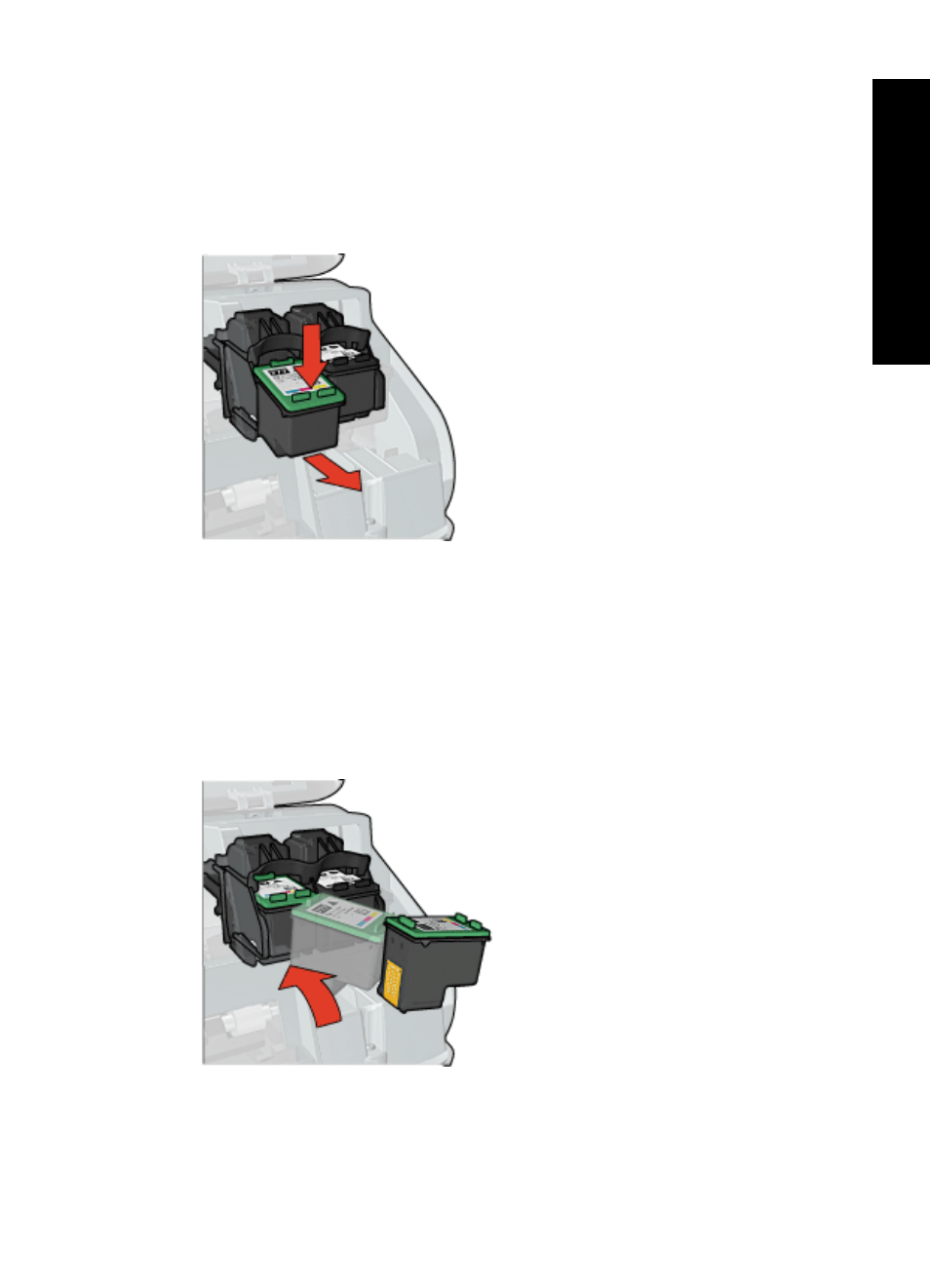
To determine which cartridge is having the problem
1. Make sure the printer is on.
2. Open the printer cover. Wait until the print cartridge carriage moves to the right side
of the printer and is idle and quiet.
3. Remove the tri-color print cartridge from the slot on the left. Press down on the
cartridge, and then slide it out of the print cartridge carriage.
4. Close the printer cover.
5. Check to see if the error has been resolved.
•
If the error has been resolved, then there is a problem with the tri-color print
cartridge.
•
If the error has not been resolved, continue to the next step.
6. Open the cover and reinsert the tri-color print cartridge by sliding it forward into the
slot on the left. Then push the print cartridge forward until it snaps into place.
7. Repeat the steps to remove the other print cartridge from the slot on the right.
Print cartridge problems
91
Trou
bles
ho
ot
ing
- Laserjet p1606dn (152 pages)
- LaserJet 1320 (184 pages)
- LaserJet 1320 (4 pages)
- LaserJet 1320 (2 pages)
- LaserJet 1320 (9 pages)
- Deskjet 6940 (150 pages)
- LaserJet P2035n (148 pages)
- LaserJet 4250 (304 pages)
- LaserJet P2055dn (176 pages)
- Deskjet 5650 (165 pages)
- LASERJET PRO P1102w (158 pages)
- LaserJet P2015 (158 pages)
- DesignJet 500 (16 pages)
- DesignJet 500 (268 pages)
- Officejet Pro 8000 - A809 (140 pages)
- Officejet 6100 (138 pages)
- Officejet 6000 (168 pages)
- LASERJET PRO P1102w (2 pages)
- 2500c Pro Printer series (66 pages)
- 4100 mfp (164 pages)
- 3600 Series (6 pages)
- 3392 (10 pages)
- LASERJET 3800 (18 pages)
- 3500 Series (4 pages)
- Photosmart 7515 e-All-in-One Printer - C311a (62 pages)
- PSC-500 (40 pages)
- 2500C/CM (65 pages)
- QMS 4060 (232 pages)
- 2280 (2 pages)
- 2430dtn (4 pages)
- 1500 (13 pages)
- 1000 Series (1 page)
- TOWERFEED 8000 (36 pages)
- Deskjet 3848 Color Inkjet Printer (95 pages)
- 2100 TN (184 pages)
- B209 (24 pages)
- Designjet 100 Printer series (1 page)
- QM2-111 (35 pages)
- 2100 (5 pages)
- 2000CP series (2 pages)
- 2300L (4 pages)
- 35000 (2 pages)
- 3015 (2 pages)
- Color LaserJet CM3530 Multifunction Printer series (302 pages)
- StudioJet (71 pages)
