For photo paper with a tear-off tab – HP Deskjet D4363 Printer User Manual
Page 110
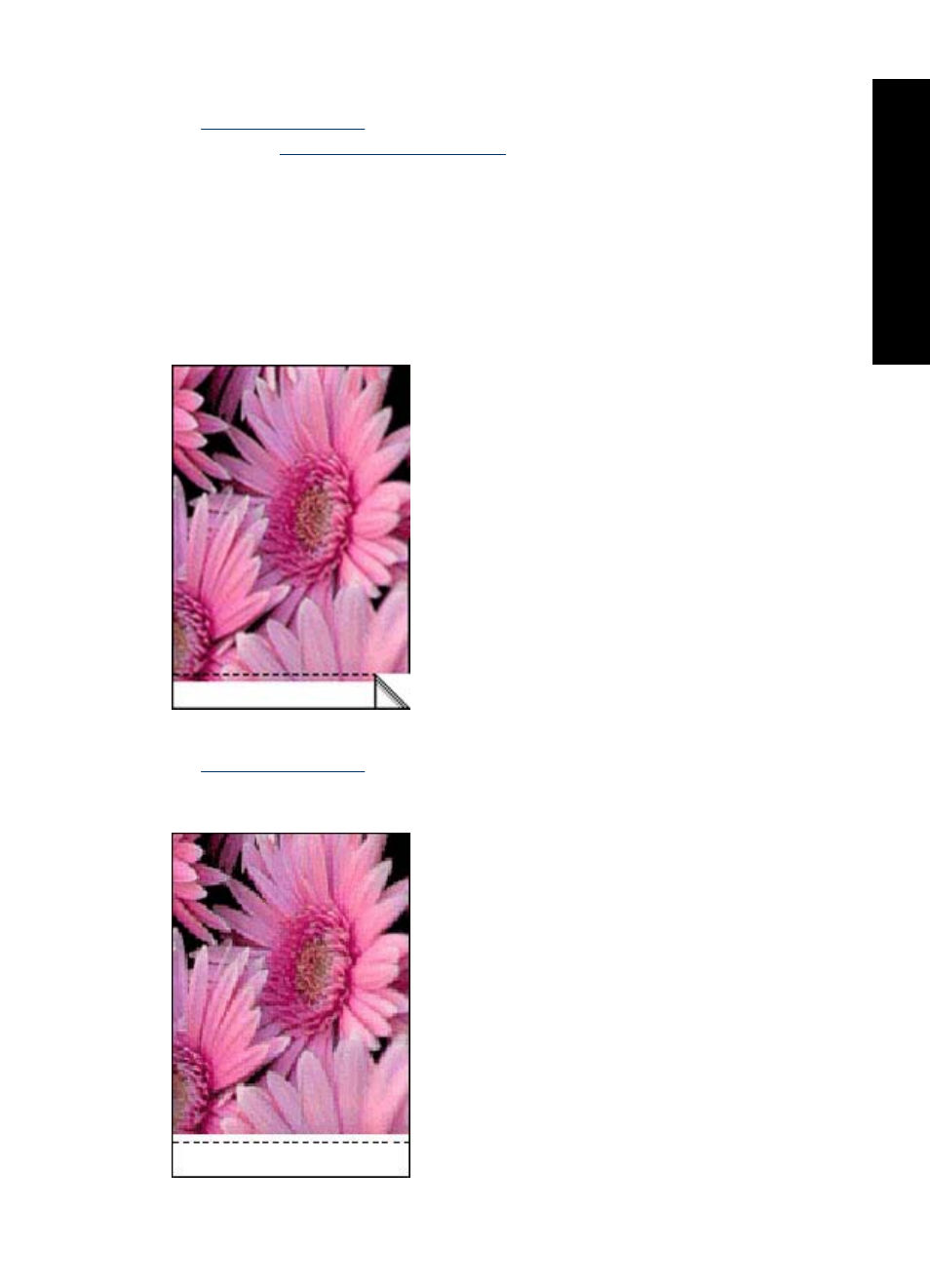
If the printout has an unwanted border, try the following solutions:
•
.
•
, click the Features tab, and verify that the
selected paper size matches both the paper size that the photo is formatted for and
the size of the paper that is loaded in the printer.
•
Verify that no problem exists with the source image. For example, if you are printing
a scanned image, verify that the image was not crooked when it was scanned.
•
Verify that the software application you are using supports borderless printing.
For photo paper with a tear-off tab
If the border appears below the tear-off tab, remove the tab.
If the border appears above the tear-off tab:
•
.
•
Verify that no problem exists with the source image. For example, if you are printing
a scanned image, verify that the image was not crooked when it was scanned.
Problems with borderless documents
107
Trou
bles
ho
ot
ing
- Laserjet p1606dn (152 pages)
- LaserJet 1320 (9 pages)
- LaserJet 1320 (184 pages)
- LaserJet 1320 (4 pages)
- LaserJet 1320 (2 pages)
- Deskjet 6940 (150 pages)
- LaserJet P2035n (148 pages)
- LaserJet 4250 (304 pages)
- LaserJet P2055dn (176 pages)
- Deskjet 5650 (165 pages)
- LASERJET PRO P1102w (158 pages)
- LaserJet P2015 (158 pages)
- DesignJet 500 (16 pages)
- DesignJet 500 (268 pages)
- Officejet Pro 8000 - A809 (140 pages)
- Officejet 6100 (138 pages)
- Officejet 6000 (168 pages)
- LASERJET PRO P1102w (2 pages)
- 2500c Pro Printer series (66 pages)
- 4100 mfp (164 pages)
- 3600 Series (6 pages)
- 3392 (10 pages)
- LASERJET 3800 (18 pages)
- 3500 Series (4 pages)
- Photosmart 7515 e-All-in-One Printer - C311a (62 pages)
- PSC-500 (40 pages)
- 2500C/CM (65 pages)
- QMS 4060 (232 pages)
- 2280 (2 pages)
- 2430dtn (4 pages)
- 1500 (13 pages)
- 1000 Series (1 page)
- TOWERFEED 8000 (36 pages)
- Deskjet 3848 Color Inkjet Printer (95 pages)
- 2100 TN (184 pages)
- B209 (24 pages)
- Designjet 100 Printer series (1 page)
- QM2-111 (35 pages)
- 2100 (5 pages)
- 2000CP series (2 pages)
- 2300L (4 pages)
- 35000 (2 pages)
- 3015 (2 pages)
- Color LaserJet CM3530 Multifunction Printer series (302 pages)
- StudioJet (71 pages)
