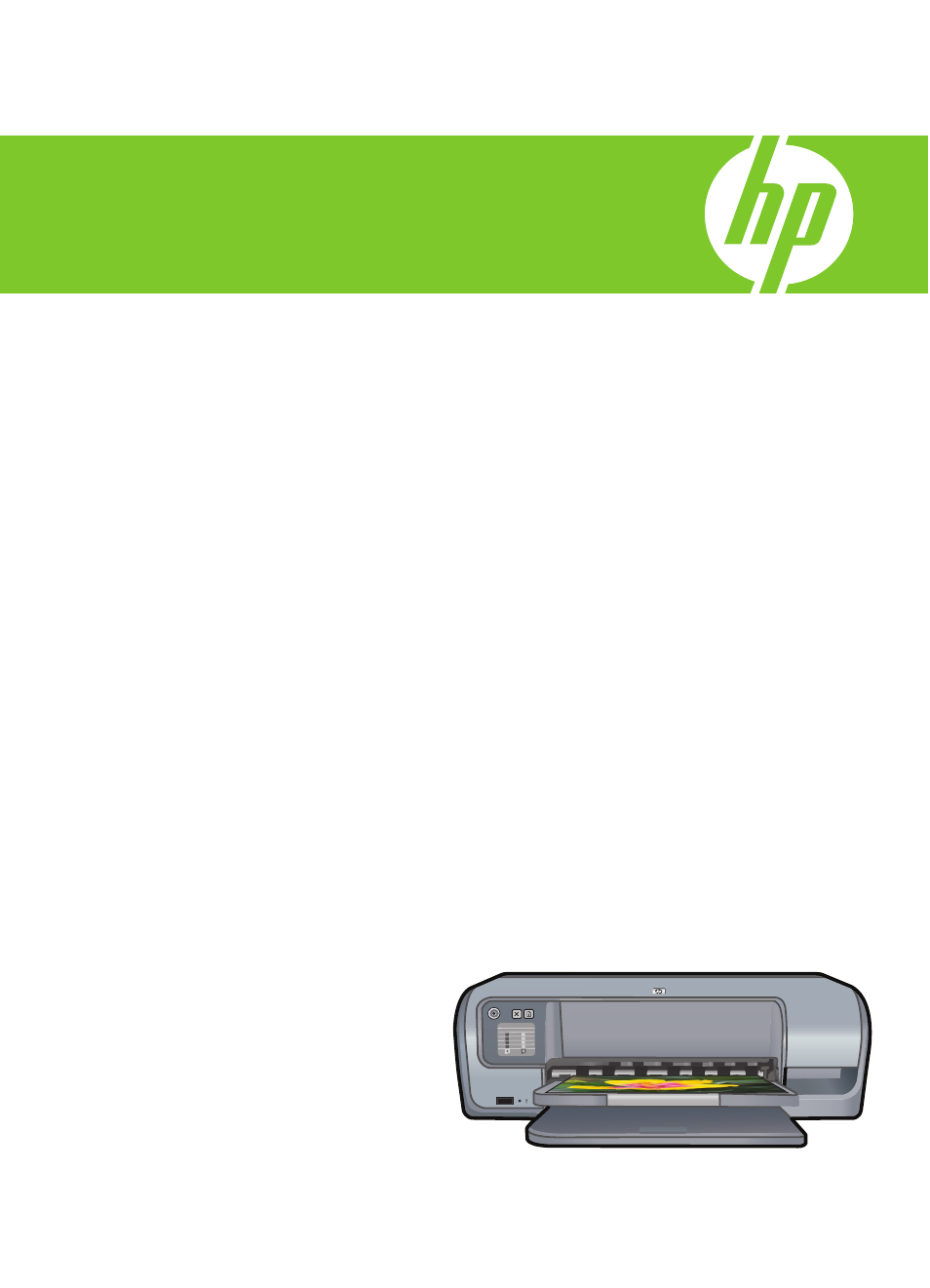HP Deskjet D4363 Printer User Manual
Windows help
Table of contents
Document Outline
- Contents
- Welcome
- Special features
- Get started
- Connect the printer
- Print photos using the front USB port
- Print photos
- Print other documents
- Printing tips
- Print a test page
- Printing shortcuts
- Fast/Economical printing
- General Everyday printing
- Presentation printing
- Select a paper type
- Change the print speed or quality
- View the print resolution
- Maximum dpi
- Print in grayscale
- Set the page order
- Set a custom paper size
- Print multiple pages on a single sheet of paper
- Resize a document
- Print preview
- Two-sided printing
- Bound two-sided documents
- Print a Web page
- Printer software
- Maintenance
- Shop for ink supplies
- Troubleshooting
- Error messages
- Installation problems
- Printer lights are on or flashing
- Printer does not print
- Document prints slowly
- Print cartridge problems
- Paper problems
- Photos do not print correctly
- Problems with borderless documents
- Print quality is poor
- Wrong, inaccurate, or bleeding colors
- Ink is not filling the text or graphics completely
- The printout has a horizontal band of distortion near the bottom of a borderless print
- Printouts have horizontal streaks or lines
- Printouts are faded or have dull colors
- Printouts seem blurry or fuzzy
- Printouts are slanted or skewed
- Ink streaks on the back of the paper
- Document is misprinted
- Front USB port problems
- If you continue to have problems
- HP support
- Technical information
- Index