Check the printer properties, Part of the photo is faded, Fading occurs on the edges of a photo – HP Deskjet D4363 Printer User Manual
Page 106
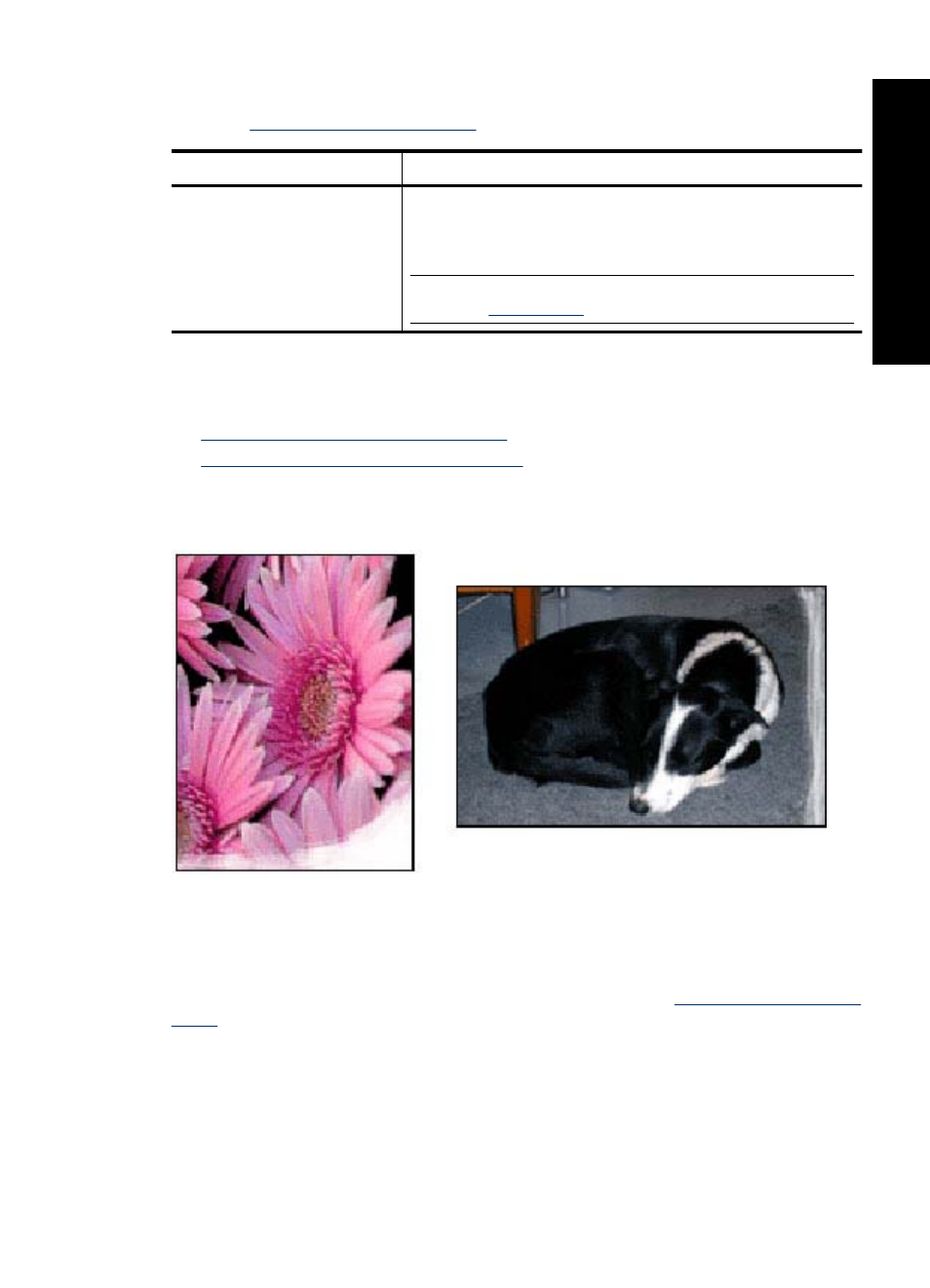
Check the printer properties
Open the
and verify the following options:
Tab
Setting
Features
Size: An appropriate paper size
Paper Type: An appropriate photo paper
Print Quality: Best or Maximum dpi
NOTE:
For more information on enabling the maximum dpi
Part of the photo is faded
Fading might occur on the edges or near the edges of a photo.
•
Fading occurs on the edges of a photo
•
Fading occurs near the edges of a photo
Fading occurs on the edges of a photo
Verify that the photo paper is not curled. If the photo paper is curled, place the paper in
a plastic bag and gently bend it in the opposite direction of the curl until the paper lies
flat. If the problem persists, then use photo paper that is not curled.
For instructions about preventing photo paper from curling, see
.
Photos do not print correctly
103
Trou
bles
ho
ot
ing
- Laserjet p1606dn (152 pages)
- LaserJet 1320 (9 pages)
- LaserJet 1320 (184 pages)
- LaserJet 1320 (4 pages)
- LaserJet 1320 (2 pages)
- Deskjet 6940 (150 pages)
- LaserJet P2035n (148 pages)
- LaserJet 4250 (304 pages)
- LaserJet P2055dn (176 pages)
- Deskjet 5650 (165 pages)
- LASERJET PRO P1102w (158 pages)
- LaserJet P2015 (158 pages)
- DesignJet 500 (16 pages)
- DesignJet 500 (268 pages)
- Officejet Pro 8000 - A809 (140 pages)
- Officejet 6100 (138 pages)
- Officejet 6000 (168 pages)
- LASERJET PRO P1102w (2 pages)
- 2500c Pro Printer series (66 pages)
- 4100 mfp (164 pages)
- 3600 Series (6 pages)
- 3392 (10 pages)
- LASERJET 3800 (18 pages)
- 3500 Series (4 pages)
- Photosmart 7515 e-All-in-One Printer - C311a (62 pages)
- PSC-500 (40 pages)
- 2500C/CM (65 pages)
- QMS 4060 (232 pages)
- 2280 (2 pages)
- 2430dtn (4 pages)
- 1500 (13 pages)
- 1000 Series (1 page)
- TOWERFEED 8000 (36 pages)
- Deskjet 3848 Color Inkjet Printer (95 pages)
- 2100 TN (184 pages)
- B209 (24 pages)
- Designjet 100 Printer series (1 page)
- QM2-111 (35 pages)
- 2100 (5 pages)
- 2000CP series (2 pages)
- 2300L (4 pages)
- 35000 (2 pages)
- 3015 (2 pages)
- Color LaserJet CM3530 Multifunction Printer series (302 pages)
- StudioJet (71 pages)
