Troubleshooting, Error messages, Print cartridge error messages – HP Deskjet D4363 Printer User Manual
Page 76: 12 troubleshooting
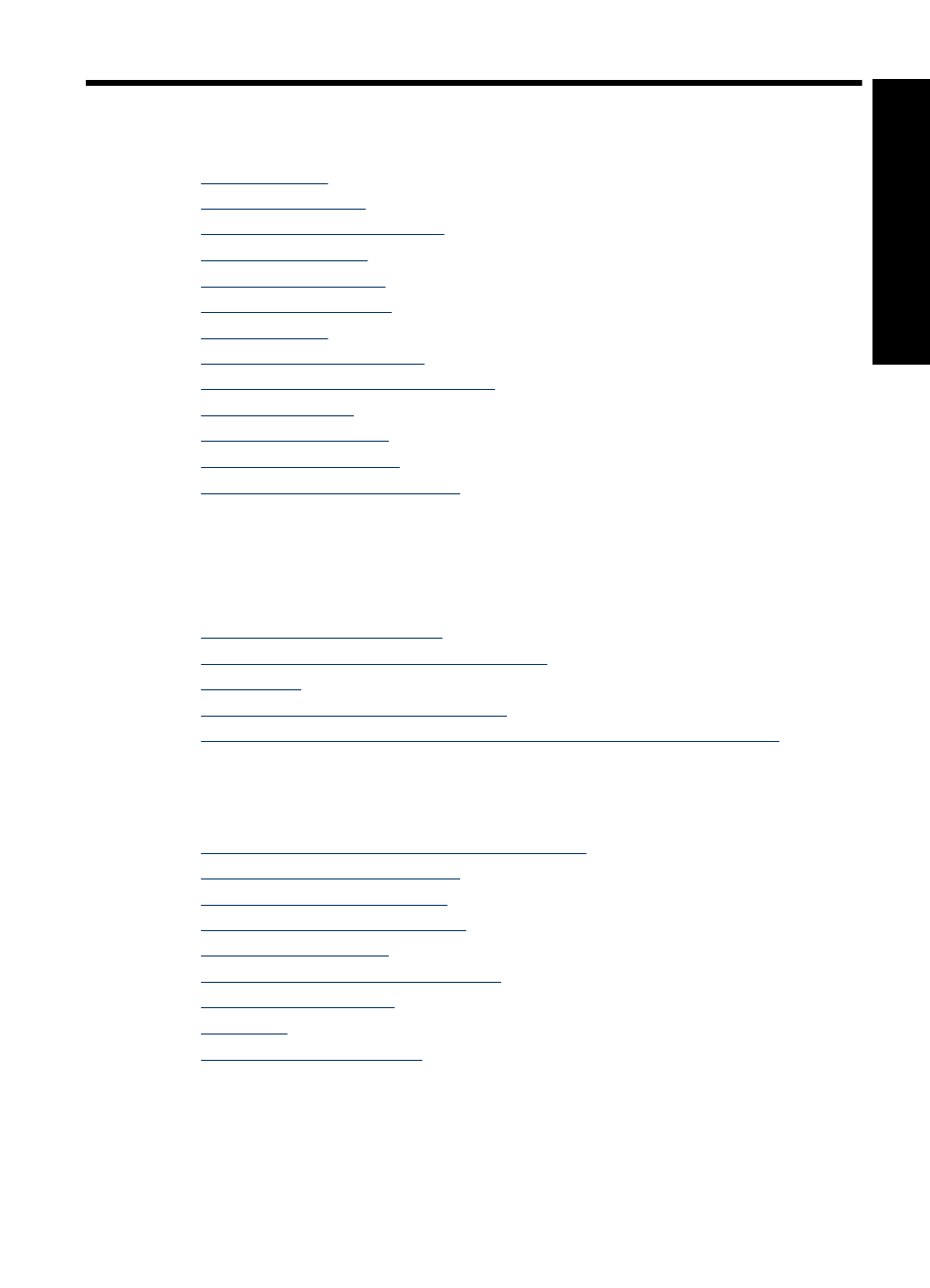
12 Troubleshooting
•
•
•
Printer lights are on or flashing
•
•
•
•
•
•
Problems with borderless documents
•
•
•
•
If you continue to have problems
Error messages
If an error message displays on the computer screen, check the following topics for a
solution:
•
Print cartridge error messages
•
"Paper Mismatch" or "Paper Size" message
•
•
There was an error writing to USB port
•
Two-way communication cannot be established or Printer not responding
Print cartridge error messages
If you receive a print cartridge error message, see one of the following topics:
•
Incorrect print cartridge or print cartridge missing
•
Print cartridge problem message
•
Print cartridge carriage is stuck
•
Print cartridge is in the wrong slot
•
•
Previously used genuine HP cartridge
•
•
•
Incorrect print cartridge or print cartridge missing
The printer can only print when the correct print cartridges are installed. If you receive a
print cartridge error message, one or both of the print cartridges cannot be used in the
printer.
Troubleshooting
73
Trou
bles
ho
ot
ing
