HP Hitachi Dynamic Link Manager Software User Manual
Page 221
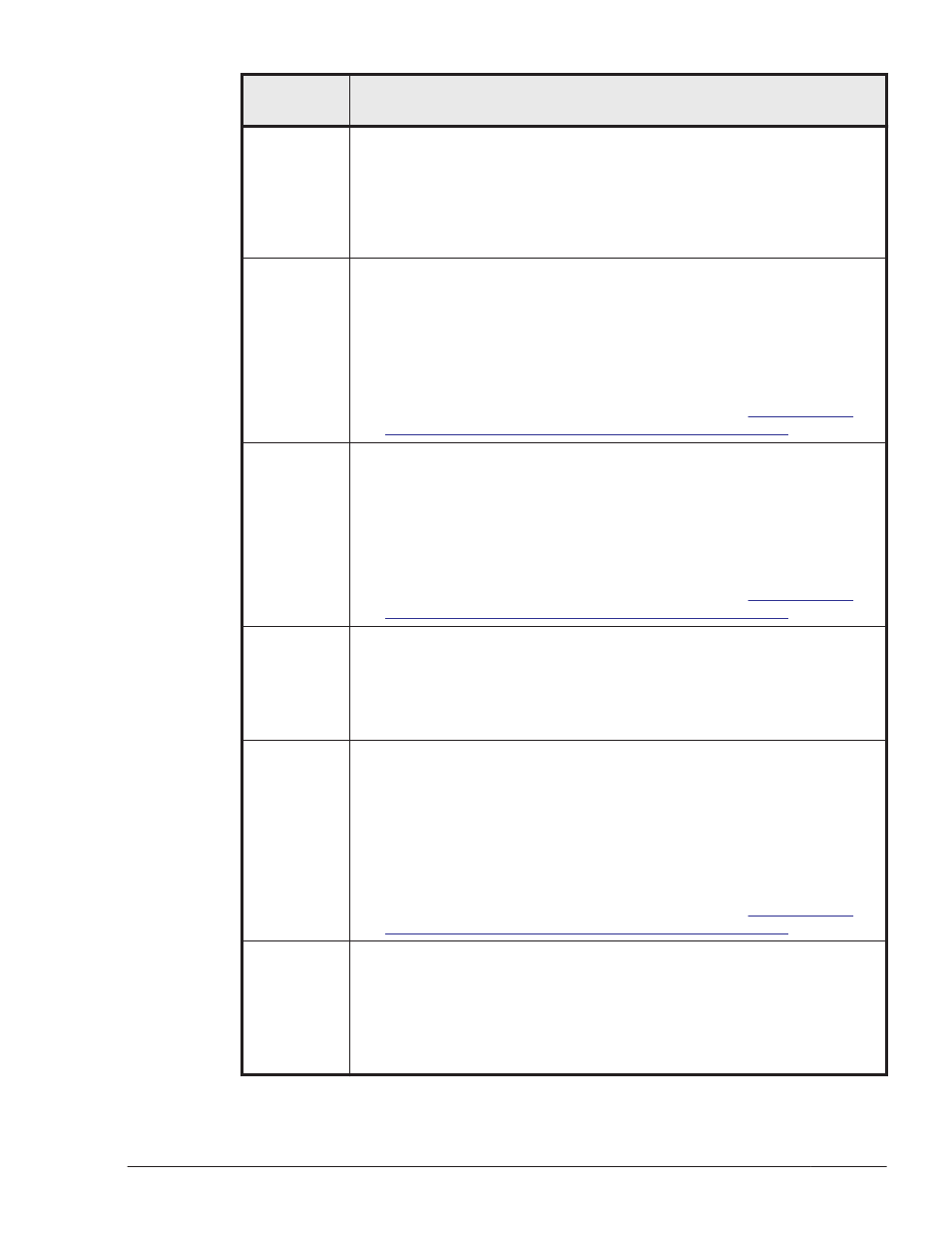
Return
Code
Explanation
1043
Details
The specified LU is part of a storage system that cannot use the load
balancing function.
Action
Check the storage system of the LU that is connected by the specified
path.
1045
Details
A parameter is invalid.
Action
Refresh the host information, and then perform the operation again.
If the same error occurs even again, execute the DLMgetras utility for
collecting HDLM error information, and then contact your HDLM
vendor or maintenance company if you have a maintenance contract
for HDLM. For details on the DLMgetras utility, see
Utility for Collecting HDLM Error Information on page 7-2
.
1046
Details
A parameter is invalid.
Action
Refresh the host information, and then perform the operation again.
If the same error occurs again, execute the DLMgetras utility for
collecting HDLM error information, and then contact your HDLM
vendor or maintenance company if you have a maintenance contract
for HDLM. For details on the DLMgetras utility, see
Utility for Collecting HDLM Error Information on page 7-2
.
1054
Details
The specified storage system or LU cannot use the dynamic I/O path
control function.
Action
None.
1055
Details
Name resolution from a host name to an IP address failed.
Action
Verify that name resolution can be performed from the remote
management client for host names, and then retry the operation. If
the same error occurs again, execute the DLMgetras utility for
collecting HDLM error information, and then contact your HDLM
vendor or maintenance company if you have a maintenance contract
for HDLM. For details on the DLMgetras utility, see
Utility for Collecting HDLM Error Information on page 7-2
.
1056
Details
One of the following caused a problem with communication between
the remote management client and the host:
¢
The host did not respond.
¢
HDLM is not installed on the host.
¢
Host authentication failed.
Messages
8-63
Hitachi Dynamic Link Manager User Guide for VMware
®
